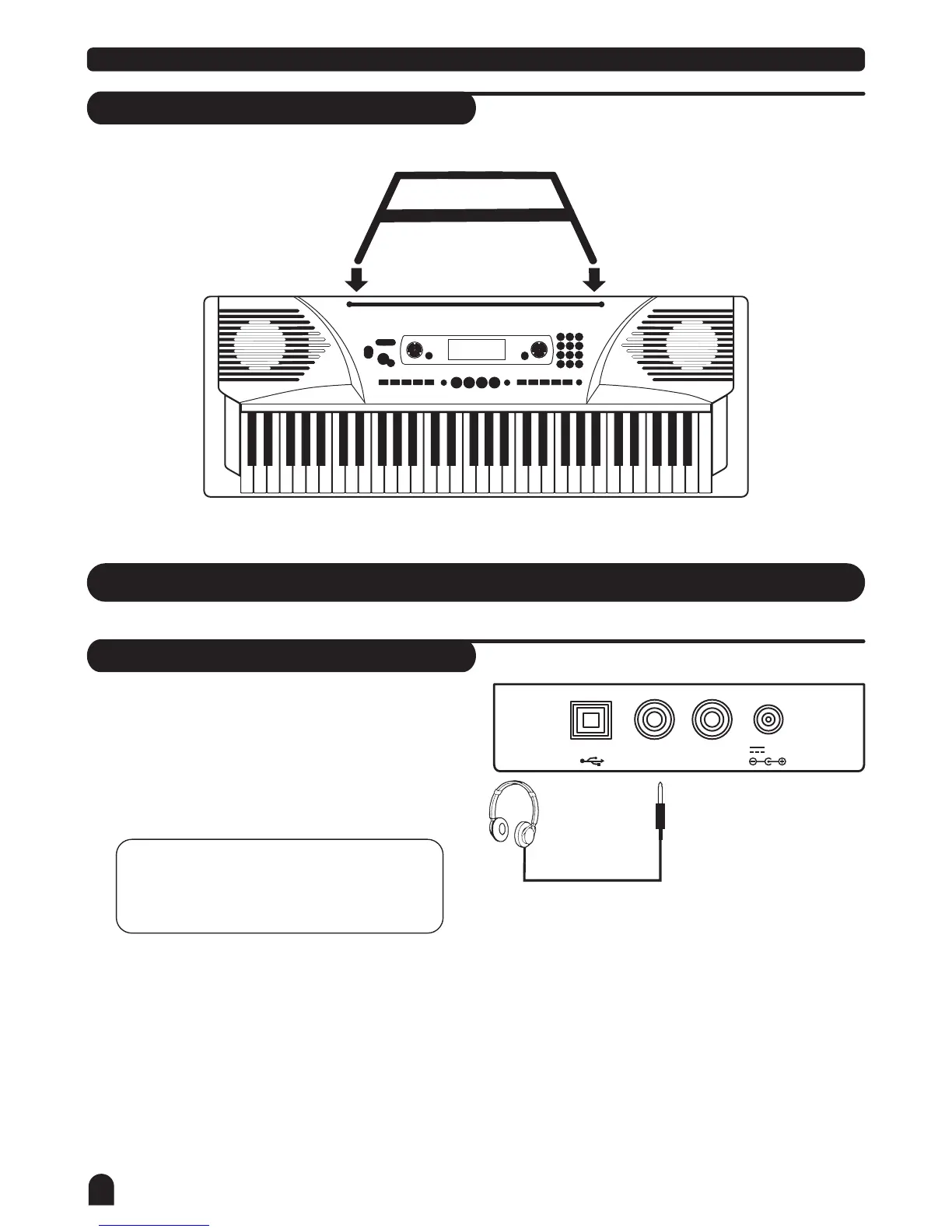8
Preparation
Setting Music Stand
Please set up the music stand as the instruction below:
Connections
Headphones Jack
If you prefer to play with headphones for high quality
personal monitoring, plug a set of stereo headphones
into the rear panel PHONES jack.
Plug a set of headphones into the PHONES jack and
the speakers will be disabled automatically.
1.
2.
NOTE:
Never use headphones in high volume,
as it may hurt your ears.
PHONES SUSTAINUSB
12V