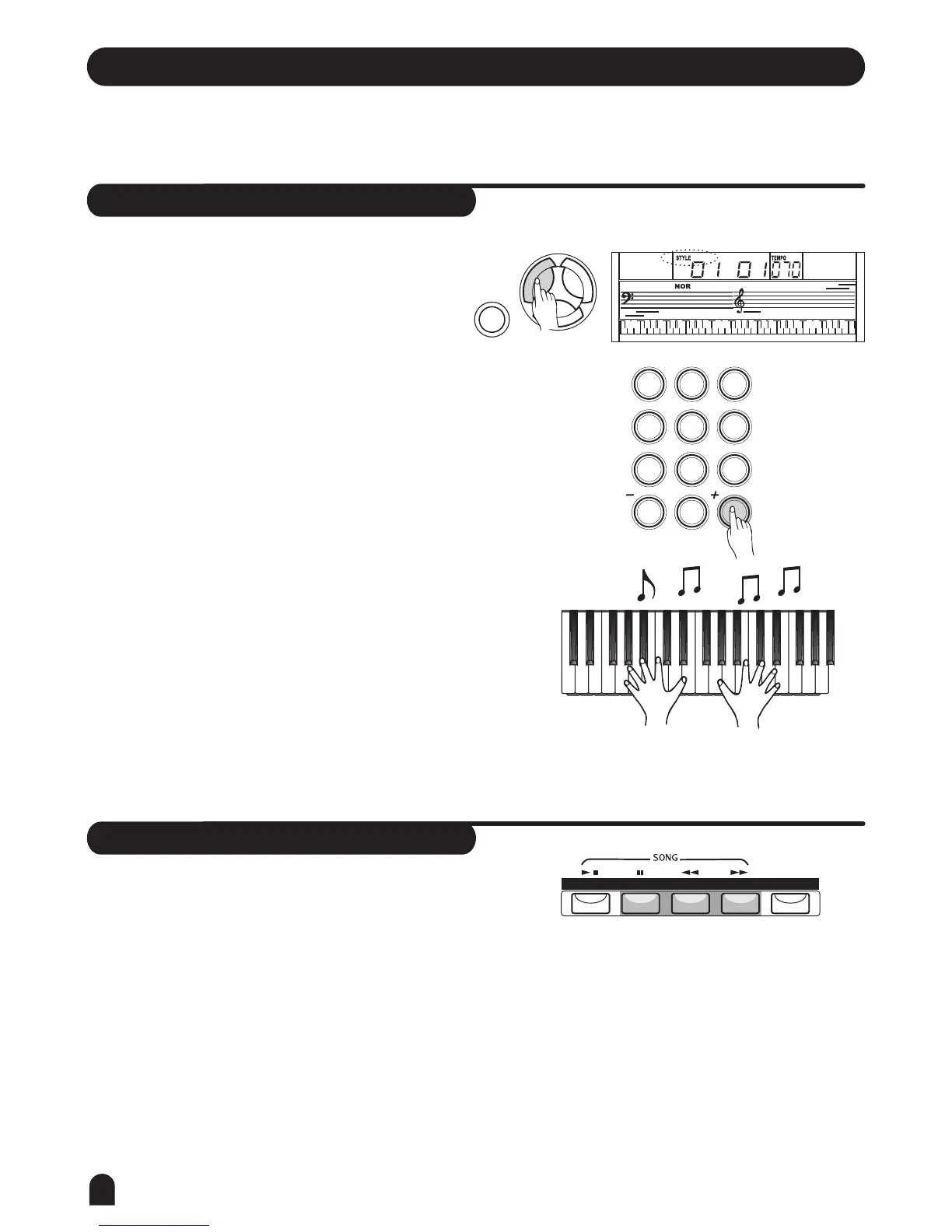14
Style Control
The keyboard has a total of 100 styles, from 01
to 100, including 10 piano styles.
Select a Style
1.
2.
3.
4.
Press the [STYLE] button to set the keyboard to the
style mode. The default STYLE 1 is NO:01;
LCD will display the STYLE flag and its number.
[+/YES] and [-/NO] buttons:
Press [+/YES] or [-/NO] to choose your desired style.
The selected style number will be shown on the display.
The number buttons:
The number buttons can be pressed directly for selecting
the number of your desired style.
After selecting a style, you can start playing the
keyboard.
When a style is playing, you can select a new style at
any time. The number of the new style will be displayed
on the LCD immediately. If the style changes at beat
one, the new style will be played at once; if the style
changes at other beats, the new style will start in the
next measure. The new style will be playing with the
old tempo.
VOICE
STYLE
SONG
DEMO
NO
YES
4
7
2
5
8
0
3
6
9
1
START/STOPSTYLE SYNC INTRO/END MAIN/FILL A.B.C.
Accompaniment consists of Intro, Main, Variation, Fill
and Ending. Using different sections based on the
different structures of styles enable you to enhance
the overall musical performance.
INTRO
Press the [INTRO/END] button to insert an intro sec-
tion before you start to play . The rhythm will begin
with a 2-4 measure introduction which will be followed
by a menu section.
MAIN and VARIATION
There are two sections: main and variation. Each
section consists of 2 to 4 measures.
The Accompaniment Section
FILL
While the accompaniment is playing, you can fill in the
rhythm/accompaniment by pressing the [MAIN/FILL A]
button. This will automatically insert a fill section.
ENDING
When you press the [INTRO/END] button, it brings rhy-
thm accompaniment and your performance to end with
a 2-4 measure conclusion.