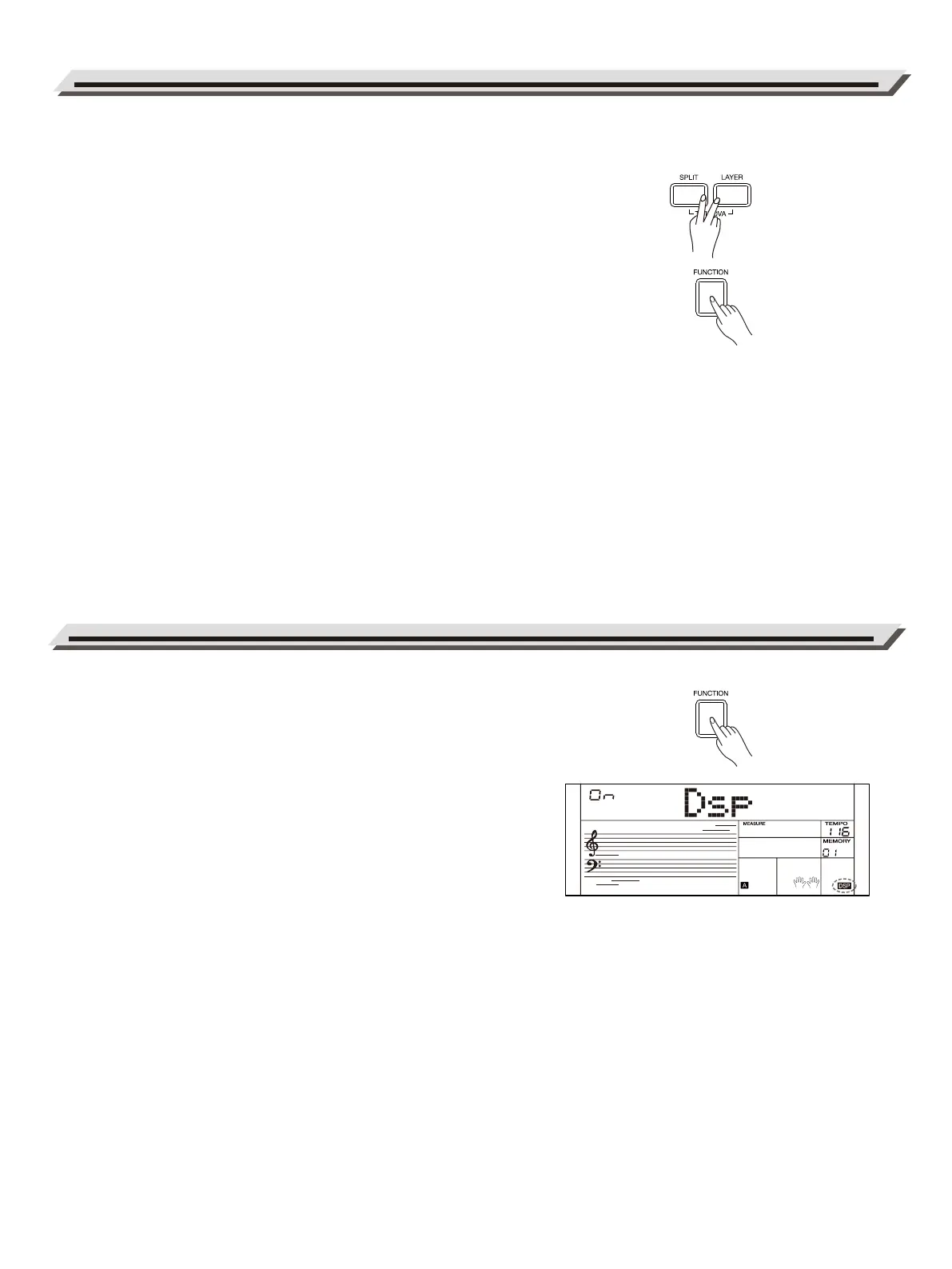DSP is turned on by default. The “DSP” indicator lights up on LCD.
To change the DSP setting, press the [FUNCTION] button to enter the
function menu. Then use the data dial to select “DSP”. The LCD will
temporarily show “DSP ON”. Use the [<] / [>] buttons to turn the DSP
on or off. Pressing [<] and [>] buttons at the same time will reset to the
default setting.
Note:
There may be a slight pause in the sound if you switch the DSP effect
on/off while style or song is playing.
DSP Effect
Twinova function splits the keyboard into two areas with the same
sound and octave range, for the convenience of playing together with a
friend or instructor.
1. Press [SPLIT] and [LAYER] buttons at the same time to turn Twinova
on or off. The default split point is E4 and F4.
2. Changing the Twinova octave.
Press the [FUNCTION] button to enter the function menu. Use the
data dial to select “TwinoOct”, then use [<] / [>] buttons to
change the octave setting. Pressing [<] and [>] buttons at the same
time will reset to the default octave setting.
Notes:
The Twinova mode and the split / layer functions cannot be used at
the same time.
Twinova
10
