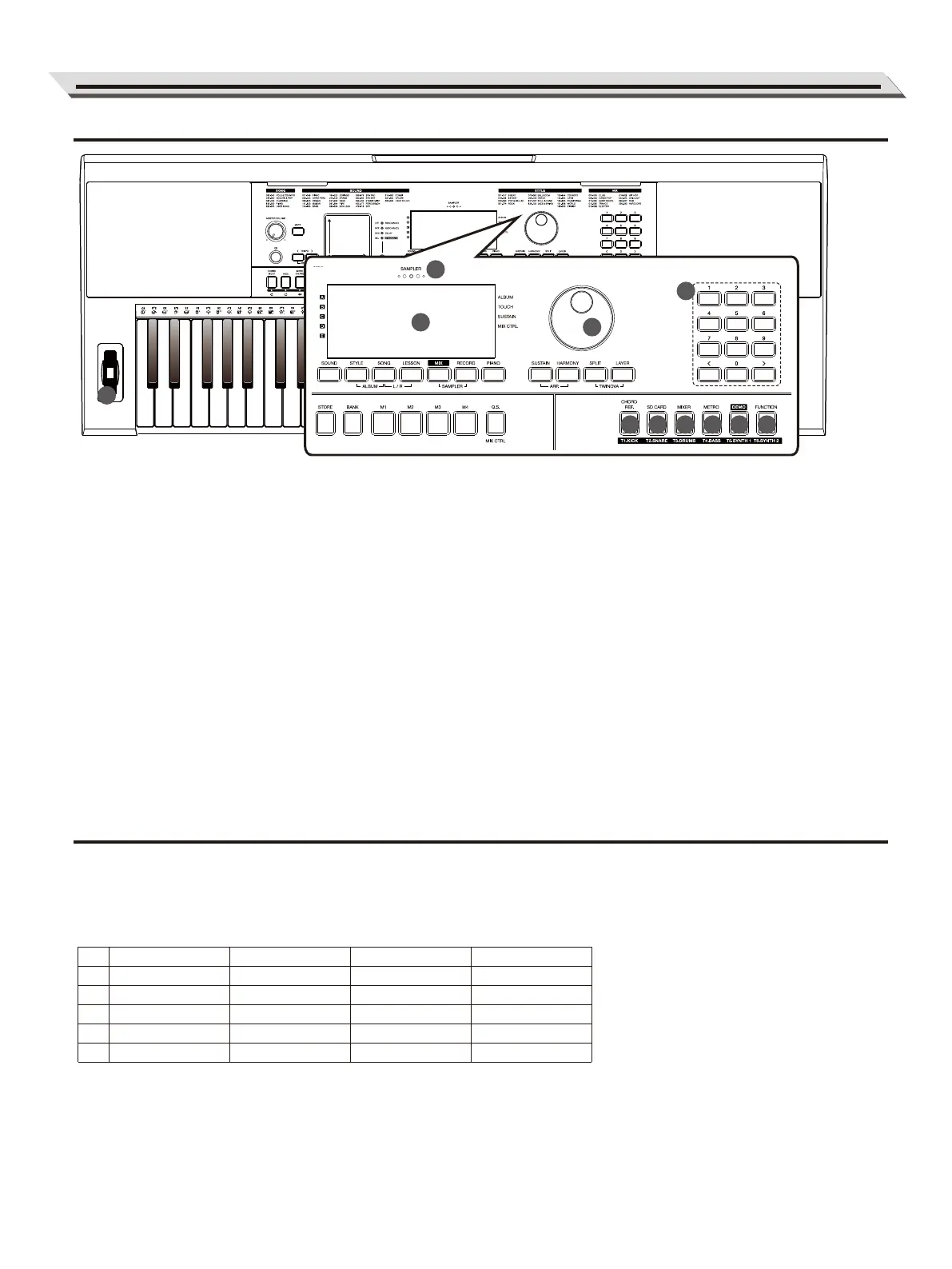Panel & Display Description
28. [CHORD REF.] Button:
Turn the chord reference function
on or off.
In Mix mode, mute or unmute
KICK track in playback.
29. [SD CARD] Button:
Enter the SD card menu.
In Mix mode, mute or unmute
SNARE track in playback.
30. [MIXER] Button:
Enter the Mixer menu.
In Mix mode, mute or unmute
DRUMS track in playback.
31. [METRO] Button:
Turn the metronome on or off.
In Mix mode, mute or unmute
BASS track in playback.
32. [DEMO] Button:
Enter Demo mode.
In Mix mode, mute or unmute
SYNTH1 track in playback.
33. [FUNCTION] Button:
Enter the function menu.
In Mix mode, mute or unmute
SYNTH2 track in playback.
34. [<] / [>], Numeric Buttons:
Select a value or adjust a parameter.
Press [<] and [>] at the same time to
reset current parameter to its default
setting.
35. Data Dial:
Select a value or adjust a parameter.
36. Built-in Microphone:
Record user sound when the sampler
is engaged.
37. LCD:
Display important setting information
of the instrument.
38. Pitch Bend Wheel:
Roll it to apply pitch-bending effect.
05
Front Panel
Touch Pad
The Touch pad controls vibrato depth and speed by default when no effect LED is lit.
Press the [EFFECT] button repeatedly to circulate through different sets of effects. When you select one from the 2-5 sets,
the corresponding effect LED will turn on.
After selecting a set of effects, use the Touch pad to control these effects in real time.
No.
1
2
3
4
5
Y-axis
Vibrato Depth
Resonance (LPF)
Resonance (HPF)
Delay
Sidechain Comp
Target
Global
Global
Channel
Channel
X-axis
Vibrato Speed
LPF
HPF
Reverb
Release
Target
Global
Global
Global
Channel
35
37
36
38
34
28 3130 3332
29