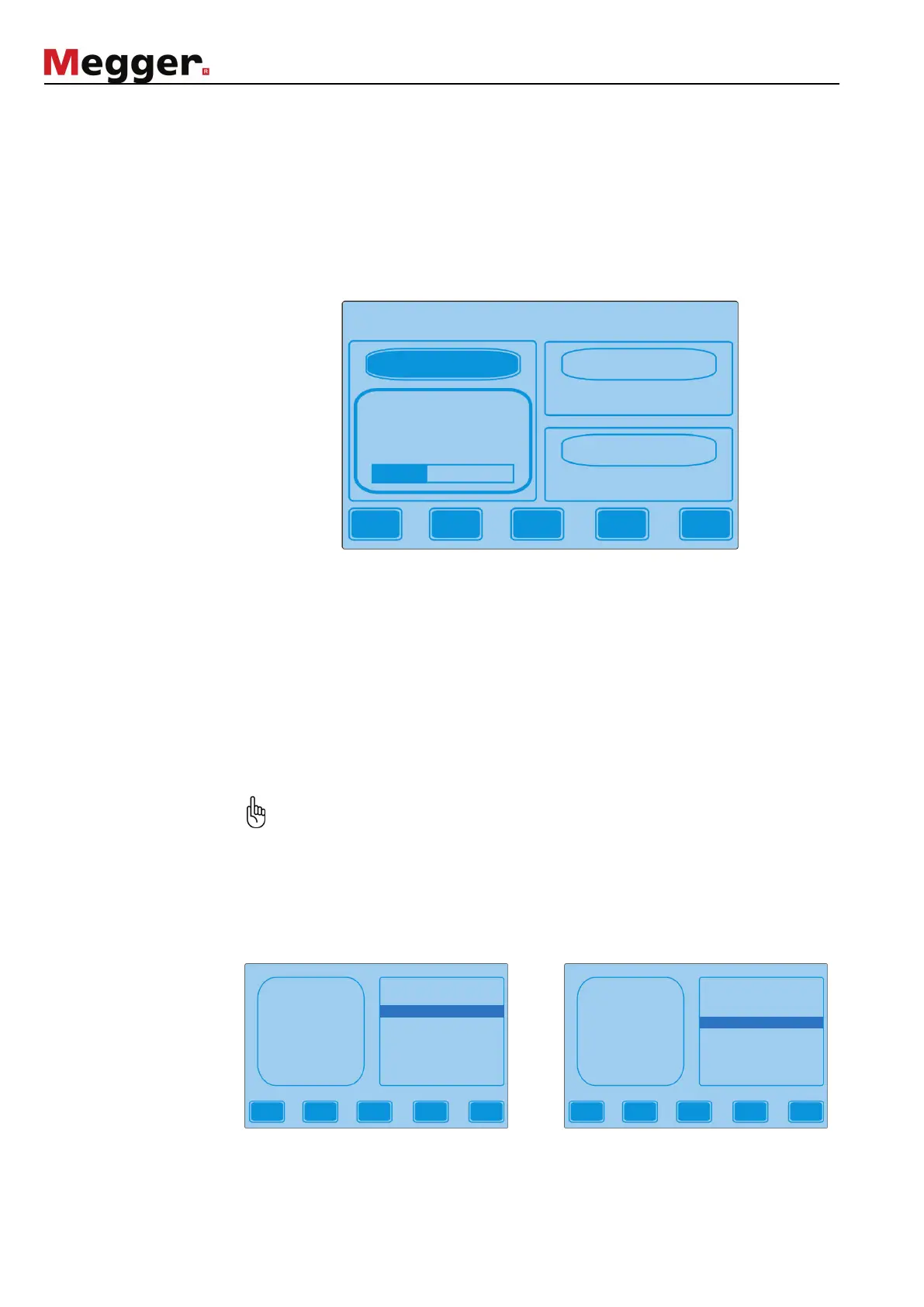4-18
4.2 Adjusting Profile Settings
Test profiles The Easytest system is delivered with a number of predefined test profiles
one per operation mode)
. The parameters of this test profiles can be adjusted by
selecting the appropriate profile in the main menu using ▼ und ▲
accessing the profile page using the Set soft key.
Afterwards, the following profile
page appears in the display:
Use ► to navigate through the available parameters voltage, t
for AC test) and use ▼ and ▲ to change the respective value. The Enter soft key
to be used to either discard or save the changes and return to the main menu.
For the first 5 minutes, the test duration can be adjusted in 1-minute steps
5 minutes threshold onwards, the duration can only be adjusted in 5-
minute steps.
Setting the test duration to 0 minutes causes a permanent test which can be
interrupted by the HV off button (7).
The test voltage can be adjusted in steps of 1 kV or 100
switched by pressing the 1 kV soft key or the 100V
soft key respectively. The
minimum selectable test voltage is 1 kV.
If a WinkisVLF system card is used (see section 4.3.2 Logging to a
System Card), the test voltage can only be adjusted in steps of 1 kV.
Test duration / periods
(in the case of AC tests)
You can also set the number of periods as criteria for the duration of an AC test.
test duration is adjusted based on a test frequency of 0.1 Hz.
above >0.5 µF, the time is automatically adjusted at the beginning of an AC test.
Whether the test duration of an AC test profile is determined
or by a defined amount of peri
ods is distinguishable via the profile view in the main
menu.
Defined time period Defined number of periods
Voltage
Timer
Cycles
8,0kV
5 min
60
Enter
AC test 2
AC-Test 3
AC test 4
AC test 5
Hipot
Sheathtest
Easytest-Setup
08 kV
timer
5 min
Set ▼ ▲ Enter
AC test 2
AC test 3
AC-Test 4
AC test 5
Hipot
Sheathtest
Easytest-Setup
08 kV
cycles
30
Set ▼ ▲ Enter
1 kV
