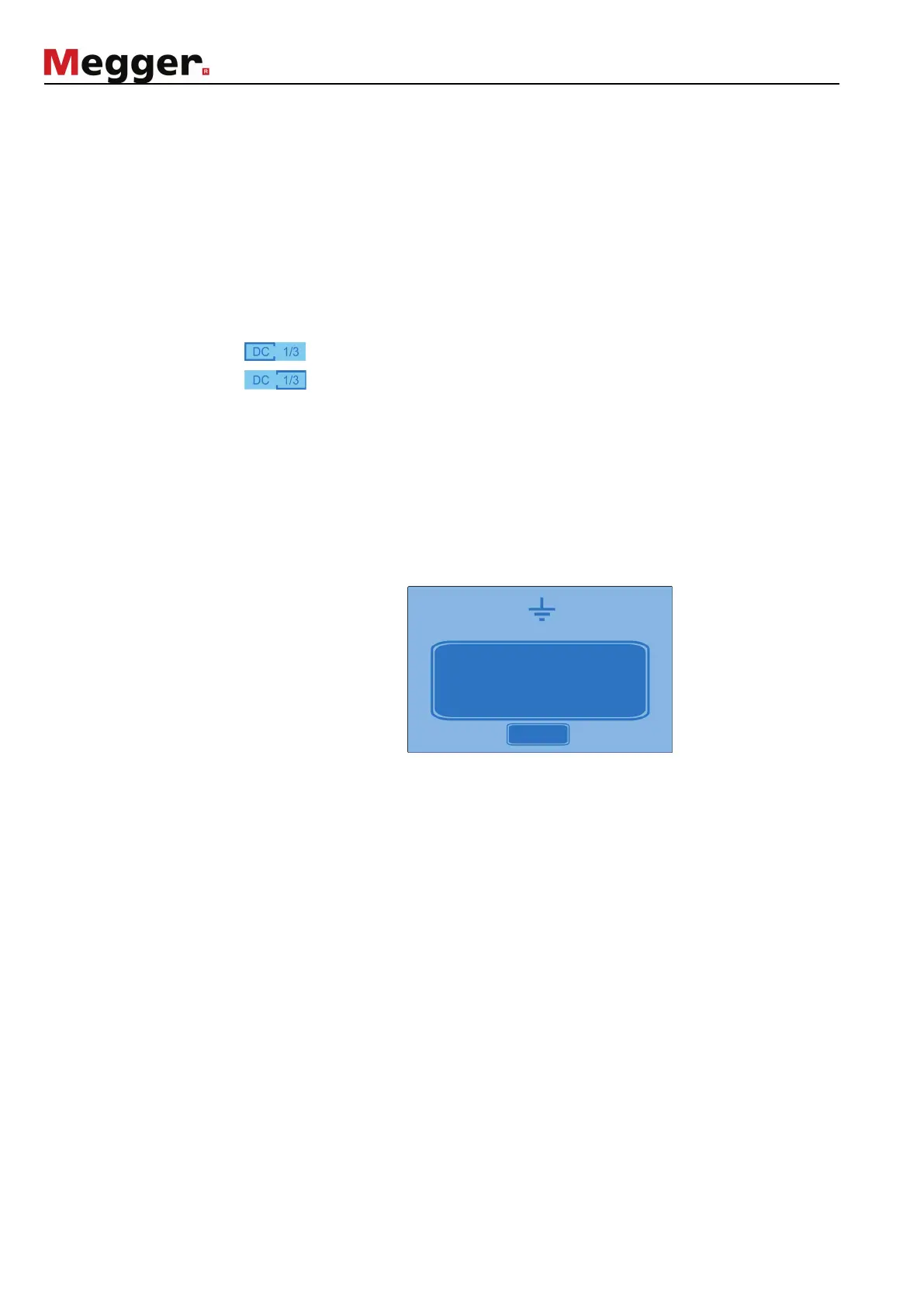4-26
4.4.3 Sheath Fault Testing / Pinpointing
Test voltage
In this operation mode, the test voltage can only be adjusted between 0 and
maximum voltage specified in the test profile (using the ▼ und ▲ soft keys).
Mode toggle
During operation, the operation mode can be toggled between
sheath fault testing
(DC mode) and sheath fault pinpointing with duty cycling 1:3 (1 second HV, 3 seconds
pause) using the Mode soft key.
The active setting is continuously shown in the lower left display:
-> Sheath fault testing
-> Sheath fault pinpointing
Sheath fault pinpointing
Pinpoint location of a sheath fault is based on the step voltage method. The test
current coming from the pulsed (1:3) DC source i
s flowing into the ground at the point
of fault and results in a maximum step voltage at the fault. This peak is located with
an earth fault locator (e.g. ESG 80-2)
. When approaching the fault position, the step
voltage increases and decreases after the fault with a change in polarity.
Breakdown detection During sheath fault testing / pinpointing, the breakdown detection and, if available,
external voltage protection of the system are always inactive.
If the specified duration of a time-limited test is
expired, the following system
message is shown:
During a permanent test (timer = 0 minutes)
, the operation can only be interrupted
using the HV off button.
Test finished
clear
