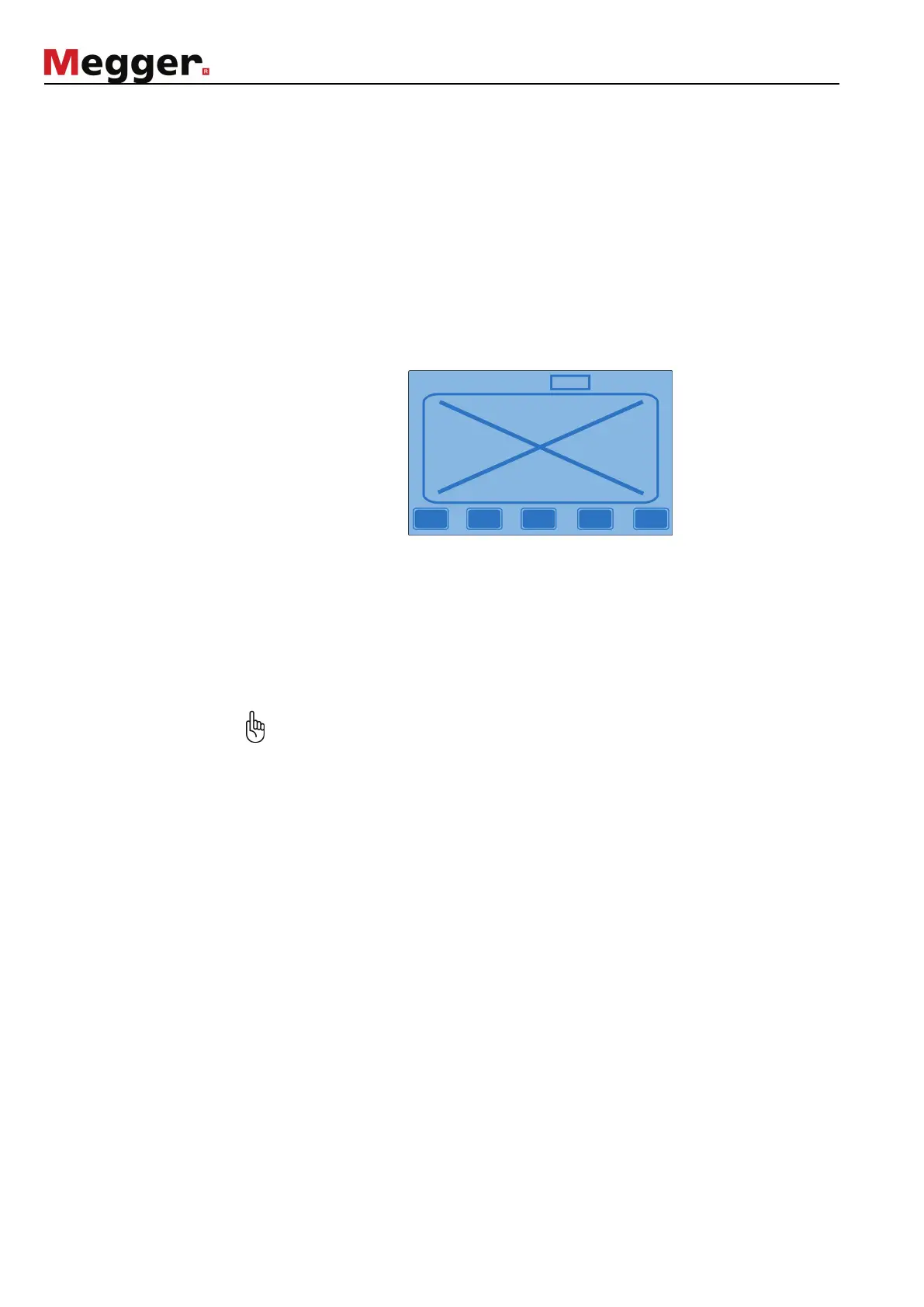4-22
Remaining memory
After a system card ha
s been plugged into the system, the remaining memory (in
minutes) is indicated on the display (see previous page). With an empty system card,
test data of 178 minutes can be logged.
If the card run out of memory, no more data can be
logged. The data has to be
transferred to the WinkisVLF database in order to clear the memory space.
If the remaining memory of a parameterise
d system card does not cover the preset
test duration, the test cannot be started and the remaining memory shown
display flashes.
Error message If the card inserted into the unit is not supported or not formated
inserted the wrong way round, the following message appears in the display:
Formatting and
parameterising a system
card
In order to format / parameterise a system card and to evaluate
version 1.4.01.19 (or higher) of WinkisVLF is required.
In order to prepare a system card for usage in an Easytest system, WinkisVLF
be started on a client PC and the car
d has to be plugged into the connected card
reader.
For detailled information how to prepare and parameteris
e a system card, please refer
to the WinkisVLF online help.
When parameterising
a system card, it has to be ensured, that the limits of
neither the test device nor the cable under test are exceeded.
Esc
S-Card
Parameter
---
0 kV
0 min
