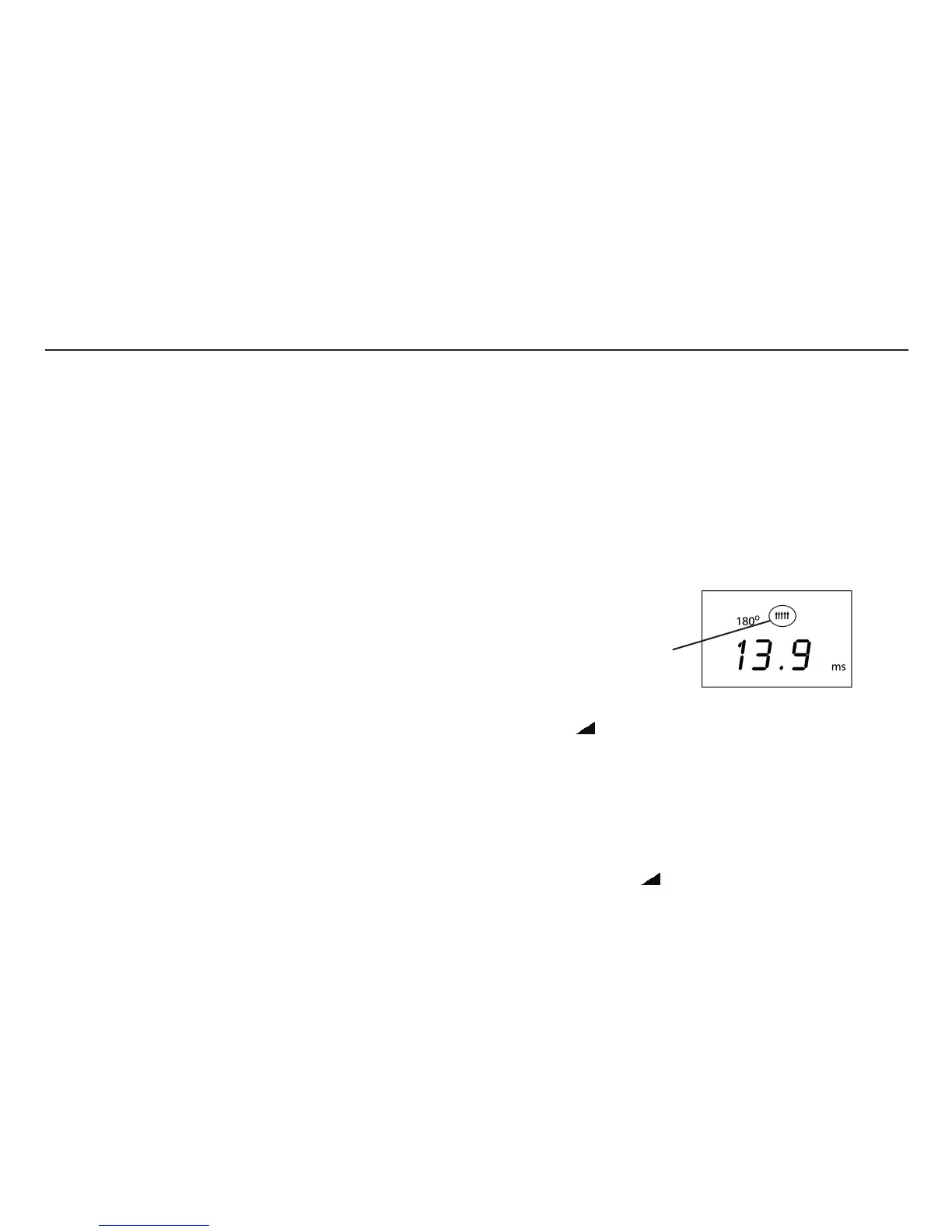15
4. If the RCD fails to trip, >400 ms is displayed (indicating a
failed test).
5 x I RCD Testing
Set the LEFT [RCD] rotary range knob to the [ 5I ] test range.
1. Press the YELLOW TEST button.
2. The trip time will be displayed.
3. If enabled, the touch voltage will be displayed on the bar-
graph display.
4. If the RCD fails to trip, >40 ms is displayed (indicating a failed
test).
Note:- The instrument can only test up to 1 A a.c. or 300 mA d.c. Any tests
that exceed these limits are disabled.
0 or 180° testing
0° or 180° is selected by pressing the BLUE button on the side of the MFT
on either the I or 5I RCD test.
The I, and 5I RCD tests should be performed at 0° and 180° and the
greater trip time recorded.
AUTO RCD TEST SEQUENCE (MFT1552 AND MFT1553 ONLY)
The AUTO test function will run the 1/2I, I, and 5I plus 0º and 180º tests
automatically, and store the test results, while the operator stands by the
RCD to reset it when it trips.
To start the RCD AUTO-test:
1. Connect the RED test lead to the “Live” terminal of the RCD and
GREEN test lead to the earth conductor.
Alternatively connect the mains plug test lead to a supply outlet.
2. Select the AUTO RCD TEST function on the main range knob,
and the appropriate RCD current rating on the small range
knob.
3. Press the TEST button to start the test. The display will show
‘t1’ to ‘t5’ to indicate the current test.
t1 = 1/2I, t2 = I at 0º, t3 = I at 180º, t4 = 5I at 0º and t5
= 5I at 180º
4. Reset the RCD each time it trips.
5. On completion of testing the results can be recalled by
repeatedly pressing the lock button. To indicate each test result,
segments of the bar graph are displayed as below:
NO BARS = 1/2 I test
ONE BAR = I test
FIVE BARS = 5I test
Example shows a 13.9 ms trip time at 5I on 180º.
RAMP TEST
The RCD trip current is measured by applying a test current of half the
rated trip current and increasing this every 200 ms. When the RCD trips,
the current flowing is recorded and displayed in mA.
To determine the trip current of an RCD.
1. Select the appropriate RCD rated current on the right hand
rotary switch.
2. Select the RAMP test on the left hand range knob.
