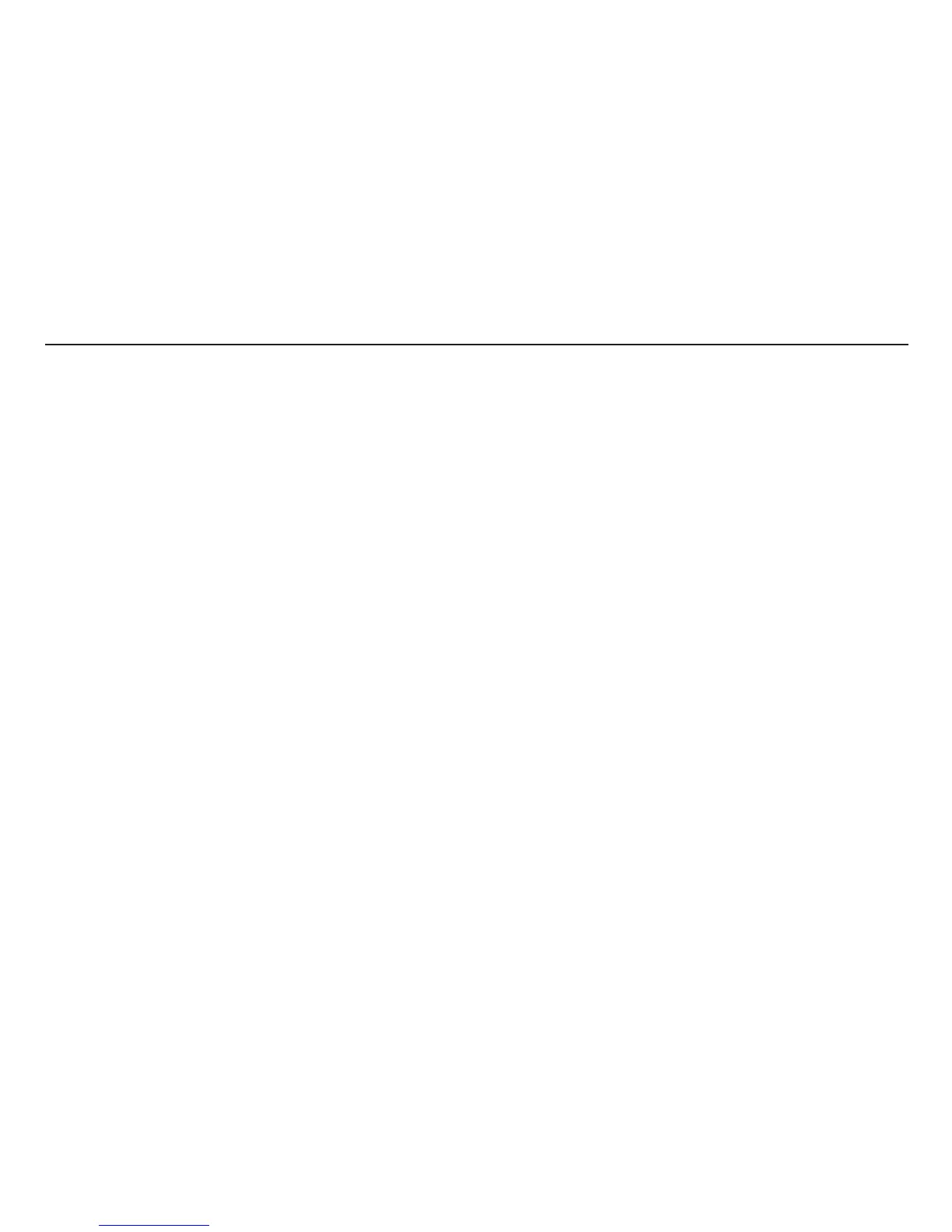Replace the battery cover.
Setup
RCD Touch voltage selection (to select either 25 V or 50 V)
1. With the instrument turned OFF, hold down the YELLOW test button
and turn the left hand rotary switch to any ON position.
2. Keep the button held down until the instrument displays the ‘SET’
warning.
3. Now release the TEST button.
4. Press the TEST button again to view the current setting for the touch
voltage.
The display shows the touch voltage limit, either ‘25 V’ or ‘50 V’.
Note: The MFT can also display the measured Touch Voltage on a bar-
graph display.
If the touch voltage display is active, a bar-graph display will also
appear.
5. Press the ORANGE (buzzer) button to change the touch voltage limit
setting.
6. Press the BLUE (RCD) button to turn the bar-graph display ON or
OFF.
7. Press the TEST button to exit from the set-up menu.
REPLACING FUSES AND BATTERIES
5
Battery and Fuse fitting/Replacement
Battery type: 8 x 1.5 V alkaline LR6 (AA). Rechargeable batteries must not
be used.
Fuse type: 500 mA (F) HBC 10 kA 500 V
Low battery warning symbol
b
Fuse blown symbol
f
Battery charge indication
The battery charge level is automatically indicated when the MFT is turned
on.
To replace batteries
Switch off the instrument and disconnect (the instrument) from any
electrical circuits.
Remove the battery cover.
Slide out the battery clip and remove the dead cells.
Refit new batteries following correct polarity as marked on the battery
holder.
Replace the battery holder and cover.
Note:- Incorrect battery cell polarity can cause electrolyte leakage,
resulting in damage to the instrument.
To replace the fuse
Should the main fuse fail, the symbol
f
will be displayed.
Disconnect the instrument from any circuits.
Remove the battery cover as above.
The blown fuse should be replaced with a 500 mA (F) HBC 10 kA 500 V
fuse (Megger part no.25950-039)
