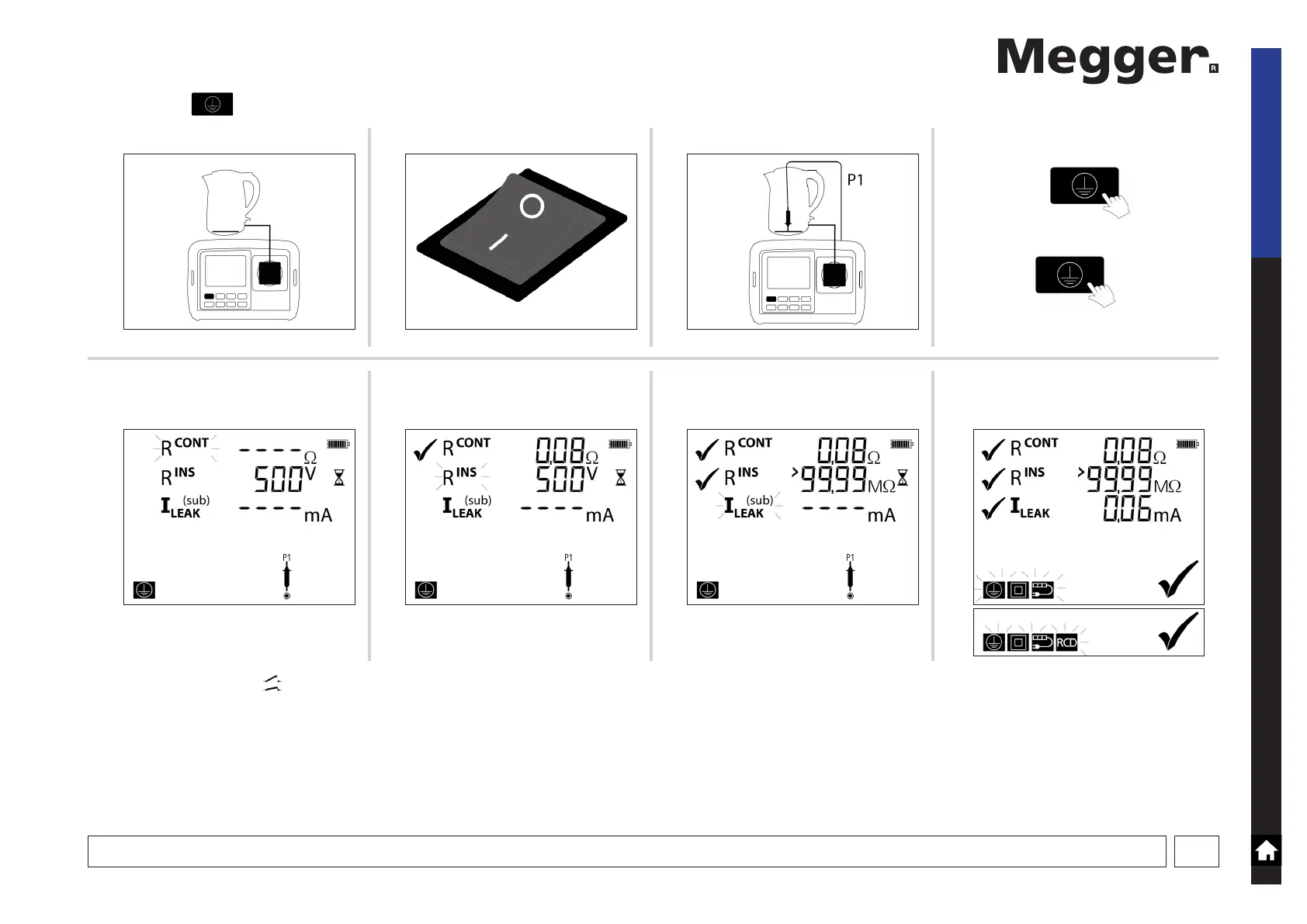www.megger.com
12
Class I test (PAT120, 150) using substitute leakage @ 40 V ac
i) ii) iii) Connect BOND lead P1 iv)
Class I @ 500 V
OR
Class I @ 250 V for IT equipment
>2 s
v) Ensure probe (P1) is connected vi) Remove probe (P1)
See note below
vii) viii) Class I Pass
NOTE: If the contact symbol is displayed during the test, the PAT has detected an open circuit load. Ensure the appliance is switched on then press the Class I icon
NOTE: The PAT100 instruments perform various pre-checks prior to testing to ensure the asset is not short-circuit and is switched on
