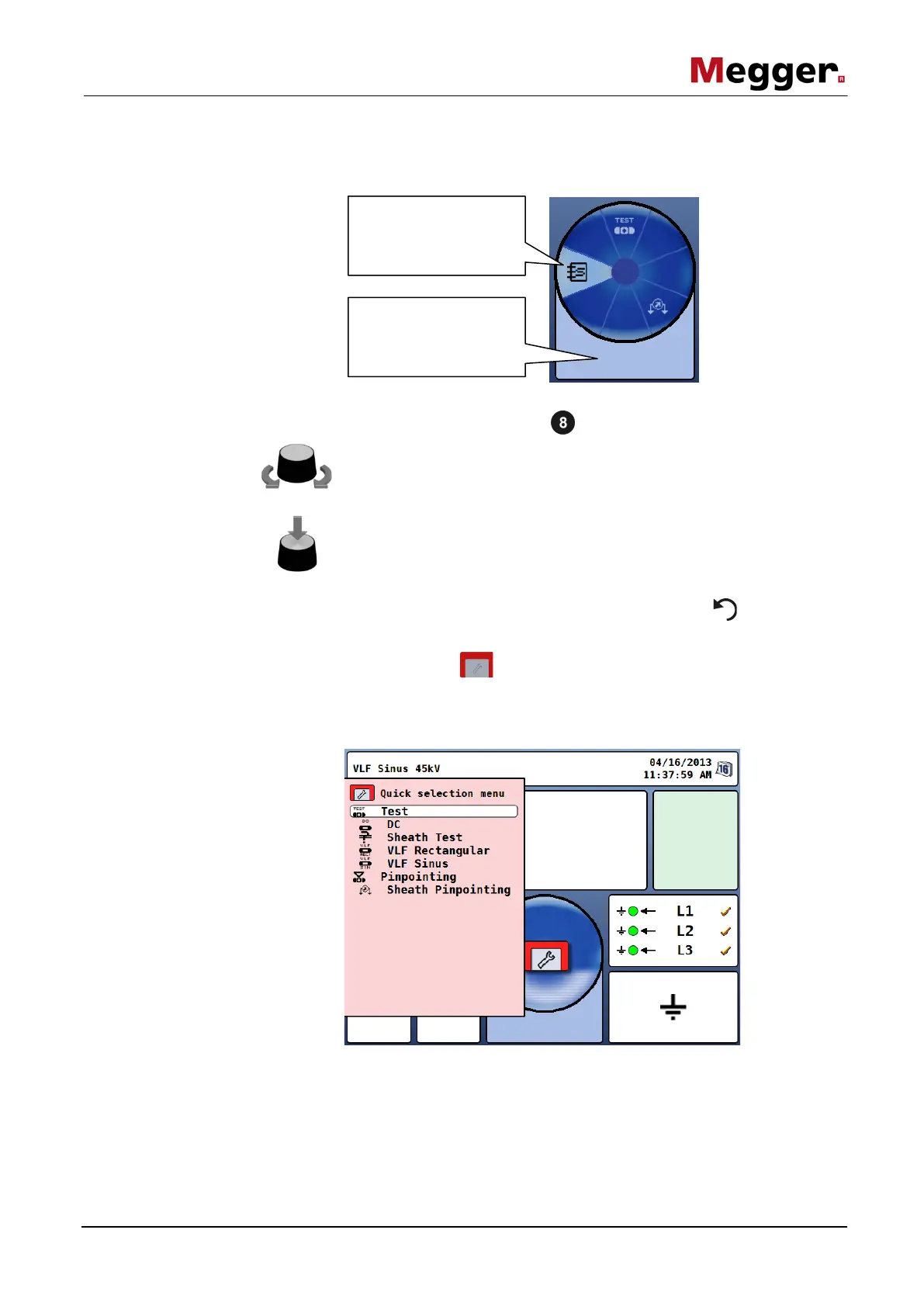Operation
27
4.2 General Operation
Navigation within the menus is entirely controlled from the circular selection menu:
Operating the system with the rotary encoder
is as follows:
• Select the menu item
• Increase or decrease the value of a variable parameter
• Select an option from a selection list
• Call up the selected menu item
• Confirm the setting or the selection made
Each menu (with the exception of the main menu) has a menu item with which one
can return to the next higher menu level.
By pressing the function button located on the side next to the rotary encoder, the
quick selection menu can be accessed (as well as closed) at any time irrespective of the
position in the menu structure. The menu provides direct access to all the available
operating modes.
System
Currently selected
menu item
Description of the
currently selected
menu item