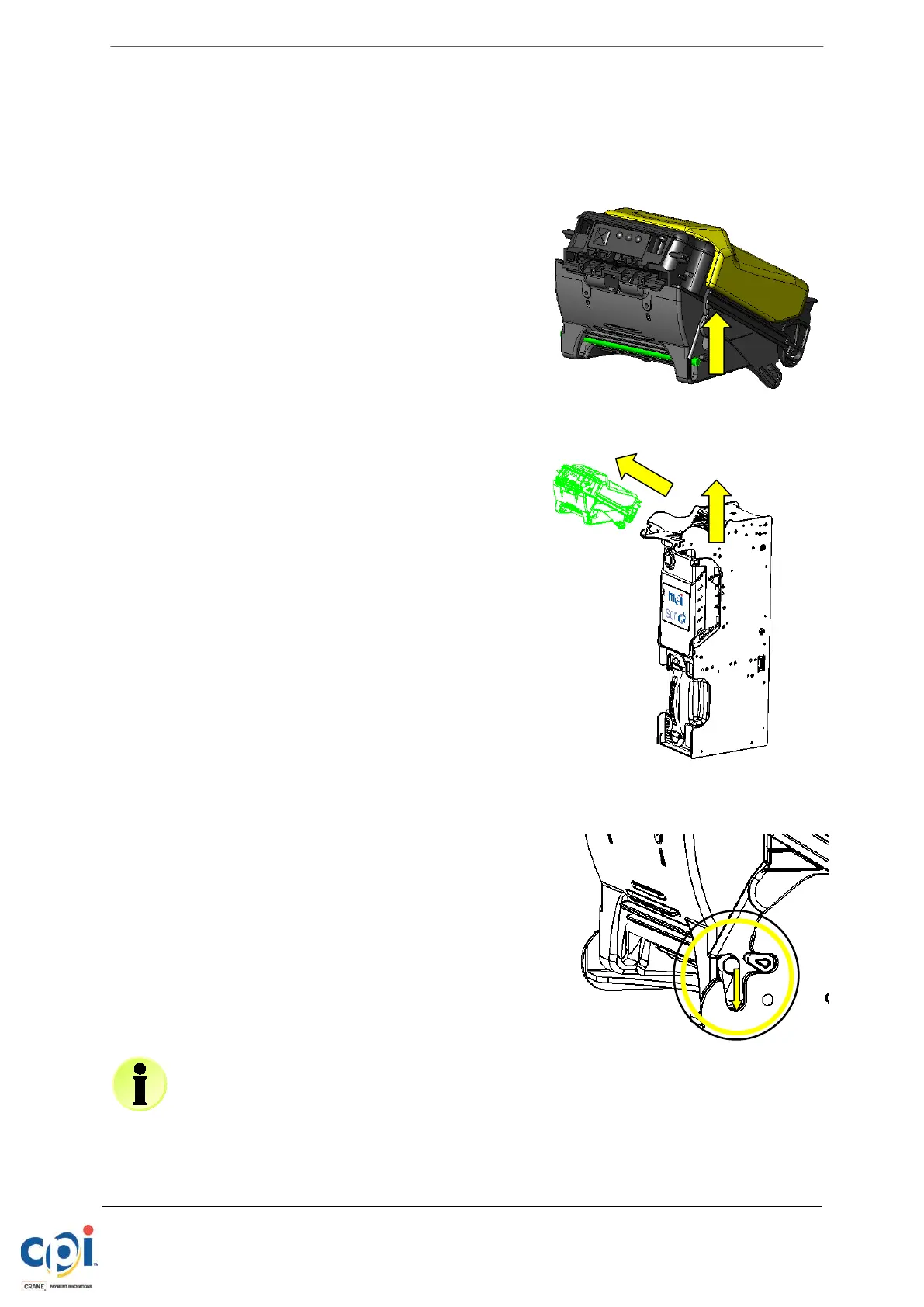© 2016 CPI. All rights reserved
SCR FIELD SERVICE GUIDE
Information subject to change without
Part Number :252851027
2. COMPONENT INSTALLATION / REMOVAL
2.1. ACCEPTOR MODULE
Acceptor Removal
1. Grasp the Acceptor firmly with a thumb on
the lower release bar and lift (Image 1).
2. Pull the Acceptor out and away from the
Chassis.
NOTE: The Acceptor Module (SC Advance) can be
removed with or without removing the bezel (if
equipped) beforehand.
Acceptor Installation
1. Grasp the Acceptor firmly with a thumb on
the lower release bar.
2. Depress the release bar and place the
Acceptor into the channel guides of the
Chassis. Ensure that the release bar is
properly and fully seated into the cut out.
Failure to fully seat the Acceptor may
result in Out-of-Service (OOS) condition.
After replacement, the unit will
automatically perform a full reset.
