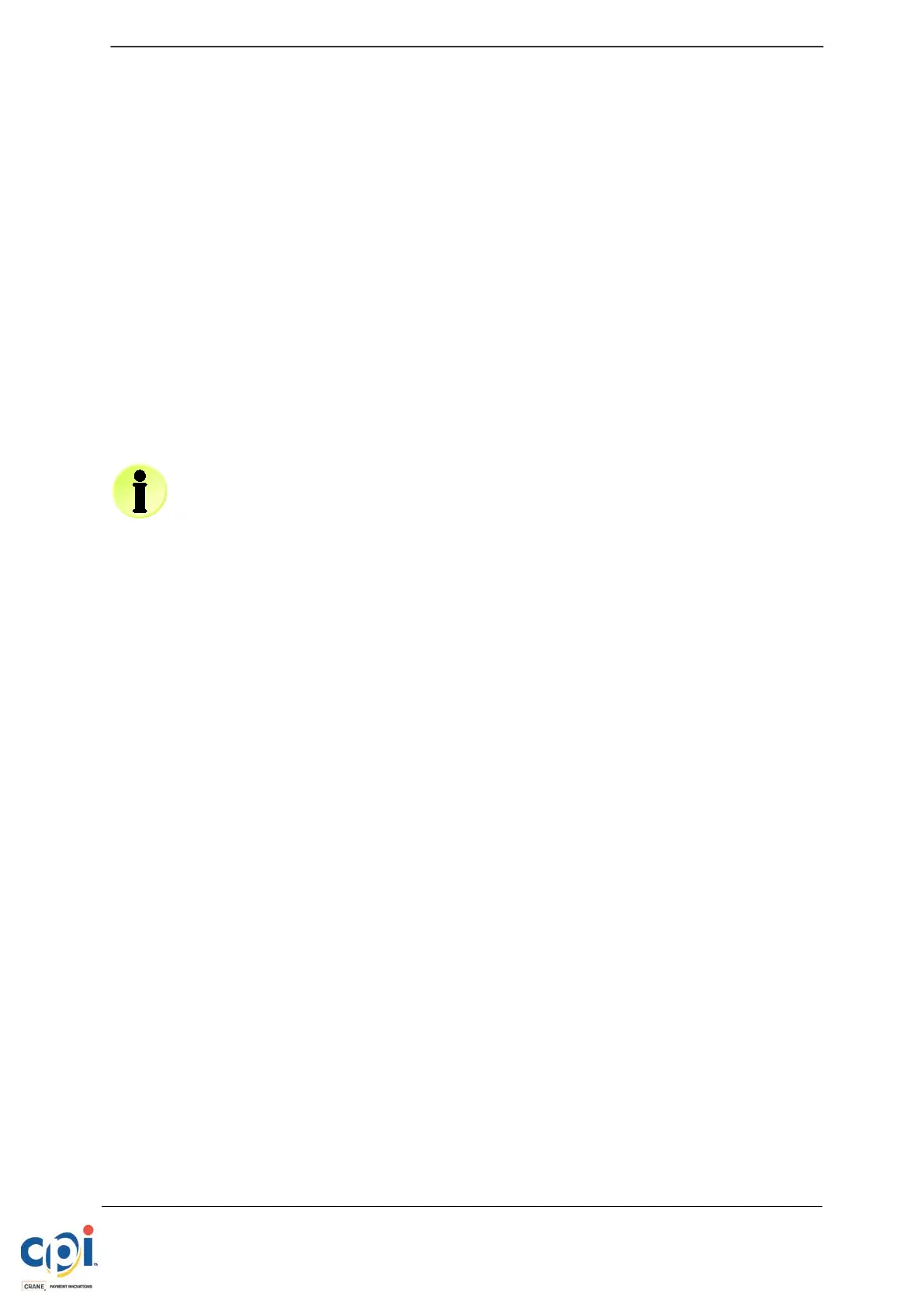© 2016 CPI. All rights reserved
SCR FIELD SERVICE GUIDE
Information subject to change without
Part Number :252851027
6.2 USING PPM ADVANCE FOR SOFTWARE UPDATE
The SCR software can also be updated using the PPM Advance™. The SCR
application firmware, variant and/or configuration file(s) can be loaded to the
handheld device and delivered remotely with the need for a PC. For a detailed
description on how to load the required files into PPM Advance™ memory, please
refer to the PPM Advance User Manual. This document can be requested by
contacting CPI Technical Support.
Before starting the software update procedure, ensure that the SCR unit is connected
via the front USB service port to using a standard USB A-to-B cable. When
navigating through the PPM Advance™ device screen, select “BA Update” menu and
“SC Recycler” submenu to select the software file(s) for update. Press (OK) button to
send the file(s) to the SCR.
The PPM Advance firmware version must be 1.03 or higher to function
with the SCR. If required, an update can be performed using Cashflow STS
version 7.10 or higher.
6.3 USING SERIAL PROTOCOL FOR SOFTWARE UPDATE
The SCR software can be updated via a special set of protocol commands, which
can be integrated into the host machine’s application. This method can be
accomplished by use of one of the existing API libraries or direct protocol integration.
For more information please refer to Protocol Integration Manual and Protocol
Specification which can be requested from the CPI Technical Support Team.
