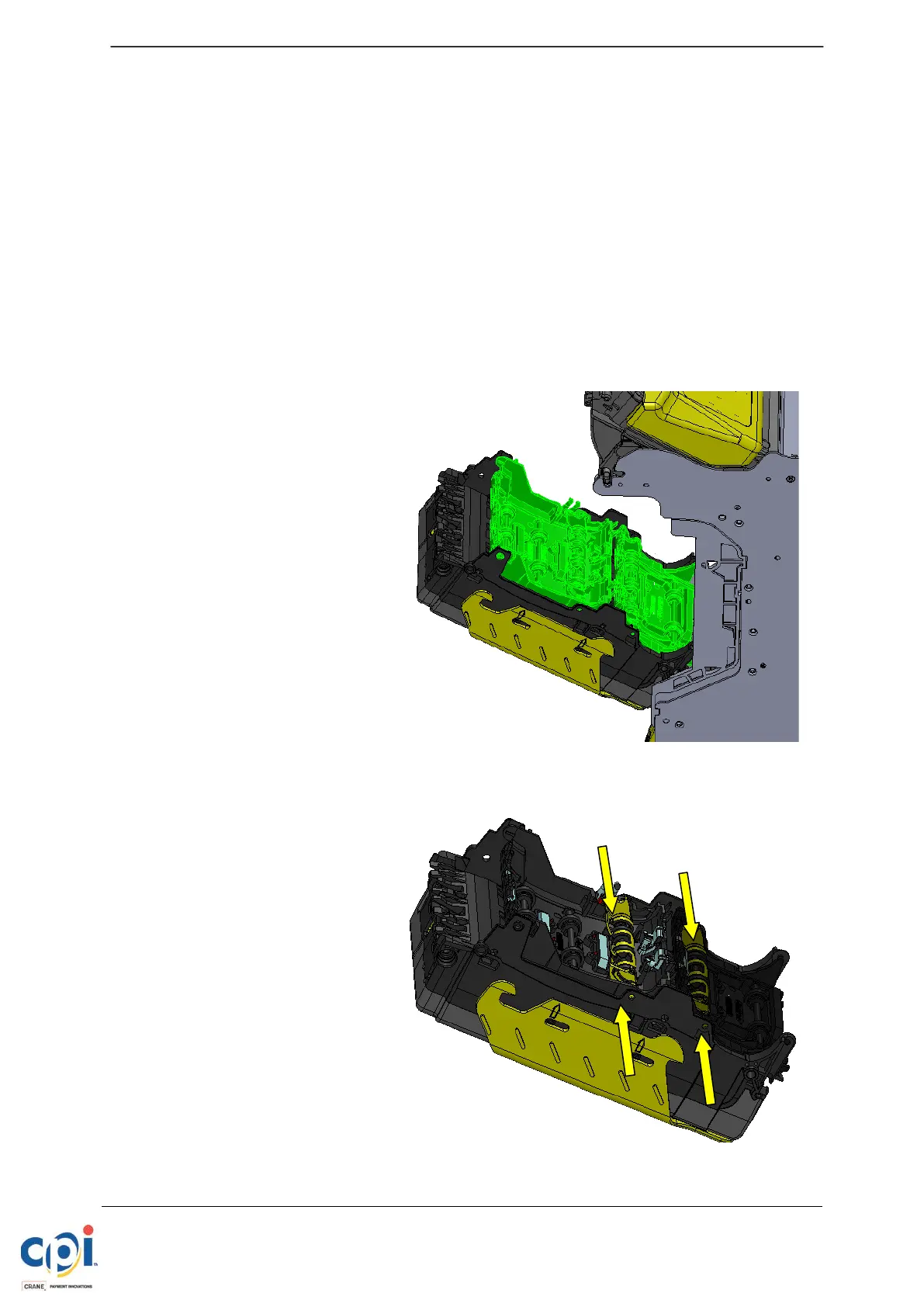© 2016 CPI. All rights reserved
SCR FIELD SERVICE GUIDE
Information subject to change without
Part Number :252851027
4. JAM CLEARING
In the case of a bill jam, refer to Section 3 for specific location. The following cases
highlight how to properly open the SCR and retrieve the jammed note in order to
return functionality to the machine.
4.1 TRANSPORT / RECYCLER JAM
A transport/recycler bill jam will be indicated via 4 flashes on the Yellow MMI LED
(per Section 3).
1. Remove the Vault Module
(Section 2.2).
2. Open the Transport Module
(Section 2.4).
3. Locate the Upper and
Lower Bill Path Cover,
highlighted in green in
Image 16.
4. Open each Bill Path
Cover by depressing the
yellow tabs on each end
(Image 17).
