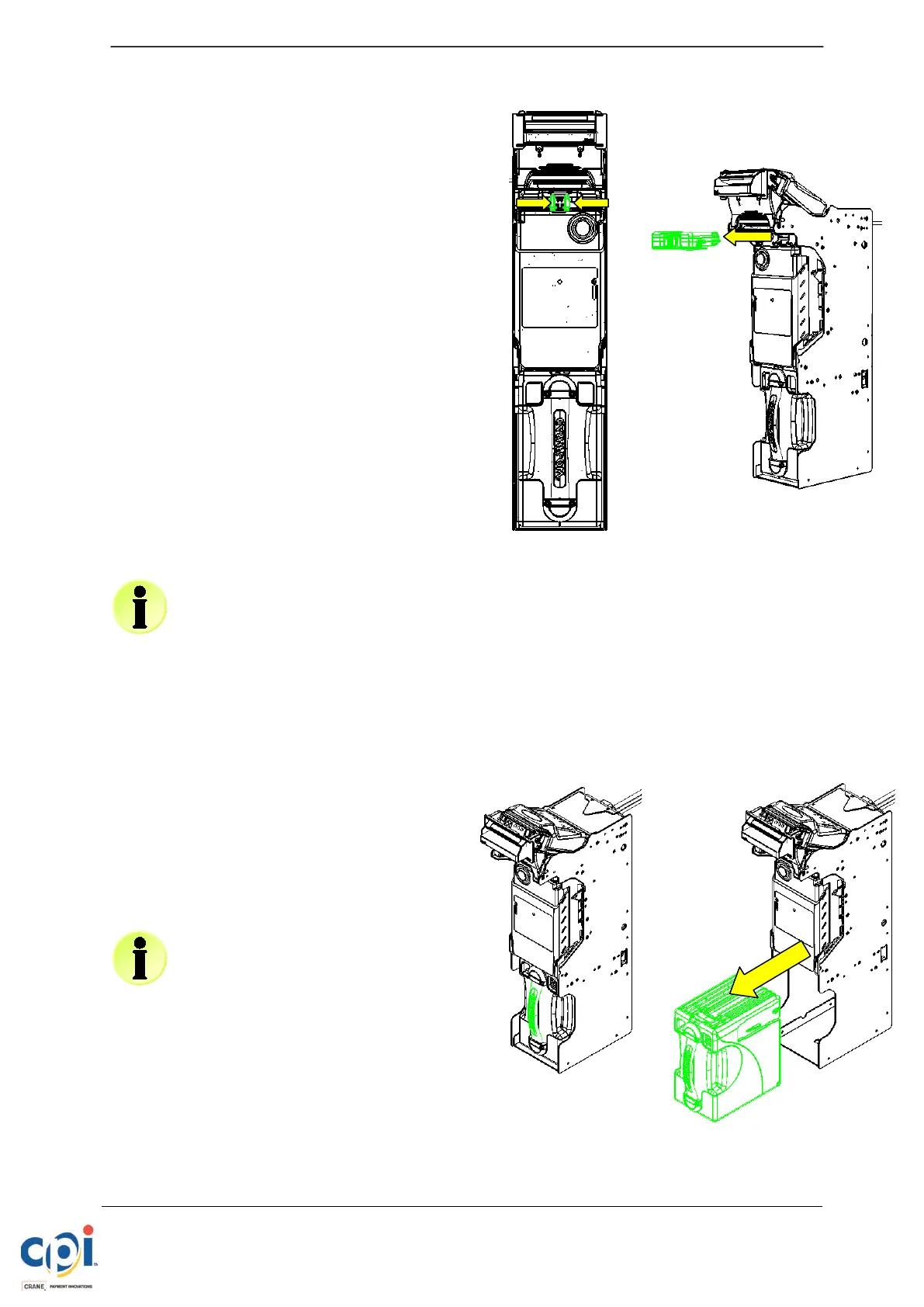© 2016 CPI. All rights reserved
SCR FIELD SERVICE GUIDE
Information subject to change without
Part Number :252851027
2.2. VAULT MODULE
Vault Removal / Installation
1. Locate the two yellow tabs on the Vault
Module (Image 4).
2. Depress the yellow tabs inward and
pull the Vault Module straight, away
from the Chassis (Image 5).
3. To replace, insert Vault Module, with
serial number stickers facing down, into
the Chassis.
After replacement, the unit will automatically perform a full reset.
2.3. CASHBOX MODULE
Cassette Removal / Installation
1. Grasp the yellow handle of the
Cassette and pull to remove from
Chassis.
2. To replace, push Cassette into
Chassis slot until it is fully seated.
After replacement, the unit will
automatically perform a stack and
cycle of the Stacker Motor.
