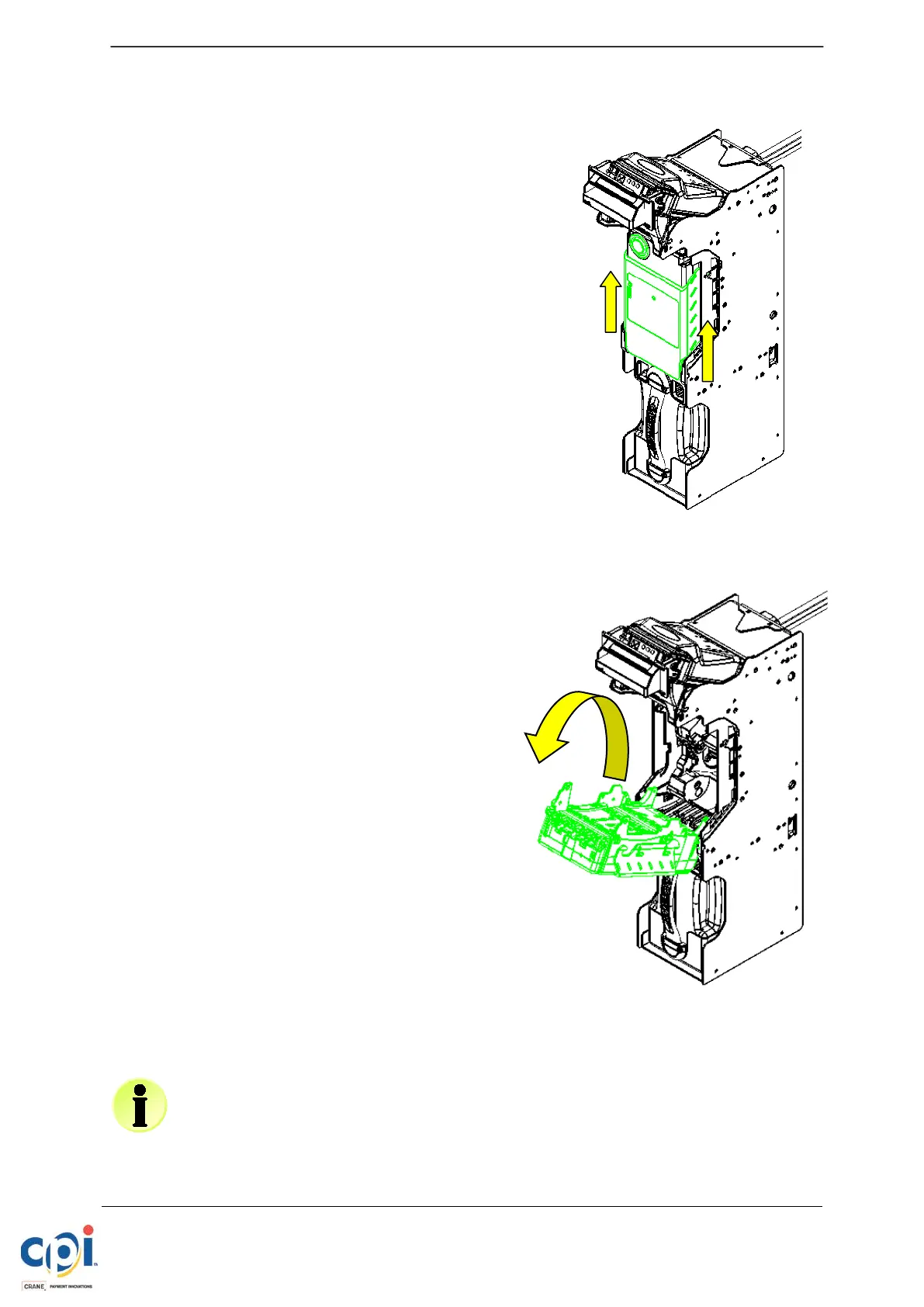© 2016 CPI. All rights reserved
SCR FIELD SERVICE GUIDE
Information subject to change without
Part Number :252851027
2.4. TRANSPORT MODULE
Transport Removal
1. Remove Vault Module (see Section 2.2).
2. Grasp both sides of the Transport Module
Cover and pull up (Image 8).
3. Rotate the Transport section out,
exposing the Recycler drums and
transport internals (Image 9).
After replacement, the unit will automatically perform a full reset.
