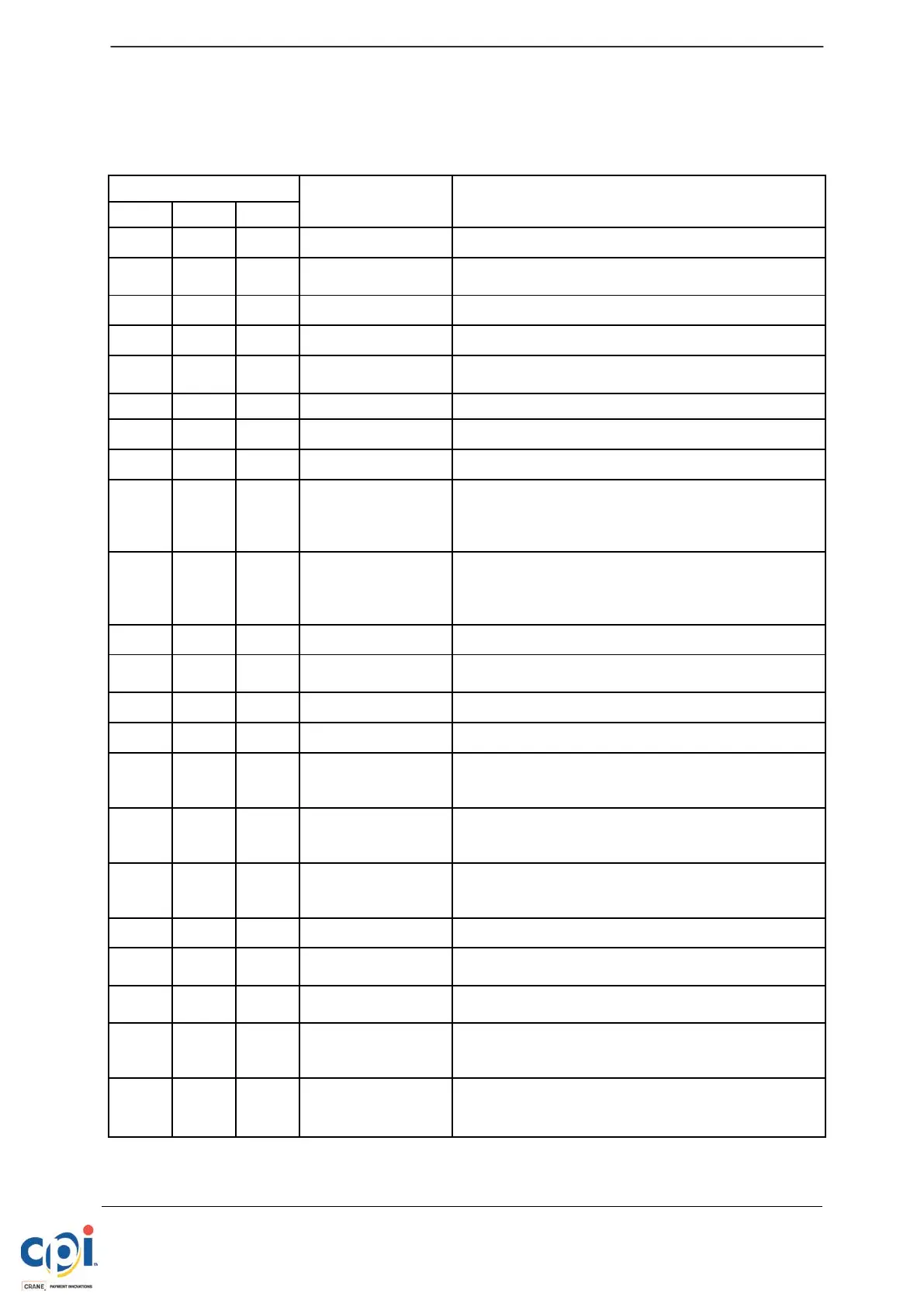© 2016 CPI. All rights reserved
SCR FIELD SERVICE GUIDE
Information subject to change without
Part Number :252851027
The below table can be used to determine the current device state and possible
correction(s) that can be used to remedy.
MMI Indicator
Status Correction
Green Yellow Red
- - Normal Operation None
1 flash - -
Unit disabled by
interface
Clear condition with host machine that is causing the note
recycler to be disabled
- - Disabled by network Correct network condition
- - Reserved None
-
Solid
ON
-
LRC (Cashbox) not
seated or not present
Reseat LRC
- 1 flash - Poor note acceptance Preventative maintenance required by technician
-
- Jam in Acceptor Module Remove the jammed note from the acceptor head
-
- Jam in LRC Remove hammed note from LRC (Cashbox)
-
4
flashes
- Jam in Recycler Module
Open recycler door and remove jammed note. If Recycler
Module’s front green LED is blinking, then return the note to the
customer. Otherwise, this note belongs to the Recycler/LRC
(System)
-
5
flashes
- Jam in Vault
Open the Transport door and remove the vault module. If
Recycler Module’s front green LED is blinking, then return the
note to the customer. Otherwise, this note belongs to the
Recycler/LRC (System)
- -
LRC is Full Replace LRC with a new (empty) one
- - 1 flash
Acceptor hardware
failure
Replace Acceptor Module
- -
Interface Board failure Replace Interface Board
- -
Reserved None
Solid
ON
Solid
ON
Solid
ON
Unprogrammed unit of
Software allocation
memory is corrupt
Program unit with service tool (for example, Cashflow® STS or
PPM Advance™)
Flashing Flashing Flashing
Generic unit
(programmed with
factory default software)
Program unit with service tool (for example, Cashflow® STS or
PPM Advance™)
- -
4
flashes
Unit’s Asst Number
miss-match (related to
Easitrax®)
Insert blank LRC or with matched number programmed (more
information can be found in Easitrax® User Manual)
- -
Easitrax® Tag not found Insert LRC with RF Tag installed
- -
6
flashes
Communication Error
(related to Easitrax®)
Reseat LRC (Cashbox) or replace Cashbox with another RF tag
- -
7
flashes
Asset number not found
(related to Easitrax®)
Program the Asset number into acceptor using Cashflow® STS
service tool
Solid
ON
1 flash 1 flash
Both recycler drums are
empty (related to SCR
Demo Mode)
Initiate “Recycler Fill” mode and insert notes into Recycler or exit
Demo Mode using service tool
-
8
flashes
8
flashes
timeout triggered
(related to high-security
Wait 20 minutes until the timeout has elapsed. Do not remove
power from the unit.
