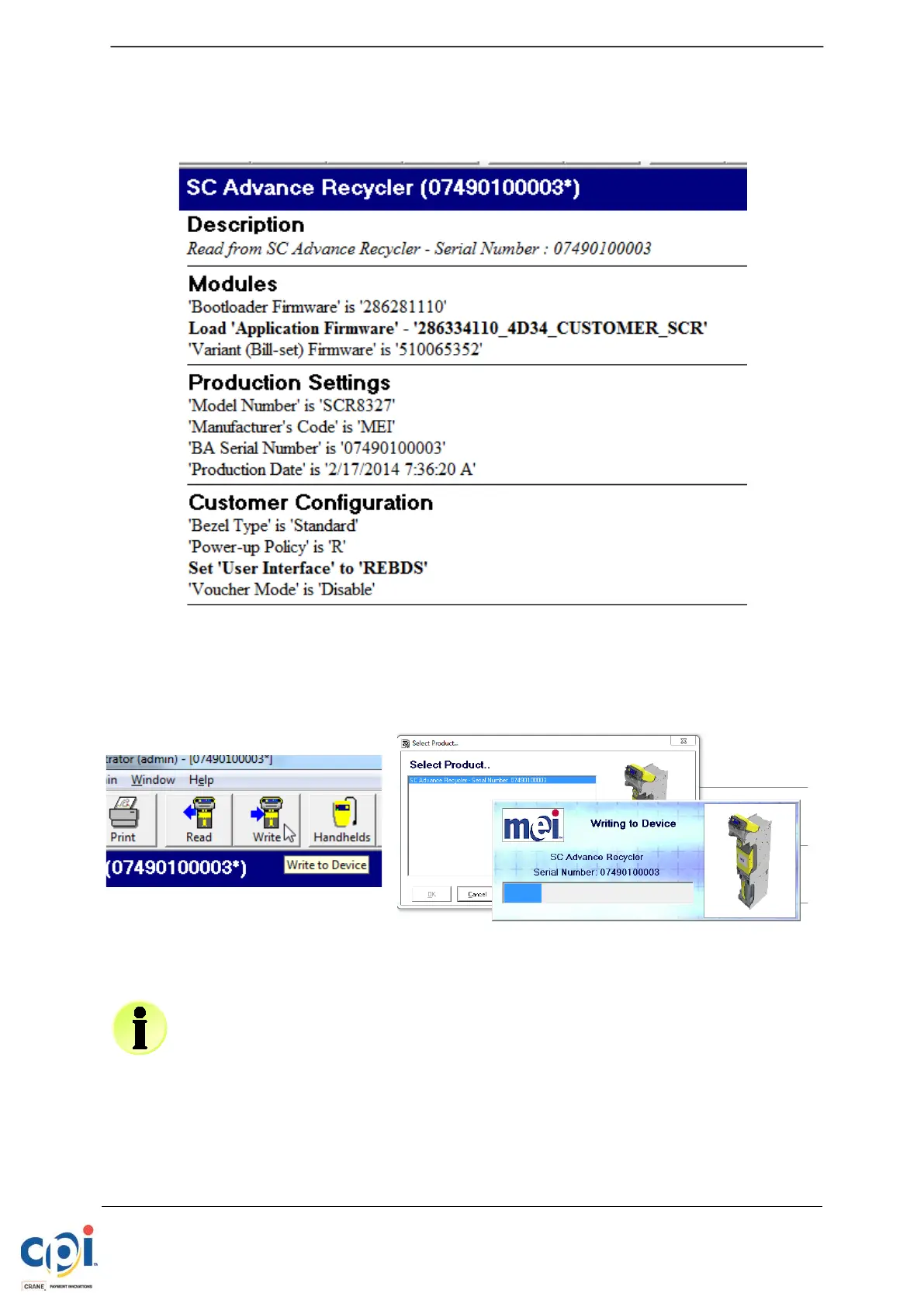© 2016 CPI. All rights reserved
SCR FIELD SERVICE GUIDE
Information subject to change without
Part Number :252851027
Any changes made will be reflected in the home screen via a BOLD HIGHLIGHT.
Image 43
When ready, these changes can be written to the device by selecting the “Write”
button near the top of the screen.
For more information on how to update software or configuration
settings, please see the STS User Manual or integrated HELP section of the
program.
