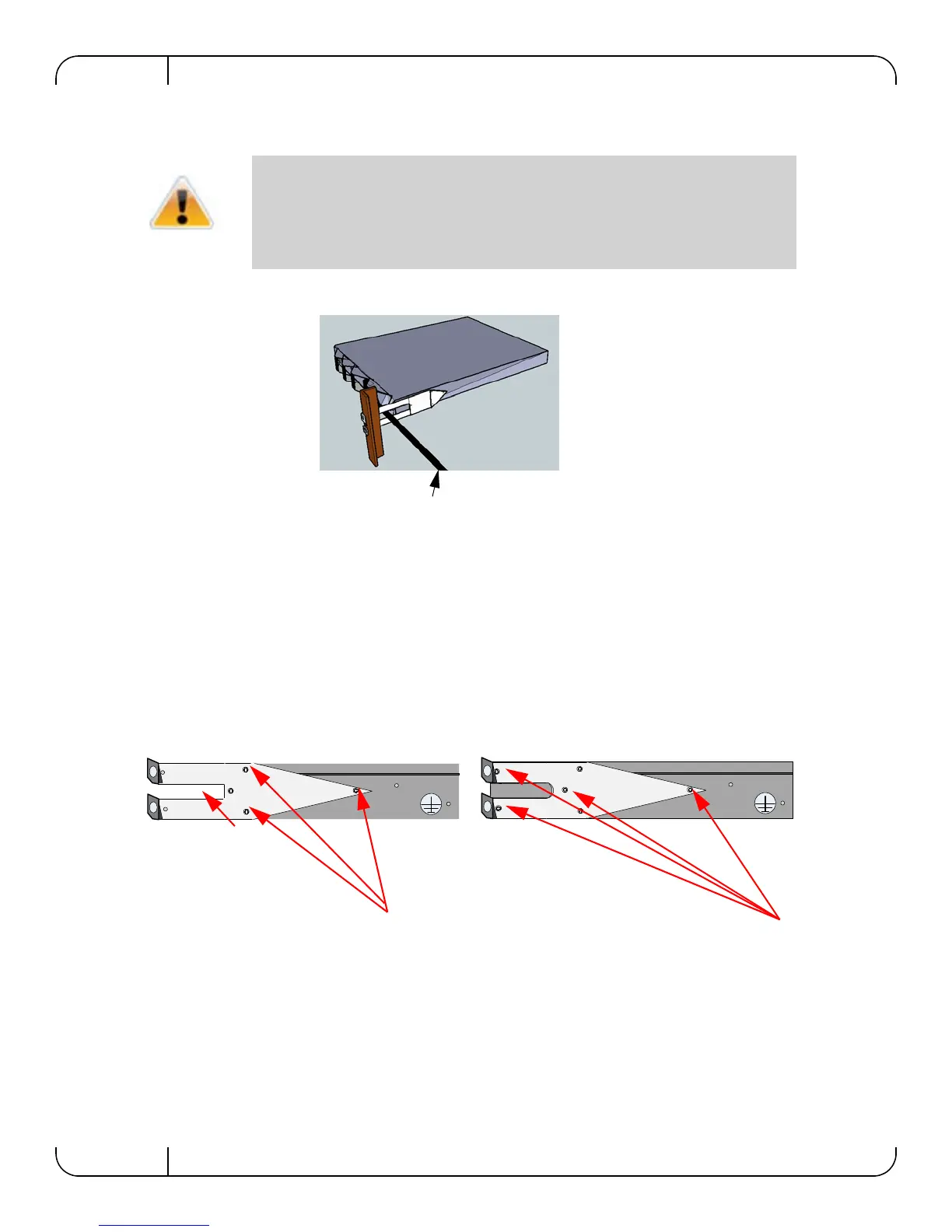Rev 1.8
Mellanox Technologies
16
are using the second option insert the power cable before screwing the bracket to the vertical
support.
Figure 6: Making Room for the Power Cord
Figure 7: Screwing on the Bracket
If you need to bring the Power cord from the other side of the rack, recess the
switch and run the Power cord through the bracket, also using the slot in the
rail slide. Go to
“Passing the Power Cord From the Connector Side to the
Power Side” on page 61 for detailed instructions on routing the power cord
from the power side to the connector side.
Option B will require 4 flat head
screws
Option A will require 3 flat head
screws
Place to put
the power
cable.
Option B puts the front of the switch
even with the rack vertical support
Option A puts the front of the switch ~5cm
behind the rack vertical support
This configuration also allows you to put the
power cord through the bracket.
Option A
Option B
