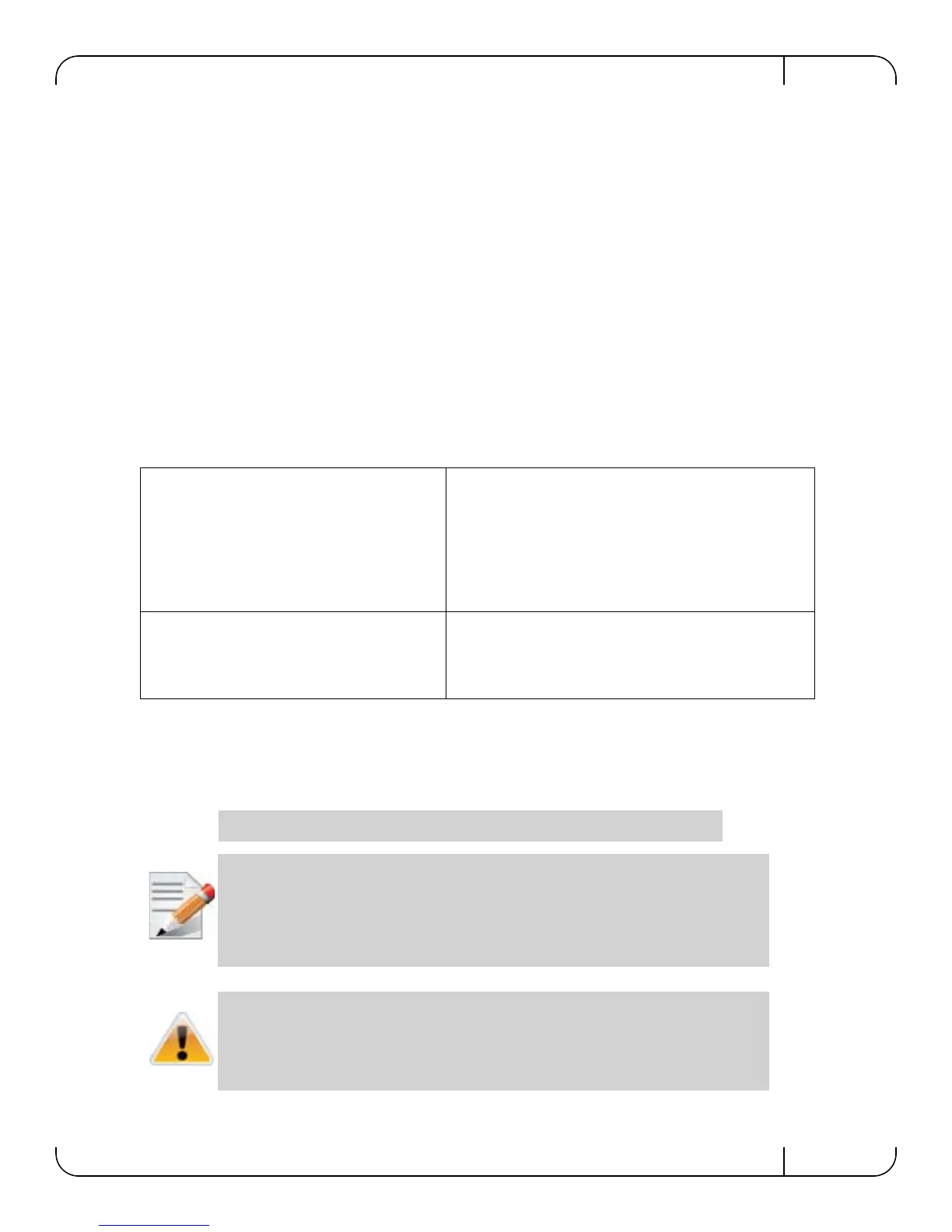Rev 1.8
Mellanox Technologies
7
About this Manual
This manual provides installation and set-up instructions for the IS50XX series QSFP top of rack
InfiniBand Switch Platform.
Intended Audience
This manual is intended for users and system administrators responsible for installing and setting
up the switch platform.
The manual assumes familiarity with the InfiniBand
®
architecture specification.
Related Documentation
The documentation set accompanying the QSFP Chassis InfiniBand Switch platform includes the
following:
Table 2 - Reference Documents and Web Sites
Document Conventions
When discussing memory sizes, MB and MBytes are used in this document to mean size in mega bytes. The use of
Mb or Mbits (small b) indicates size in mega bits.
Switch Firmware and Firmware Update Tools See
http://www.mellanox.com/content/
pages.php?pg=management_tools&menu_section=34
Note that the Switch System described in this manual is
based on Mellanox Technologies’ InfiniScale IV switch
device.
FabricIT
TM
Enterprise Fabric Management
(EFM) Software User’s Manual
Talk to your Mellanox representative for information
regarding licensing and implementation of the FabricIT
Enterprise Fabric Management Software System.
See
This symbol indicates a recommendation.
This symbol indicates importatnt information for the user and installer.
This symbol indicates a potential danger of damage to the hardware or software.
