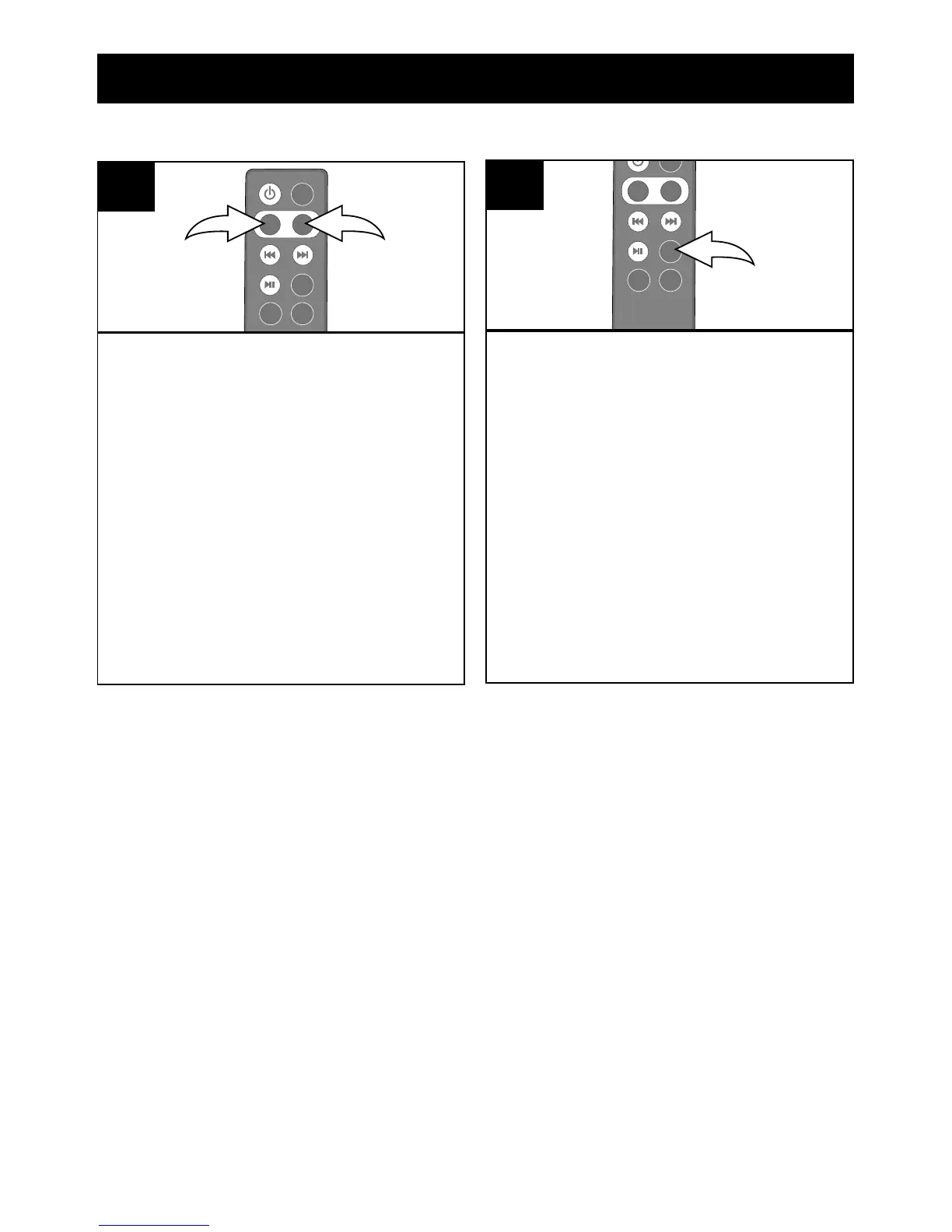10
OPERATION (CONTINUED)
To adjust the main volume:
Press the VOL +/MIN + 1 or VOL
–/HR + 2 button to increase or
decrease the volume.
2
1
1
To mute the sound:
Press the MUTE button once
to mute the sound and again to
resume previous volume level.
1
ADJUSTING THE VOLUME
NOTES:
• After you have adjusted the volume setting, if you turn the unit off and
then on again, the volume level will be set to the level you selected
prior to turning the unit off.
• To turn this unit off, press the Power button.