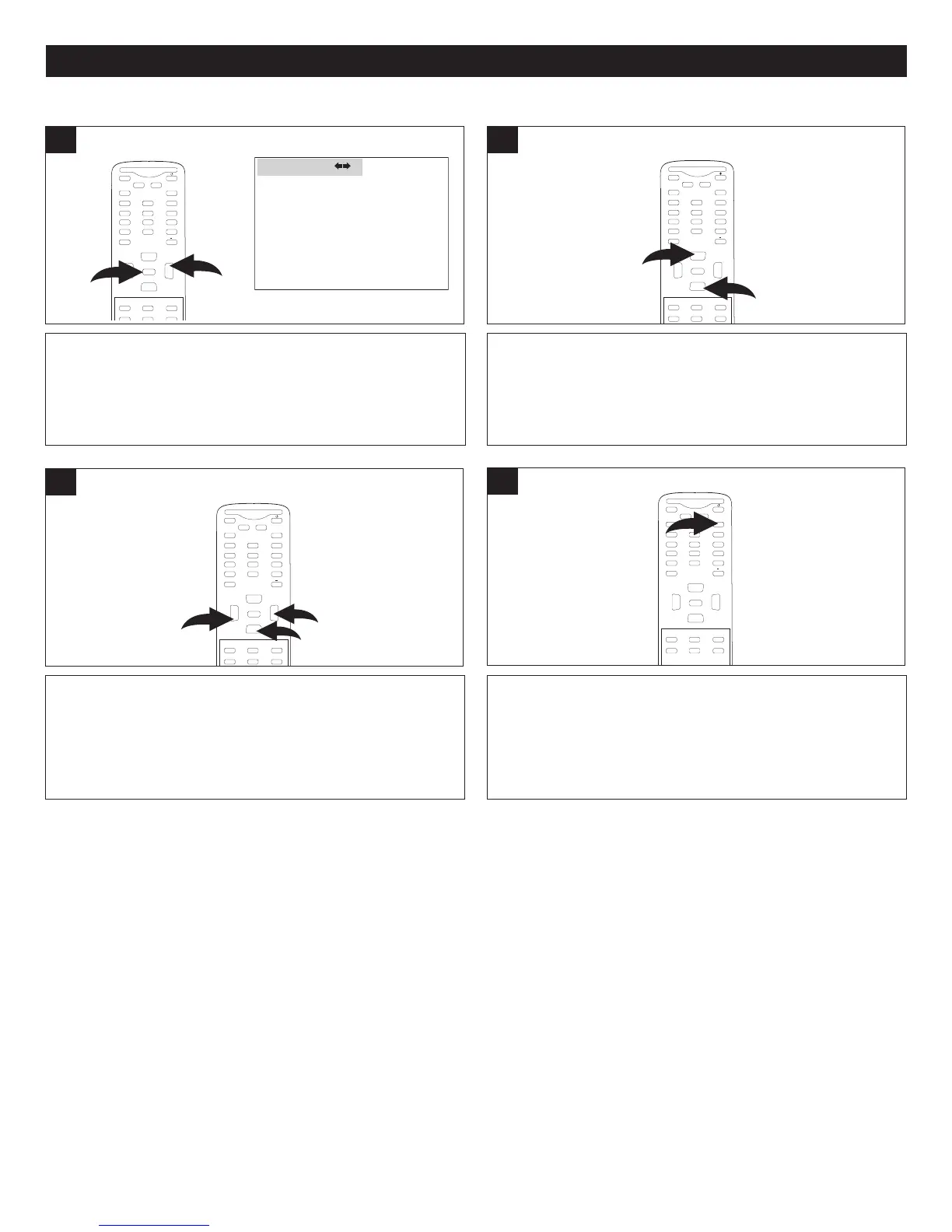TIME 02:06 AM
TIMER ON - - : - - AM
TIMER OFF - - : - - AM
DAYLIGHT SAVINGS OFF
TIME ZONE MOUNTAIN
T
IME
15
CONFIGURAR LOS MENÚS (CONTINÚA)
CONFIGURAR EL TEMPORIZADOR DE ENCENDIDO
NOTAS:
• Cuando la hora real concuerda con el “TIEMPO DE ENCENDIDO”, la unidad se encenderá automáticamente.
• Cuando apague su televisor por última vez antes de usar la función del TEMPORIZADOR DE ENCENDIDO, asegúrese
de dejar el televisor en el canal deseado para que éste aparezca automáticamente al momento de encenderse.
• Debe configurar la hora actual (como se muestra en la página anterior) antes de que pueda usar el TEMPORIZADOR
DE ENCENDIDO.
Presione el botón de Subir 1 o Bajar 2 VOLUMEN para ajustar la
hora deseada para que el televisor se encienda
automáticamente. Oprima CANAL (CHANNEL) anterior 3 para
llevar el cursor hacia la siguiente configuración. Presione
nuevamente para configurar los minutos (“--”) y la opción AM/PM
(“AM”).
MUTE
Q.VIEW INFO
I
NPUT
SAP P.MODE
-
MENU
CH-
CH+
V
OL
-
V
OL
+
CC SLEEP
GUIDE
FAV.LIST
ARC
CH.LIST
EXIT
0
1
3
2
ENTER
3
Cuando termine, presione el botón de SALIR para salir de
los menús y la unidad se apagará.
MUTE
Q.VIEW INFO
INPUT
SAP P.MODE
-
M
ENU
CH-
CH+
VOL
-
VOL
+
CC SLEEP
GUIDE
F
AV.LIST
ARC
CH.LIST
E
XIT
0
E
NTER
4
Con el televisor encendido, presione el botón de MENÚ 1 y
aparecerá el menú de Video. Presione el botón de Subir
VOLUMEN 2 para seleccionar el menú de Tiempo.
1
M
UTE
Q.VIEW INFO
INPUT
S
AP P.MODE
-
MENU
CH-
CH+
VOL
-
VOL
+
CC SLEEP
GUIDE
FAV.LIST
ARC
CH.LIST
EXIT
0
2
1
ENTER
Presione el botón de CANAL Siguiente 1 o Anterior 2 hasta
que seleccione la hora del TEMPORIZADOR DE
ENCENDIDO.
MUTE
Q.VIEW INFO
INPUT
S
AP P.MODE
-
MENU
CH-
CH+
VOL
-
VOL
+
CC SLEEP
GUIDE
FAV.LIST
ARC
CH.LIST
EXIT
0
1
2
ENTER
2