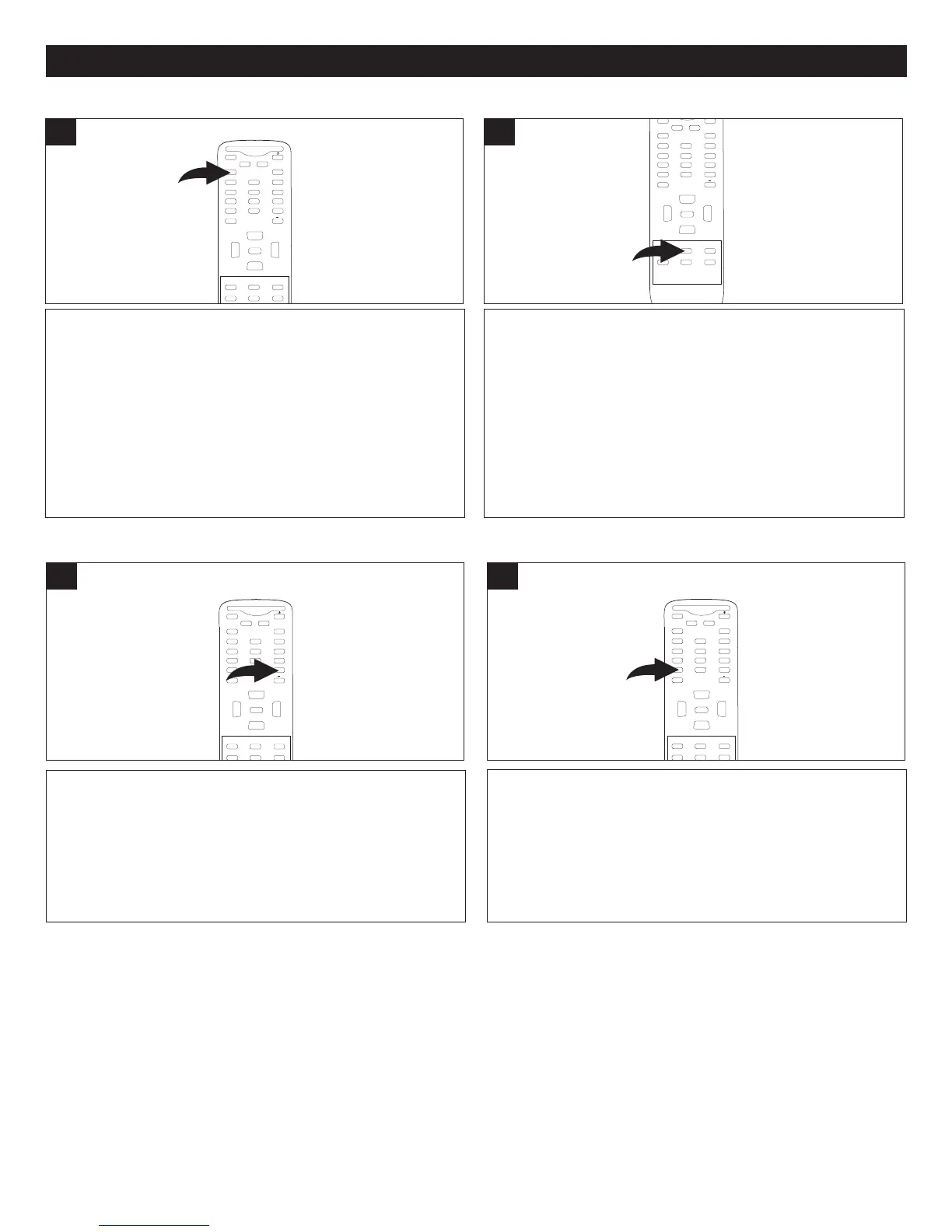35
OPERACIÓN BÁSICA DEL TELEVISOR (CONTINÚA)
ENTRADA
Presione el botón de ENTRADA (INPUT) para seleccionar
TV/CATV (el canal aparecerá en la pantalla), AV1
(conectores traseros AV o S-Video), AV2 (conectores
frontales AV) o COMPONENTE (conectores componentes
traseros).
MUTE
Q.VIEW INFO
INPUT
SAP P.MODE
-
MENU
CH-
C
H+
VOL
-
VOL
+
C
C SLEEP
GUIDE
FAV.LIST
A
RC
CH.LIST
EXIT
0
ENTER
1
APAGADO AUTOMÁTICO
Para configurar el televisor de modo que se apague después de un
t
iempo predefinido, presione repetidamente el botón de APAGDO
AUTOMÁTICO (SLEEP) para seleccionar entre OFF, 5 (se apagará
después de 5 minutos), 10, 15, 30, 45, 60, 90, 120, 180 ó 240
minutos.
NOTAS:
• Para ver el tiempo que resta antes de que se apague el televisor,
presione el botón de APAGDO AUTOMÁTICO (SLEEP)
• Para cancelar el tiempo de dormir, presione repetidamente el
botón de APAGDO AUTOMÁTICO (SLEEP) para seleccionar
OFF.
MUTE
Q.VIEW INFO
INPUT
S
AP P.MODE
-
MENU
CH-
CH+
VOL
-
VOL
+
CC SLEEP
GUIDE
FAV.LIST
ARC
CH.LIST
0
ENTER
1
MODO P. (IMAGEN)
Presione el botón de MODO P. para seleccionar entre los
modos de imagen (Personal, Suave, Estándar o Vívido).
En cuanto a la configuración personal, consulte la página
13.
M
UTE
Q.VIEW INFO
INPUT TV/DTV
SAP P.MODE
OK
-
MENU
CH-
CH+
V
OL
-
V
OL
+
CC SLEEP
G
UIDE
FAV.LIST
ARC
CH.LIST
E
XIT
0
1
SAP
Para TV (NTSC), presione el botón de SAP para seleccionar
entre SAP (Programa de audio secundario, si lo hay), Estéreo
o Mono.
NOTA:
• Si usa DTV (ATSC), presione repetidamente el botón de
SAP para desplazarse por los programas de idioma
disponibles.
MUTE
Q.VIEW INFO
INPUT TV/DTV
SAP P.MODE
-
M
ENU
CH-
CH+
VOL
-
VOL
+
CC SLEEP
GUIDE
F
AV.LIST
ARC
CH.LIST
EXIT
0
ENTER
1
