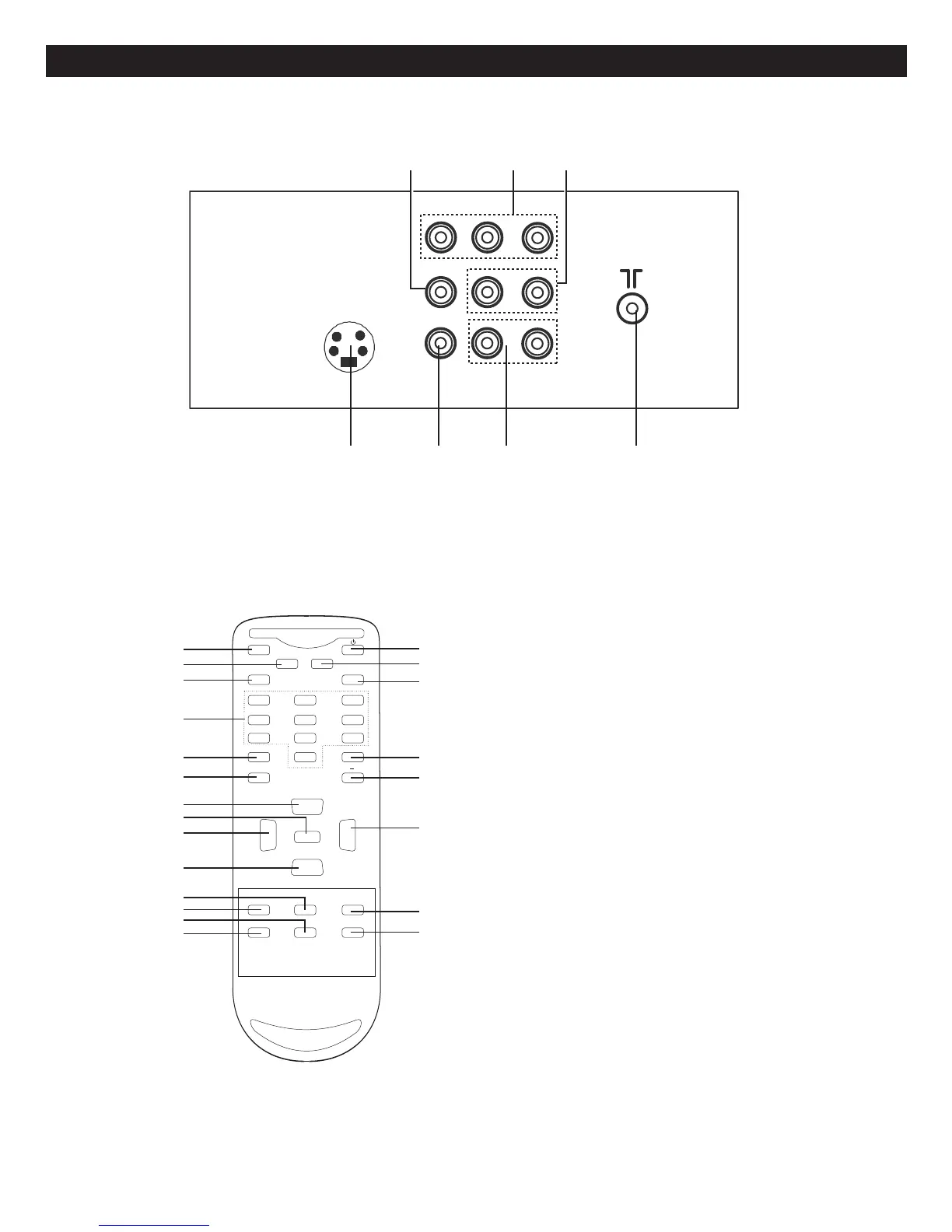6
LOCATION OF CONTROLS (CONTINUED)
1. Video OUT Jack
2. COMPONENT IN Jacks (Y/Cb/Cr)
3. Audio OUT Jacks
4. S-Video IN Jack
5. Video 1 IN Jack
6. Audio 1 IN Jacks
7. Antenna Jack
REAR
MUTE
Q.VIEW INFO
INPUT
SAP P.MODE
E
NTER
-
MENU
CH-
CH+
VOL
-
VOL
+
CC SLEEP
GUIDE
FAV.L IST
ARC
CH.LIST
EXIT
0
1
2
3
4
5
6
7
8
9
10
11
12
13
14
15
16
17
18
19
20
21
22
1. MUTE Button
2. Q. (Quickly) VIEW Button
3. INPUT Button
4. Direct Channel Selection Buttons (0-9)
5. SAP Button
6. ENTER Button
7. CHANNEL Up Button
8. MENU Button
9. VOLUME Down Button
10. CHANNEL Down Button
11. SLEEP Button
12. CC (Closed Caption) Button
13. ARC (Aspect Ratio Control) Button
14. GUIDE Button
15. Power Button
16. INFO Button
17. EXIT Button
18. P. (Picture) MODE Button
19. - Button
20. VOLUME Up Button
21. FAV. LIST Button
22. CH. LIST Button
REMOTE CONTROL PART NO. 0094013915B*
REMOTE BATTERY COVER PART
NO. 0094013915B-BC*
*Consumer Replaceable Part
(See page 39 to order.)
REMOTE
NOTE: When setting the TV Menus, the Channel
Up/Down buttons are used as Navigation Up/Down and
the Volume Up/Down buttons are used as Navigation
Right/Left.
