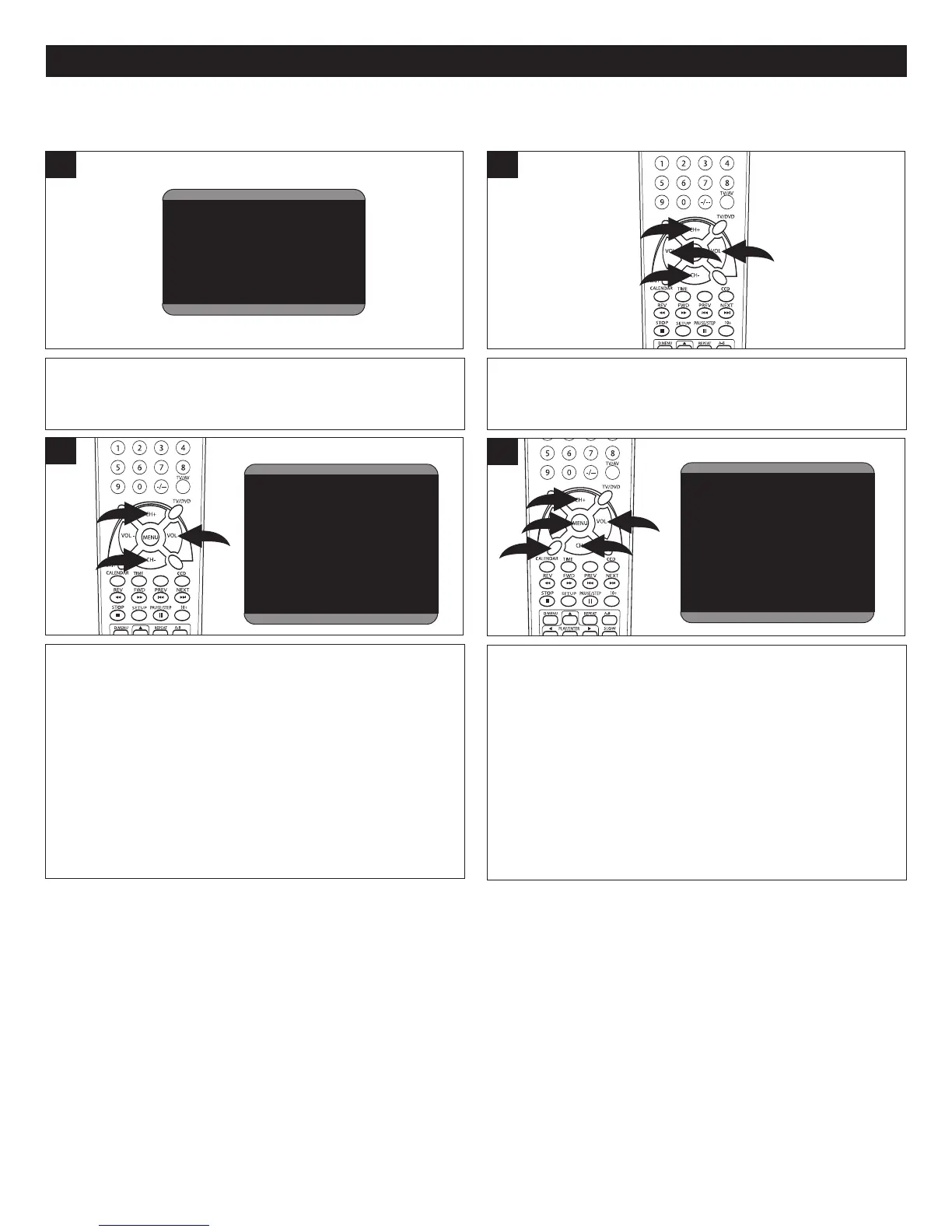29
TV PARENTAL CONTROL (CONTINUED)
Enter the Parental Lock menu and turn on the V-chip option
as described on page 28 (steps 1 and 2).
Password ----
P
assword
New Password ----
Confirm ----
Change Password
P
arental Lock Off
T
V Rating
M
PAA Rating
Lock Menu
Change Password
Parental Lock
Parental Lock OffParental Lock Off
T
V Rating
M
PAA Rating
Lock Menu
Change Password
Parental Lock
Parental Lock Off
TV RatingTV Rating
MPAA Rating
Lock Menu
C
hange Password
P
arental Lock
Rating FV D L S V
TV-Y > B
TV-Y7 B B
TV-G B
TV-PG B B B B B
TV-14 B B B B B
TV-MA B B B B
TV Rating
Parental Lock Off
TV Rating
MPAA RatingMPAA Rating
Lock Menu
Change Password
Parental Lock
G B
PG B
PG-13 B
R B
NC-17 B
X B
MPAA RATING
Parental Lock Off
TV Rating
MPAA Rating
Lock MenuLock Menu
Change Password
Parental Lock
AV Lock On
Lock
1
Press the CHANNEL Up 1 or Down 2 button until TV
RATING is selected, then the VOLUME Up
3 or Down 4
button to select it.
2
TV RATING SET-UP
You can also block some or all criteria for each level for
Fantasy Violence (FV), Sexual Dialogue (D), Language (L),
Sexual Situations (S) or Violence (V).
Using the CHANNEL Up 1 or Down 2 button, select the
desired criteria (to reach the criteria, cycle through the
columns using these buttons), then press the VOLUME Up
button 3 to turn the option On or Off.
When finished, press the Menu button 4 to return to the
Parental Lock menu or press Exit button 5 to Exit the
menus.
4
Press the CHANNEL Up 1 or Down 2 button to select a
rating and then the VOLUME Up button 3 to BLOCK
(ratings at or above cannot be viewed) or UNBLOCK
(ratings at or under can be viewed).
"B" is blocked and "U" is Unblocked.
3
Y: All ages
Y7: Ages 7 and up
G: General
Audience
PG: Parental Guidance
14: Parental Guidance
less than 14 years
old
MA: Mature
Audiences
Only
P
assword ----
P
assword
New Password ----
Confirm ----
Change Password
Parental Lock Off
TV Rating
MPAA Rating
L
ock Menu
C
hange Password
Parental Lock
Parental Lock OffParental Lock Off
T
V Rating
M
PAA Rating
Lock Menu
Change Password
Parental Lock
Parental Lock Off
TV RatingTV Rating
M
PAA Rating
Lock Menu
Change Password
Parental Lock
Rating FV D L S V
TV-Y > B
TV-Y7 B B
TV-G B
TV-PG B B B B B
TV-14 B B B B B
TV-MA B B B B
TV Rating
Parental Lock Off
TV Rating
MPAA RatingMPAA Rating
Lock Menu
Change Password
Parental Lock
G B
PG B
PG-13 B
R B
NC-17 B
X B
MPAA RATING
Parental Lock Off
TV Rating
MPAA Rating
Lock MenuLock Menu
Change Password
Parental Lock
AV Lock On
Lock
Password ----
Password
N
ew Password ----
C
onfirm ----
C
hange Password
P
arental Lock Off
T
V Rating
MPAA Rating
Lock Menu
Change Password
Parental Lock
Parental Lock OffParental Lock Off
TV Rating
MPAA Rating
Lock Menu
Change Password
Parental Lock
P
arental Lock Off
TV RatingTV Rating
MPAA Rating
Lock Menu
Change Password
P
arental Lock
Rating FV D L S V
TV-Y > B
TV-Y7 B B
TV-G B
TV-PG B B B B B
TV-14 B B B B B
TV-MA B B B B
TV Rating
Parental Lock Off
TV Rating
MPAA RatingMPAA Rating
Lock Menu
Change Password
Parental Lock
G B
PG B
PG-13 B
R B
NC-17 B
X B
MPAA RATING
Parental Lock Off
TV Rating
MPAA Rating
Lock MenuLock Menu
Change Password
Parental Lock
AV Lock On
Lock