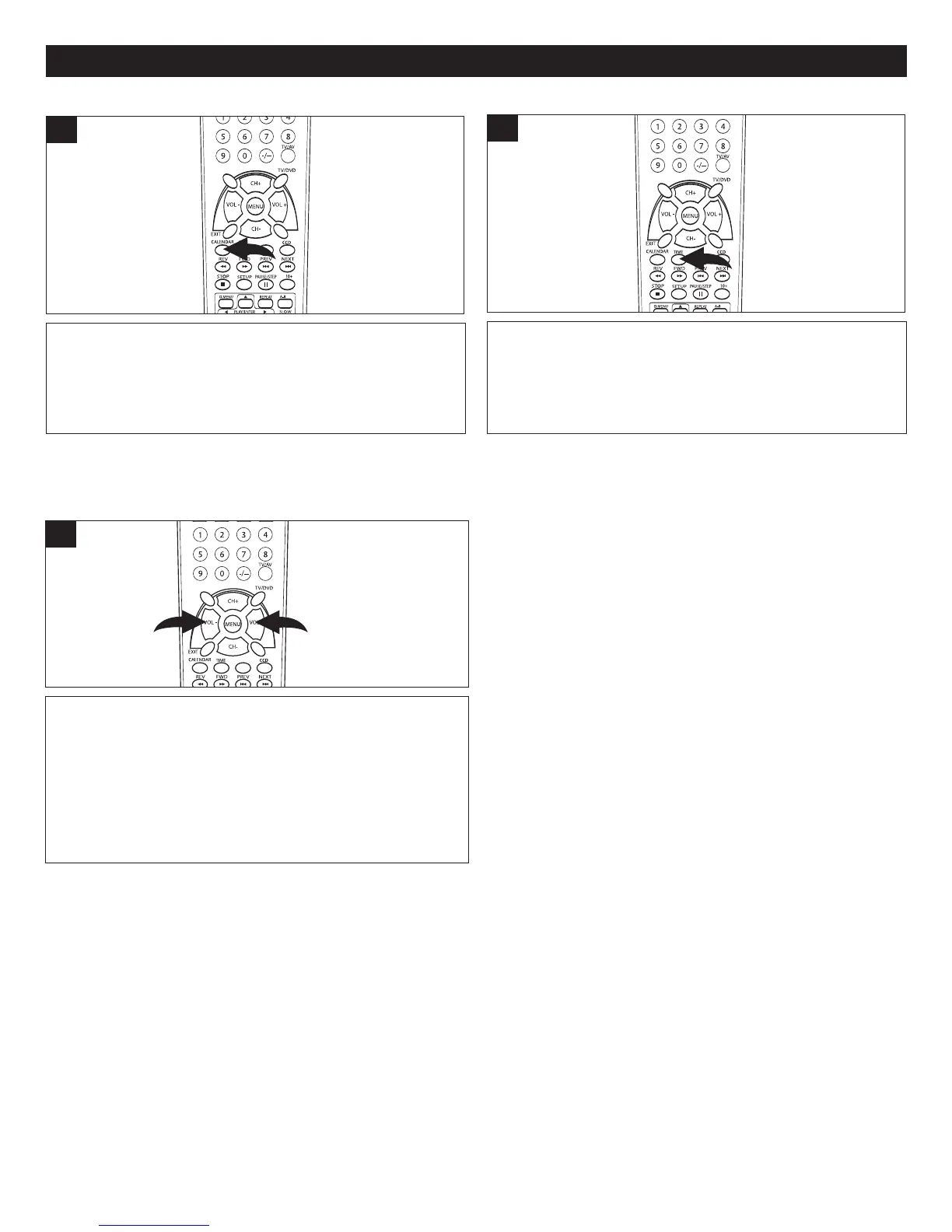35
BASIC OPERATION (CONTINUED)
CALENDAR
Press to access the Calendar setting menu (see page 27).
1
TIME
Press to access the Time setting menu (see page 17).
NOTE: This menu cannot be accessed while in the DVD
mode.
1
Press the VOLUME Up 1/Down 2 buttons to adjust the
sound level.
1
VOLUME Buttons
Set the sound as follows:
