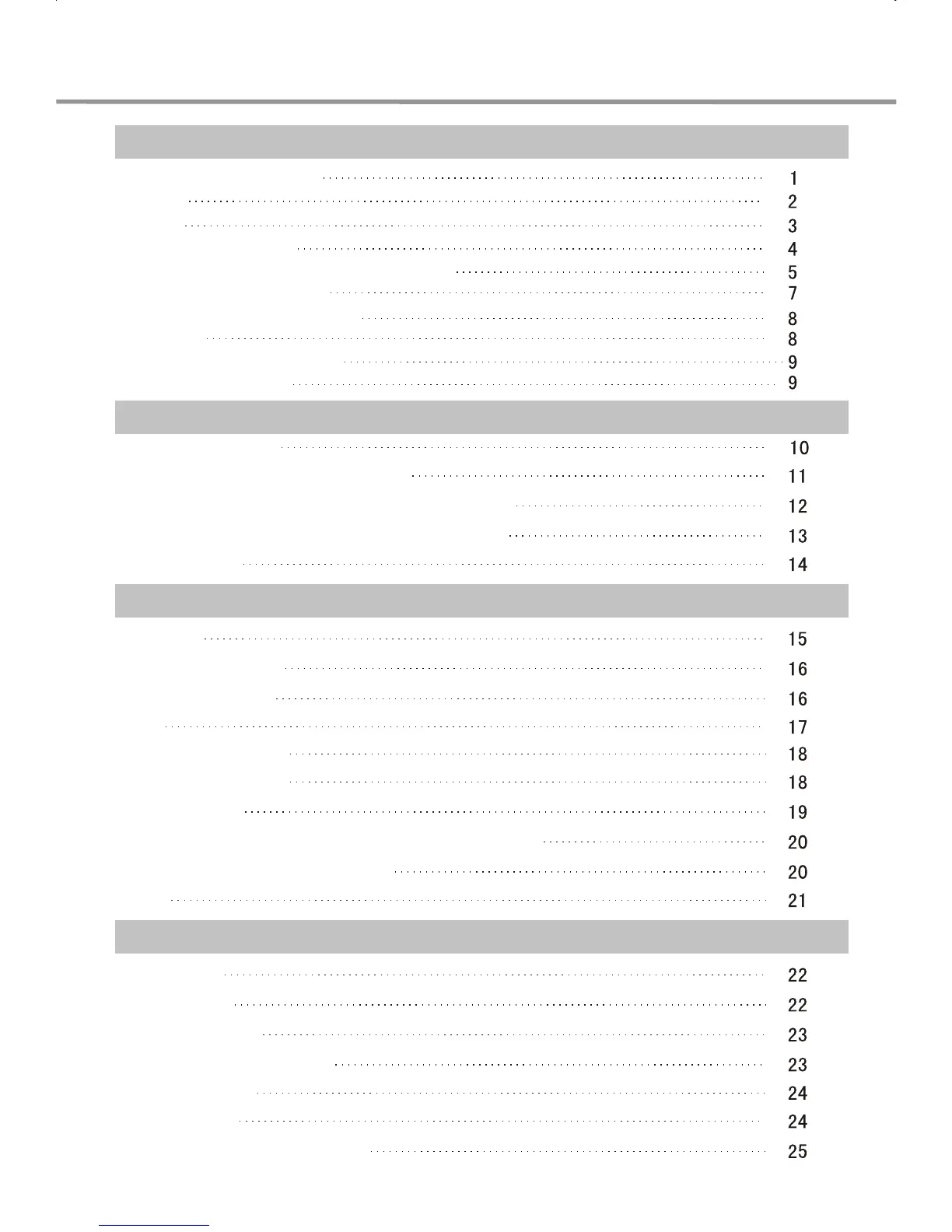Contents
Brief Introduction to DVD
Control Button Locations and Explanations
Features
Cautions
Compatible Disc Types
Remote Control Illustration
Connecting to Power Supply
Connected to TV set
Connected to Amplifier with Dolby Digital Decoder
Connected to Ordinary Audio System
Connected to Amplifier with DTS Digital Decoder
Audio/Video In
Playback
KEY/Volume Control
Pause/Step Playback
TV System Selection
OSD
DVD Menu Playback
PBC Playback
Language/Audio Channel Selection
Direct Selection Playback Function by Number Button
Mute
Fast Playback
Slow Playbck
Repeat Playback
Repeat the Selected Section
Subtitle Selection
Angle Selection
Playback from the Desired Point
PREFACE
SYSTEM CONNECTIONS
BASIC OPERATION
PLAY OPERATION
How to use the Remote Control
Accessories
Installing Battery Pack