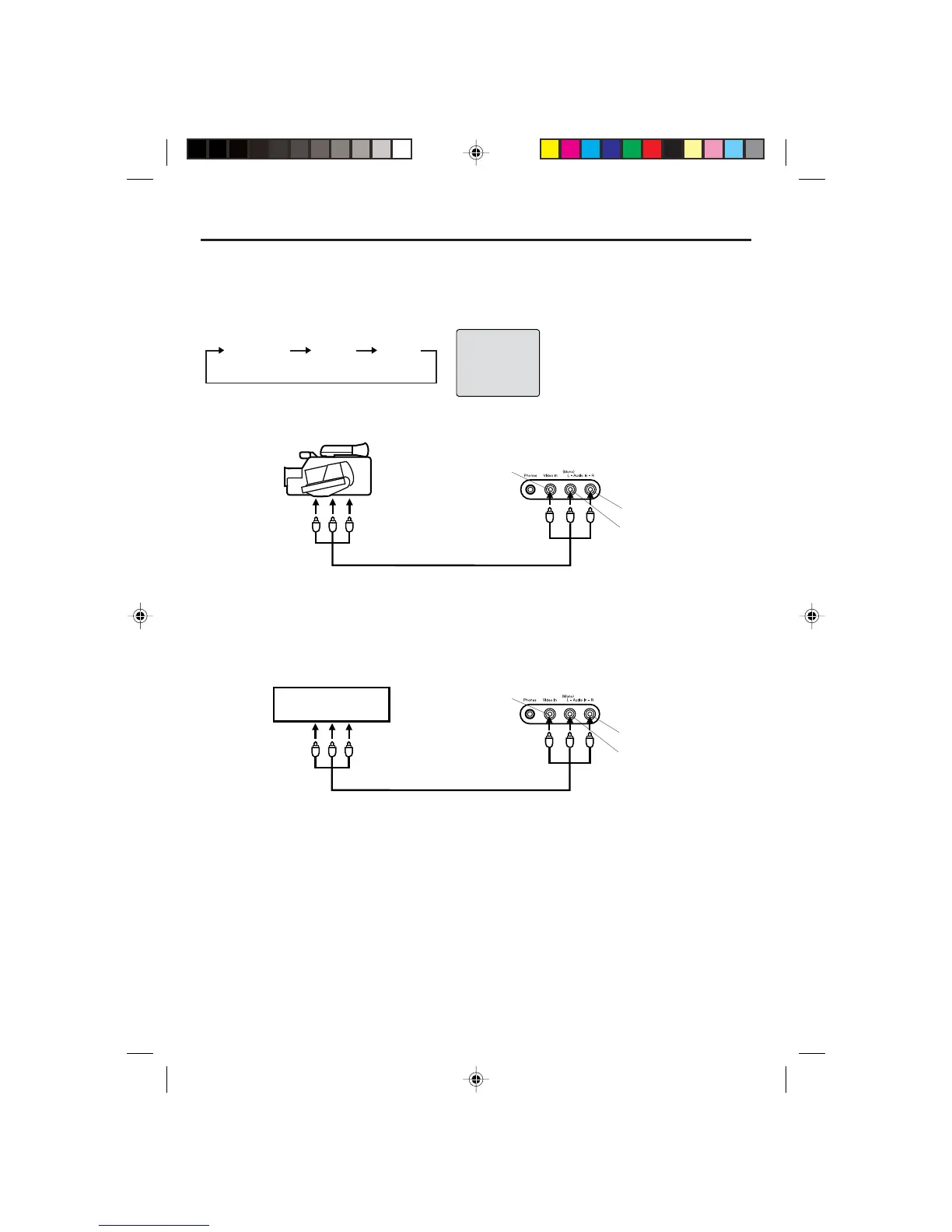14
Video Game
Using the audio/video inputs
If you connect the TV/VCR/DVD to a camcorder or Video Game, you can select different modes by pressing
INPUT SELECT.
Press INPUT SELECT repeatedly to select the desired mode.
“LINE1”, “LINE2” or TV channel will display on the screen for 4 seconds.
To connect the TV/VCR/DVD to a camcorder
To playback from the camcorder, connect the camcorder to the unit as shown.
To connect the TV/VCR/DVD to a Video Game
The TV/VCR/DVD can also be used as a display device for many video games. However, due to the wide
variety of formats, they have not all been included in the suggested connection diagram. You’ll need to consult
each component’s Owner’s Manual for additional information.
Front of TV/VCR/DVD
Audio/Video cord (not supplied)
To Audio/Video OUT
VIDEO IN
AUDIO IN (L)
AUDIO IN (R)
LINE 1
NOTE:
In the DVD mode this key will not
operate.
Front of TV/VCR/DVD
Camcorder
To Audio/Video OUT
Audio/Video cord (not supplied)
VIDEO IN
AUDIO IN (L)
AUDIO IN (R)
TV Channel LINE 1
(Back)
LINE 2
(Front)
Connections to other equipment (continued)
5Q00401AE(12-17) 26/5/04, 10:4514