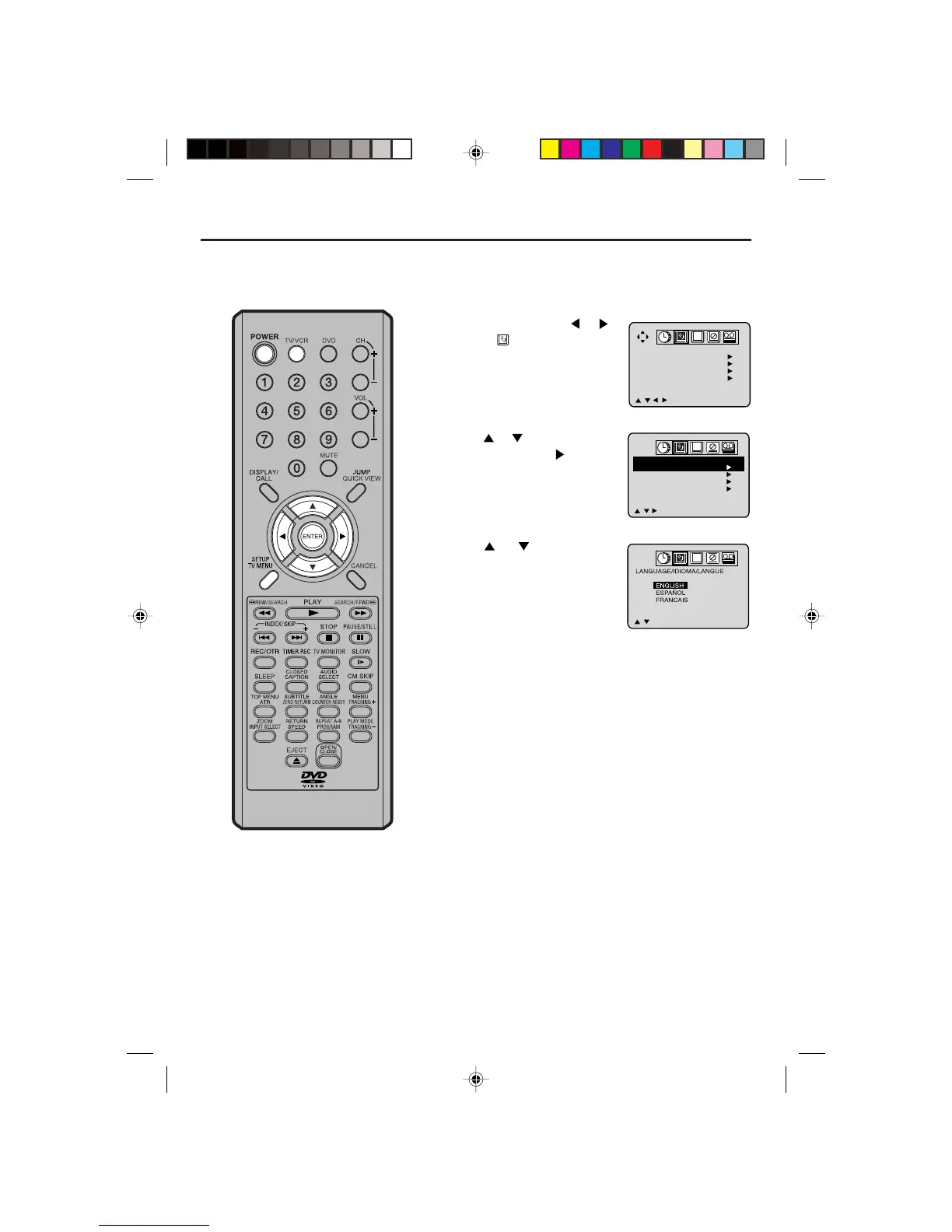15
Setting the language
You can choose from three different
languages (English, French and
Spanish) for the on-screen displays.
NOTES:
• Both the TV/VCR and the DVD have
their own menu option (see page 46).
• If no buttons are pressed for more
than 60 seconds, the MENU screen
disappears automatically.
1
Press POWER to turn on the TV/VCR/DVD.
2
Press TV/VCR to select the TV/VCR mode.
5
Press TV MENU. Press or
to select option.
Press
or to select the de-
sired language: English (EN-
GLISH), Spanish (ESPAÑOL) or
French (FRANCAIS), then press
ENTER.
3
4
Press or to select “LAN-
GUAGE”, then press
.
6
Press TV MENU until the MENU screen is disappears.
