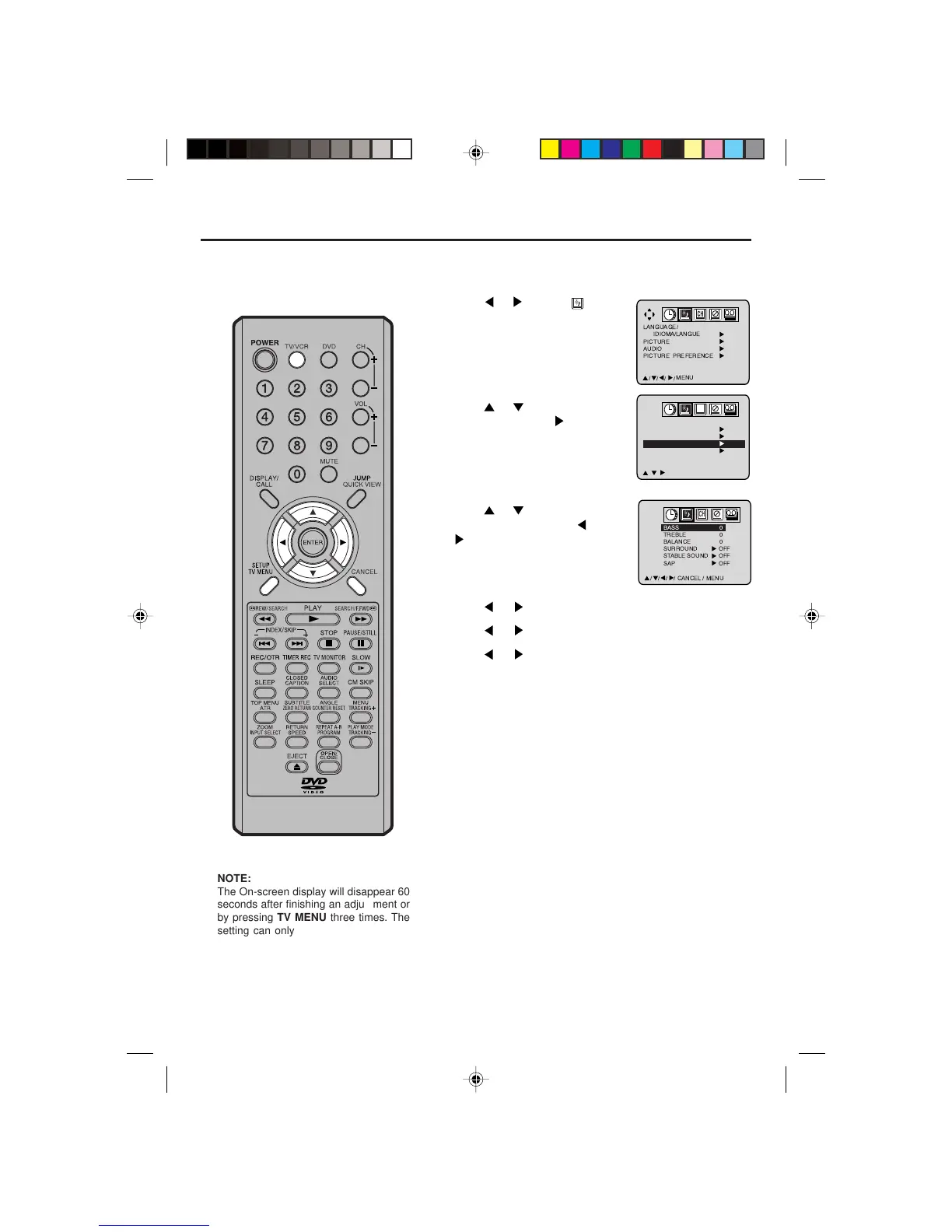Sound control adjustment
Sound controls are factory preset
but you can adjust them individually
as follows:
BASS:
Press
or to adjust the bass sound.
TREBLE:
Press
or to adjust the treble sound.
BALANCE:
Press
or to obtain an equal sound level from both
speakers.
Press
or to select option.
Press TV/VCR. Press TV MENU, the TV/VCR menu screen
will appear.
Press
or to select
“AUDIO”, then press
.
1
2
3
4
Press or to select the item
you want to adjust. Press
or
to adjust the setting.
5
After your desired setting, press TV MENU until the MENU
screen disappears.
CANCEL
Pressing CANCEL while making sound adjustments will return all
adjustments to the factory preset levels.
NOTE:
The On-screen display will disappear 60
seconds after finishing an adjustment or
by pressing TV MENU three times. The
setting can only be adjusted when they
are displayed on the TV screen.
5Q00401AE(30-31) 26/5/04, 10:4631