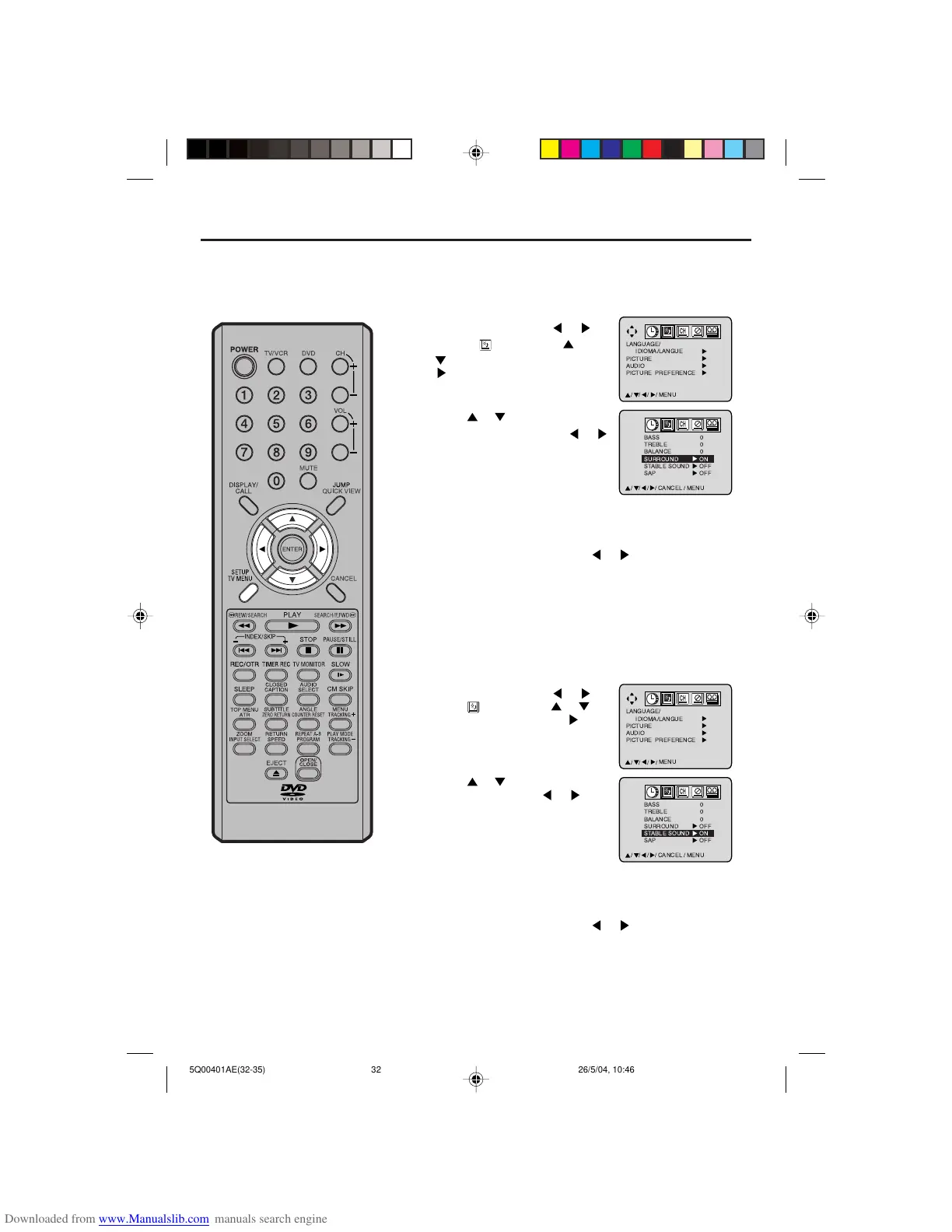32
Setting the surround sound / Setting the stable sound
The surround sound feature expands the audio listening field
wider and deeper to create exceptional sound quality from
the TV’s speakers.
Setting the surround sound
Press TV MENU. Press or
to select option. Press or
to select “AUDIO”, then press
.
1
2
Press or to select
“SURROUND”. Then press
or
to select “ON”.
3
Press TV MENU until the MENU screen disappears.
To cancel the surround sound mode:
Follow the above step 2, then press
or to select “OFF”
position. Press TV MENU until the MENU screen disappears.
The stable sound
feature limits the highest volume level to
prevent extreme changes in volume when the signal source
is changed.
Setting the stable sound
Press TV MENU. Press or to
select
option. Press or to
select “AUDIO”, then press
.
1
2
Press or to select “STABLE
SOUND”. Then press
or to
select “ON”.
3
Press TV MENU until the MENU screen disappears.
To cancel the stable sound mode:
Follow the above step 2, then press
or to select “OFF”
position. Press TV MENU until the MENU screen disappears.