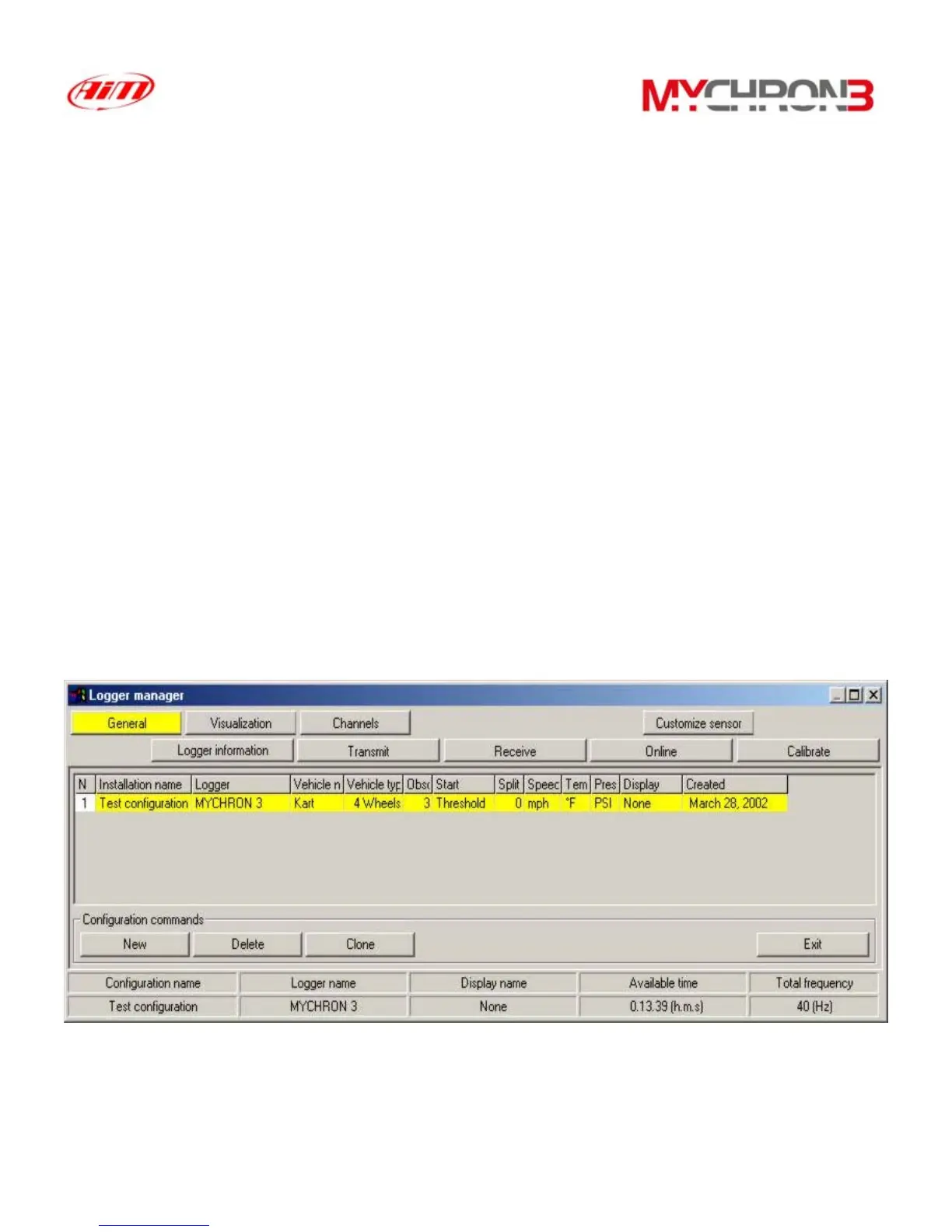The user will have to set some parameters, listed here above:
• New configuration name;
• Data logger type;
• Vehicle name;
• Vehicle’s wheels number: at choice between 2 and 4;
• Beacon receiver’s obscuring time: minimum value 3 and maximum value
59 seconds;
• Speed measure unit: at choice between km/h and Mph;
• Temperature measure unit: at choice between °C and °F;
• Pressure measure unit: at choice between Bar and PSI.
Once filled all the boxes of the previous screenshot, click on the OK pushbutton
to save the settings. On your PC’s monitor it will appear the following window:
46