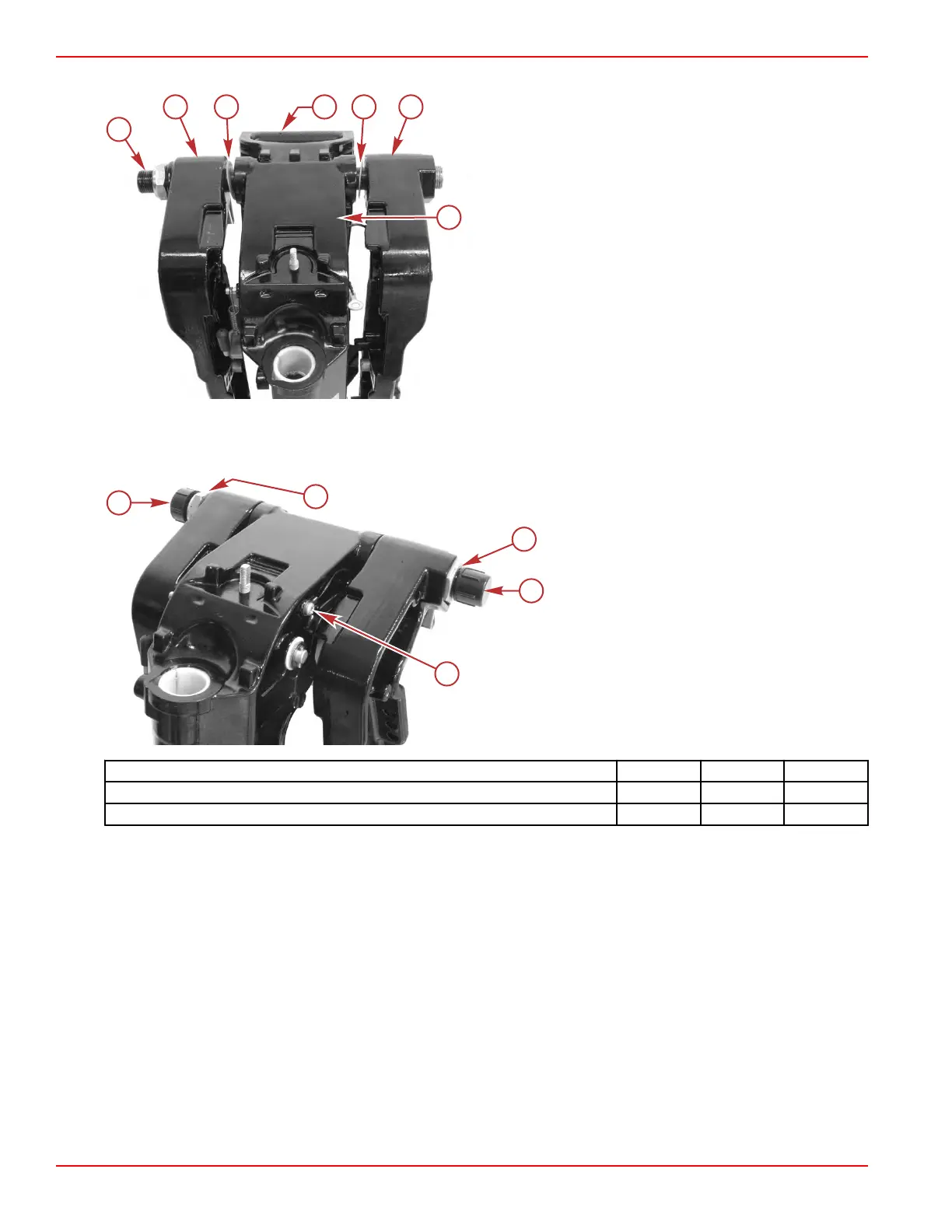5. Install a washer and the starboard clamp bracket onto the tilt tube.
a - Tilt tube
b - Port clamp bracket
c - Washer
d - Carrying handle
e - Starboard clamp bracket
f - Swivel bracket
6. Install the nut onto the tilt tube. Tighten the port side locknut to the specified torque.
7.
Attach the starboard ground cable to the swivel bracket. Tighten the screw to the specified torque.
8. Install the tilt tube caps.
a - Port cap
b - Locknut
c - Nut
d - Starboard cap
e - Ground cable screw (M6 x 12)
Description Nm lb‑in. lb‑ft
Tilt tube locknut 24.0 – 17.7
Ground cable screw (M6 x 12) 6.0 53.1 –
Power Tilt Installation
1.
Raise the swivel bracket and engage the tilt lock lever.
2. Ensure the tilt rod eye bushing and the lower pivot pin bushings are installed in the clamp brackets and power tilt unit.
3. Position the power tilt unit between the clamp brackets.
4. Install the lower pivot pin through the clamp brackets and the power tilt unit.
5. Install the upper pivot pin through the swivel bracket and the power tilt rod eye.
6. Install the lower pivot pin screw. Tighten the screw to the specified torque.
Clamp/Swivel Bracket and Driveshaft Housing
Page 5A-34 © 2018 Mercury Marine 90-8M0125265 eng NOVEMBER 2017
