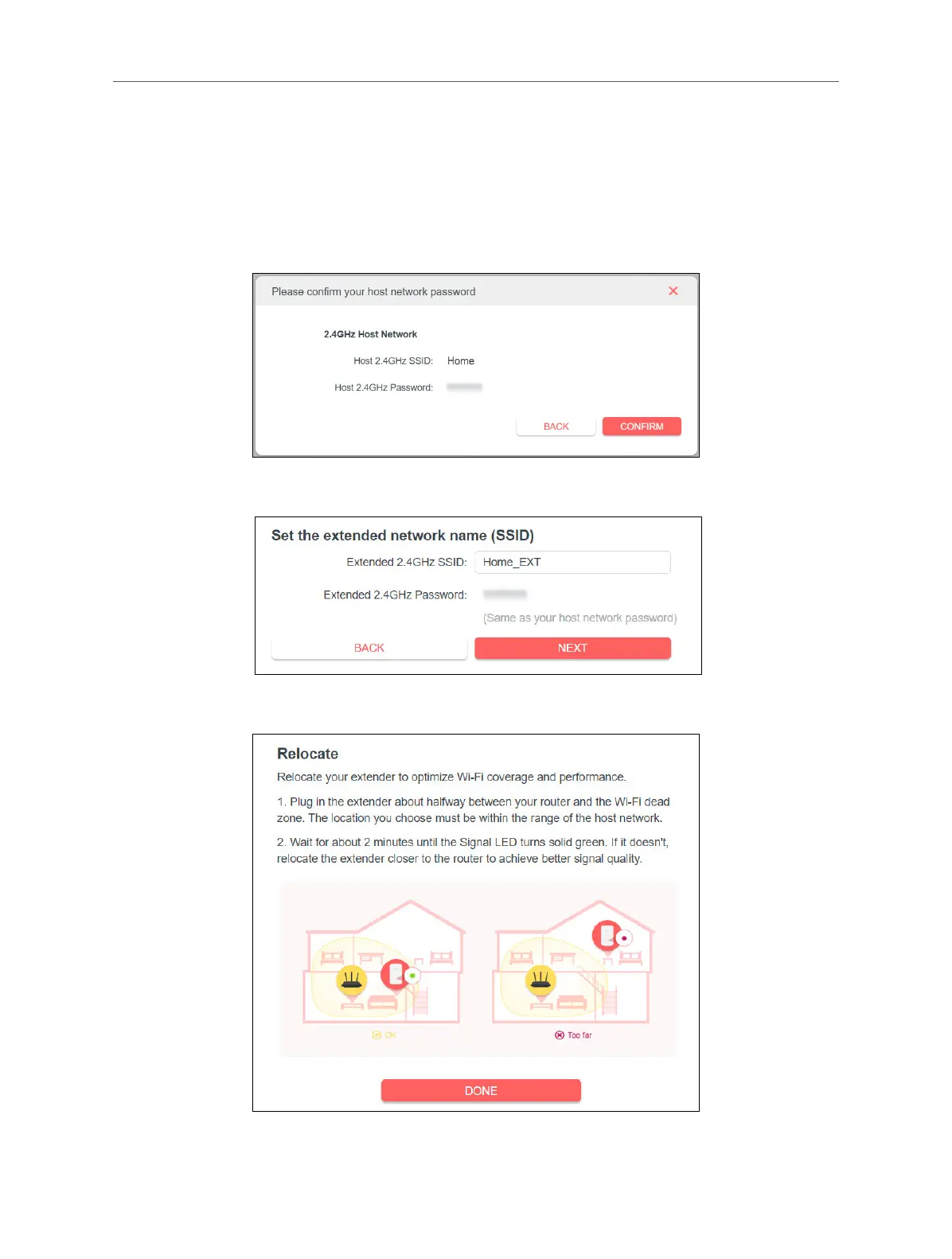06
Chapter 2 Connect the Extender to the Internet
Note:
If the network you want to extend is on but not listed, please try the following steps.
• Move the extender closer to your router, and try again.
• Click OTHER to manually enter the SSID (network name) and password of the network you want to extend.
4) Conrm the network password.
5) Customize the extended network name or keep the default one.
6) Follow web instructions to relocate the extender.
3. Enjoy! Connect to the extended network and enjoy the internet.