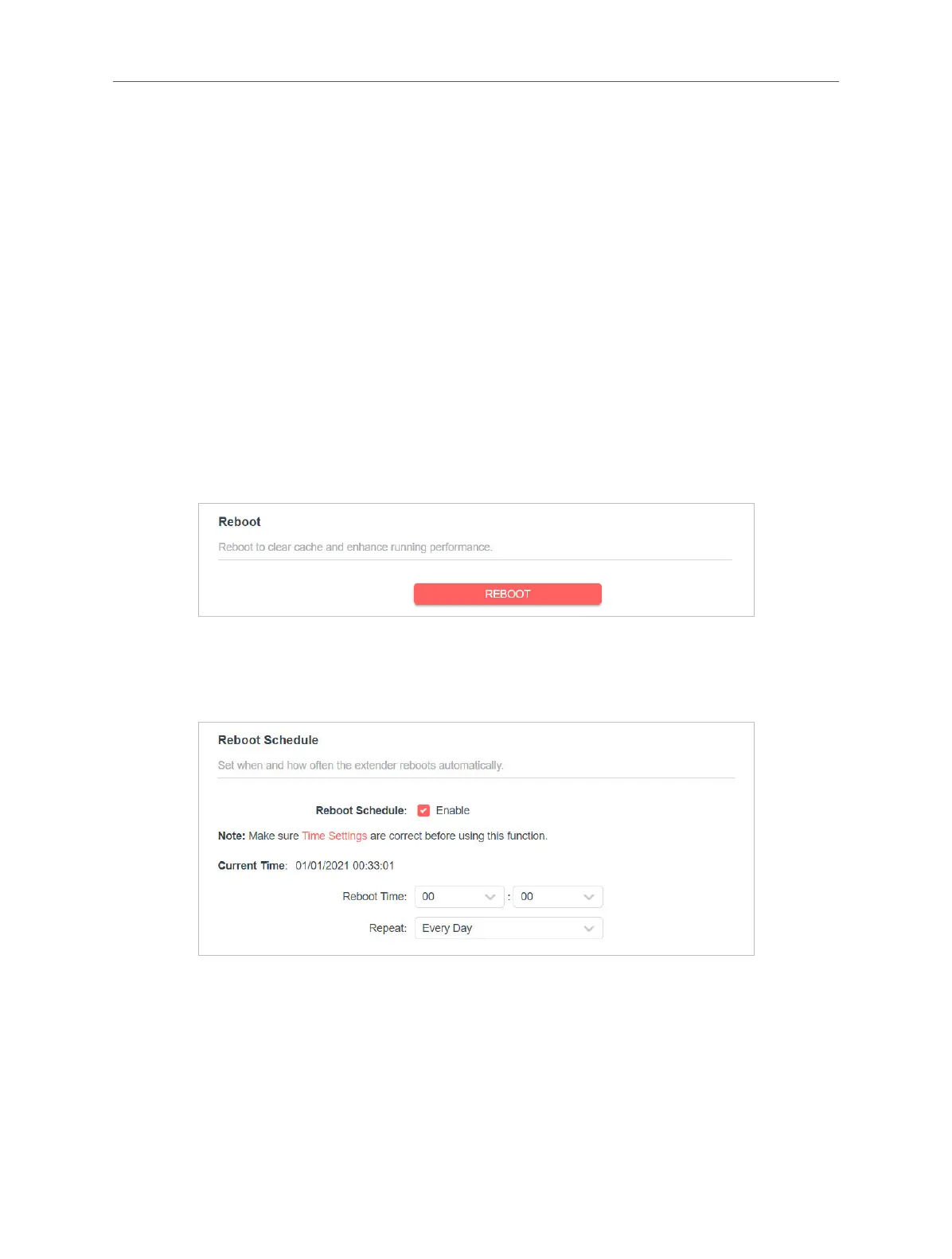25
Chapter 5 Manage the Extender
2. Wait a few minutes for the reset and reboot.
Note:
1. During the reset process, do not power off or reset the extender.
2. We strongly recommend you back up the current configuration settings before resetting the extender.
5.6 Reboot the Extender
You can reboot your extender to clear cache and enhance running performance if
needed.
1. Visit http://mwlogin.net, and log in with the password you set for the extender.
2. Go to Settings > System Tools > Reboot.
• To reboot the extender
Click REBOOT and wait a few minutes.
• To set up reboot schedule
Enable Reboot Schedule and set the corresponding settings.
5.7 Change Login Password
The account management feature allows you to change your login username and
password of the web management webpage.
1. Visit http://mwlogin.net, and log in with the password you set for the extender.
2. Go to Settings > System Tools > Change Login Password.