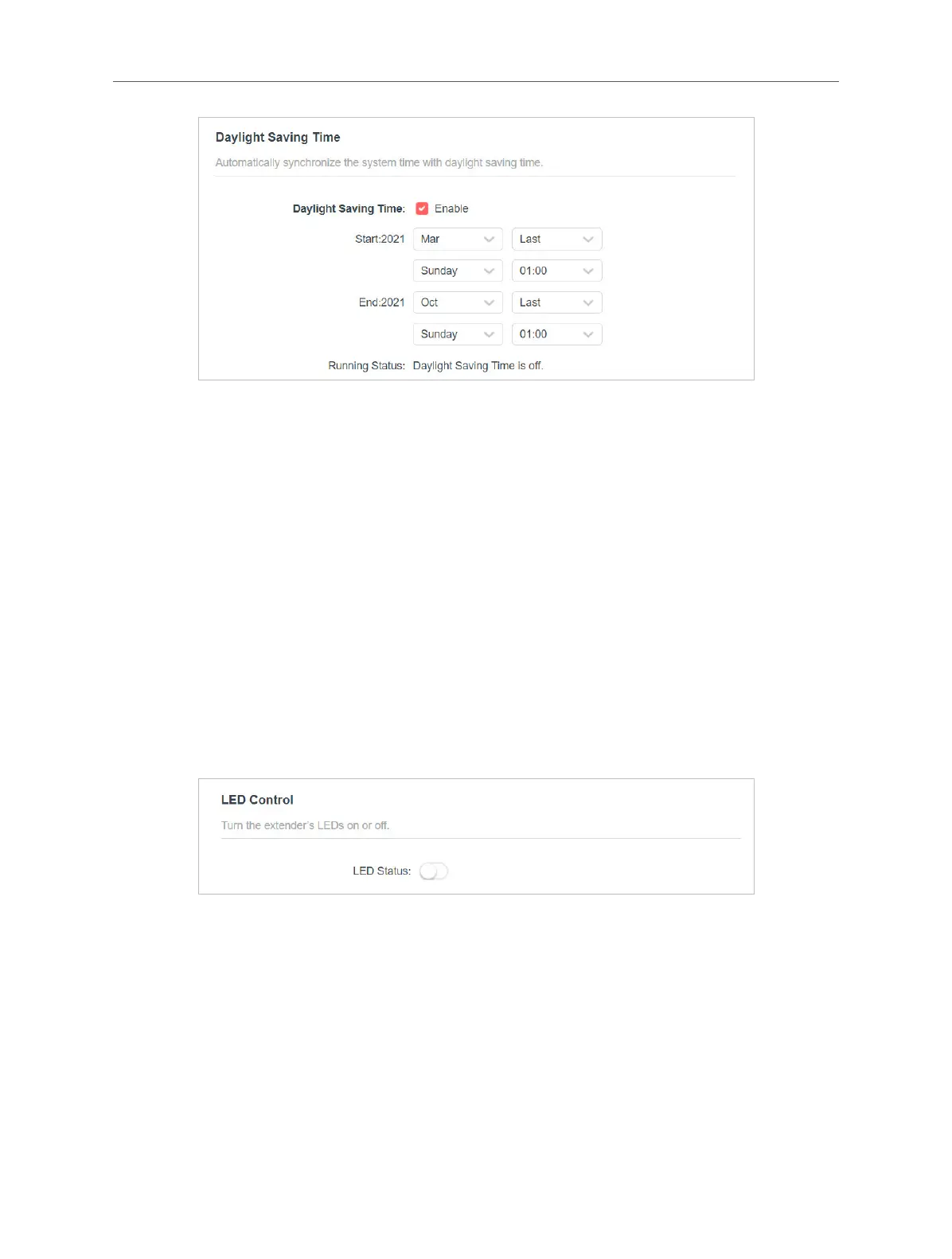21
Chapter 5 Manage the Extender
2. Select the Start and End date and time of the daylight saving time at your local
time zone.
3. Click SAVE.
5.2 Control the LED
The LED of the extender indicates its activities and status. You can turn o the LED
when you don’t need it.
1. Visit http://mwlogin.net, and log in with the password you set for the extender.
2. Go to Settings > Advanced Settings > LED Control.
• To turn o the LED:
Disable LED Status.
• To specify a time period when the LED turns o:
1. Enable Night Mode.
2. Specify the LED o time period.
Note:
The eective LED o time is based on the time of the extender. You can go to Settings > System Tools >
Time Settings to modify the time.
3. Click SAVE.