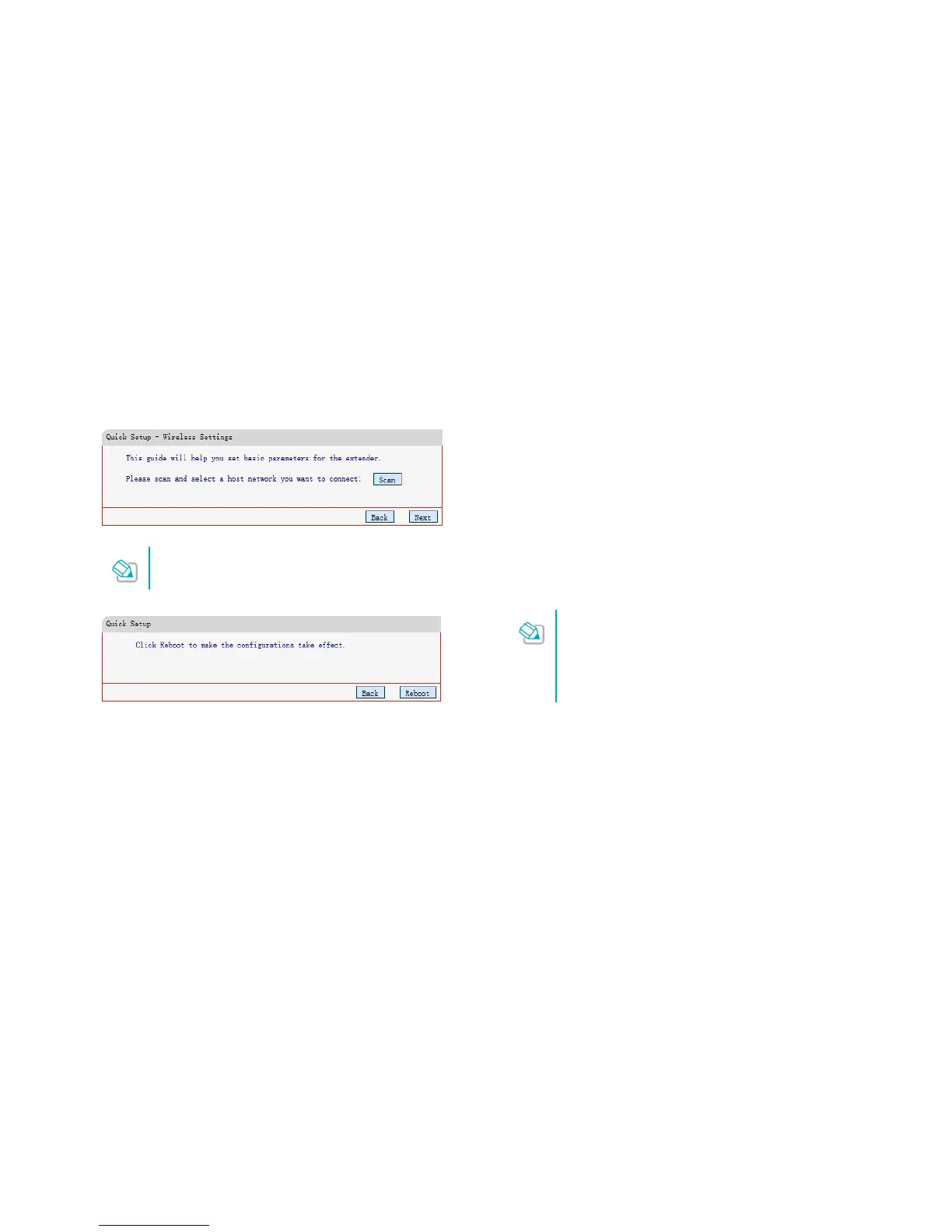Connect the Extender to the Internet 7
4) Click Scan and select your host network (the router’s network), and
enter the password when prompted. Then click Next.
(network name) as the host network. You can change
SSID according to your need on this page.
5) Click Reboot to make the settings effective.
Relocate
Plug the extender into a power outlet about halfway between your router
(Host Network) and the Wi-Fi dead zone. The location you choose must
be within the range of your existing host network.
Wait until the Signal LED is lit and solid green. If it is orange, relocate the
extender closer to or farther away from the router to achieve a better
signal quality.
Enjoy!
The extended network use the same Wi-Fi password as your main network, but
may have different wireless network name if you customize the SSID during the
configuration.
If you want to change the extended network name, go to
Wireless > Wireless Settings to modify the name.
If you want to extend another network, go to Wireless >
Wireless Settings, click Scan, and follow the onscreen
instructions to complete the setup.
