
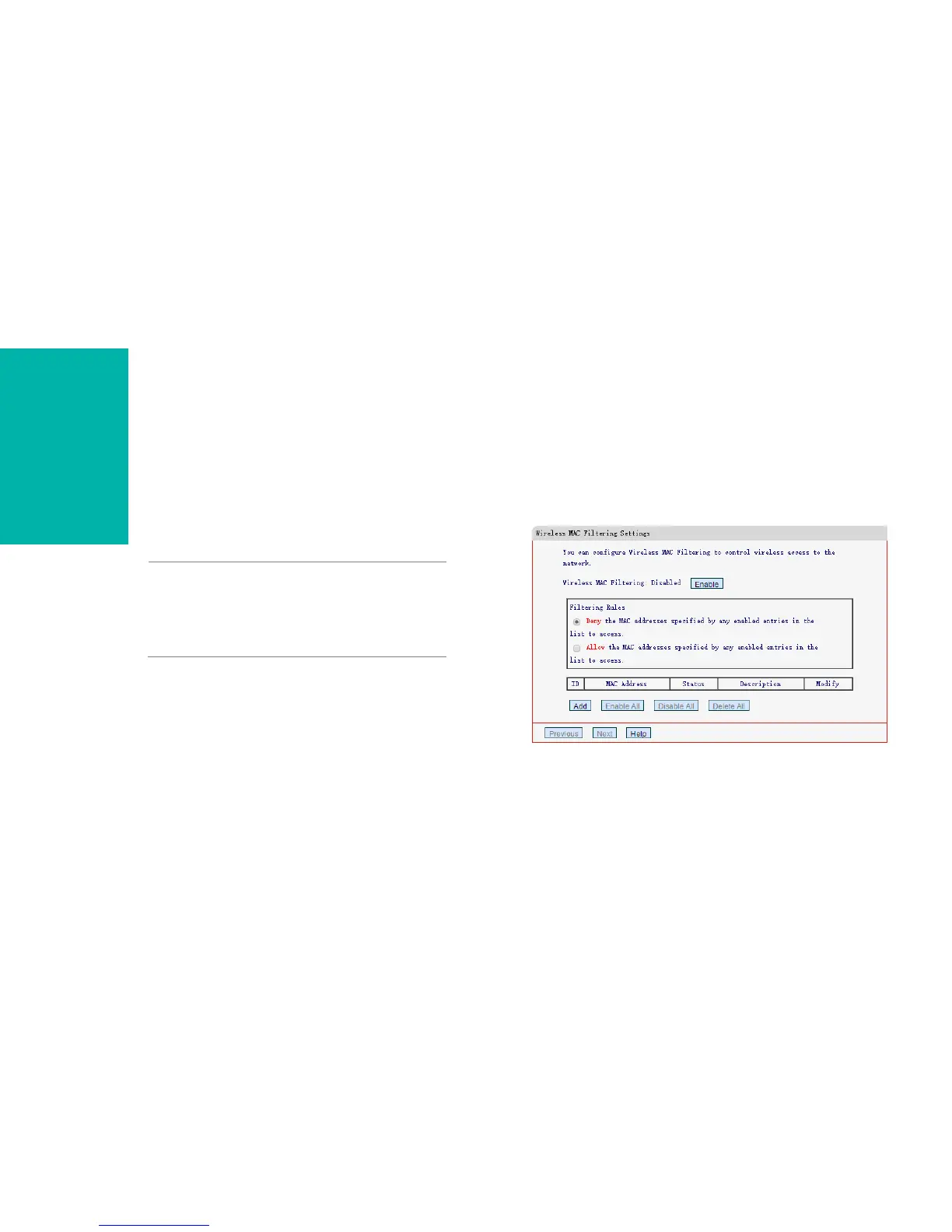 Loading...
Loading...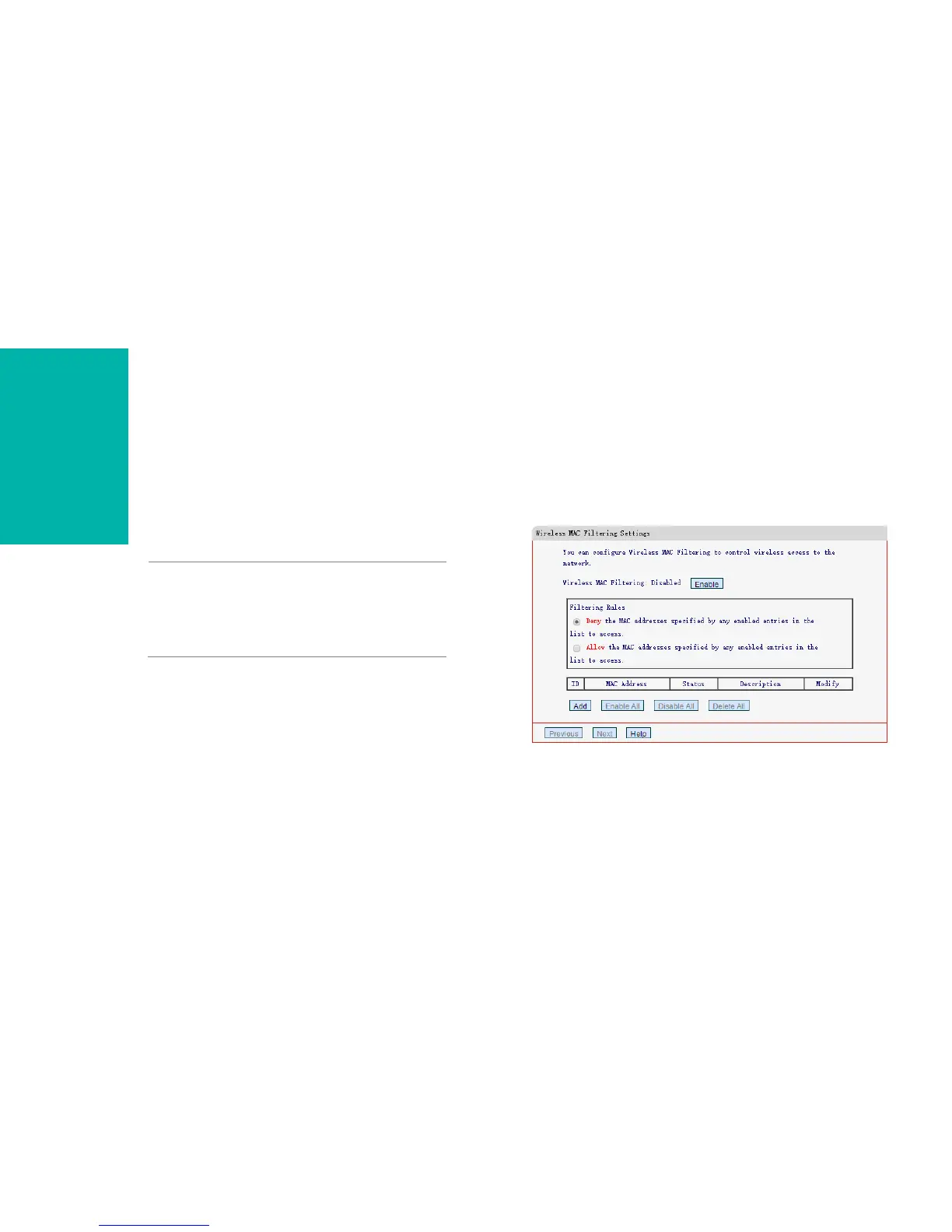
Do you have a question about the Mercusys MW300RE and is the answer not in the manual?
| Storage temperature (T-T) | -40 - 70 °C |
|---|---|
| Operating temperature (T-T) | 0 - 40 °C |
| Storage relative humidity (H-H) | 5 - 90 % |
| Operating relative humidity (H-H) | 10 - 90 % |
| Certification | CE |
| Product color | White |
| LED indicators | Yes |
| Sustainability certificates | RoHS |
| Antenna type | External |
| Antennas quantity | 3 |
| Wi-Fi band | Single-band (2.4 GHz) |
| Wi-Fi standards | 802.11b, 802.11g, Wi-Fi 4 (802.11n) |
| Security algorithms | WPA, WPA-PSK, WPA2, WPA2-PSK |
| Wi-Fi data rate (max) | 300 Mbit/s |
| Power consumption (max) | 4.3 W |
| Power consumption (typical) | 3 W |
| Type | Network repeater |
| Maximum transfer distance | - m |
| Package depth | 121.5 mm |
| Package width | 150.5 mm |
| Package weight | 250 g |
| Harmonized System (HS) code | 85176990 |
| Depth | 74.8 mm |
|---|---|
| Width | 101 mm |
| Height | 75.8 mm |