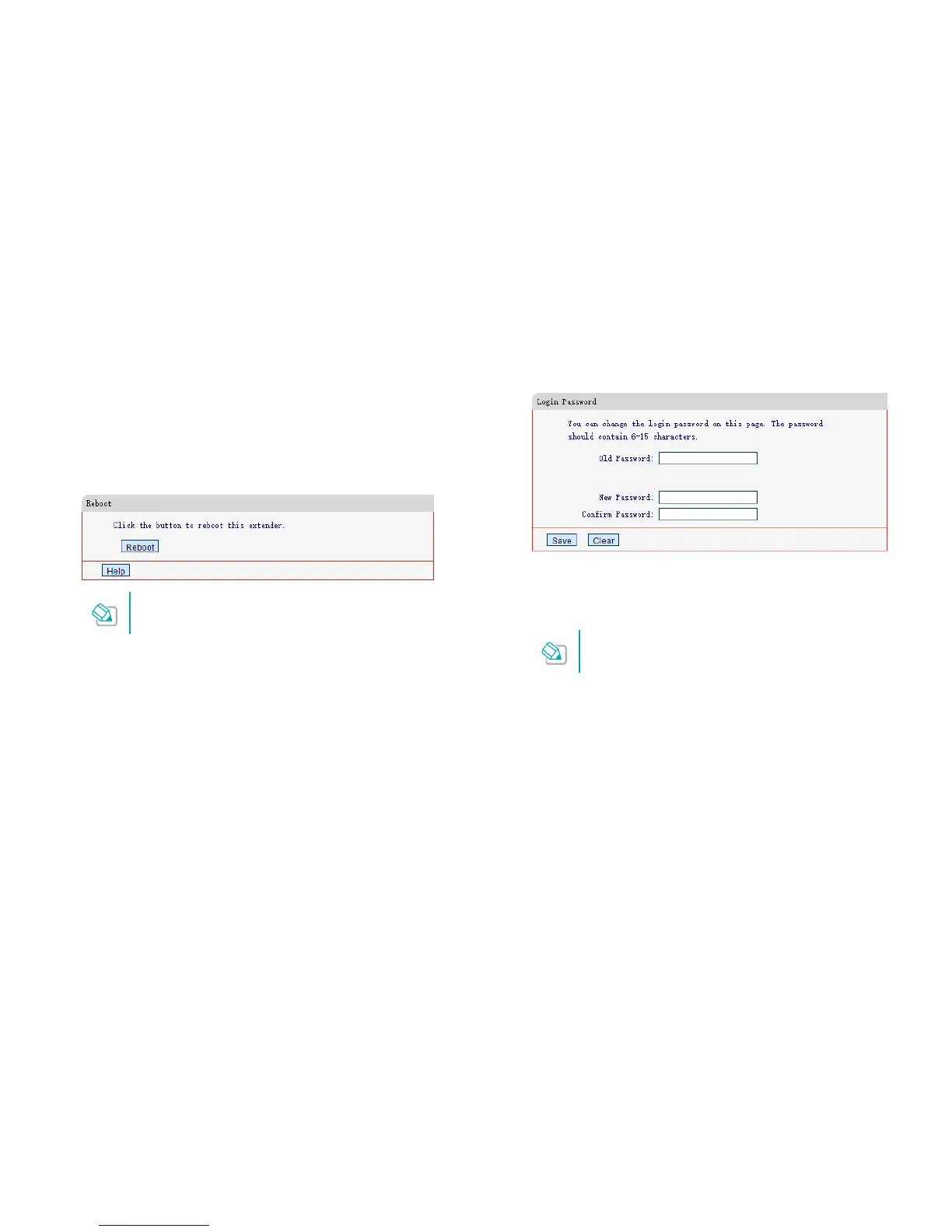Manage the Extender16
Reboot
1) Launch a web browser and type in http://mwlogin.net, then go to
System Tools> Reboot webpage.
2) Click Reboot to reboot the extender.
Please DO NOT power off the extender during the reboot
process.
Login Password
1) Launch a web browser and type in http://mwlogin.net, then go to System
Tools > Login Password webpage.
2) Create a new password as shown in the figure below.
Old Password: Enter your current password.
New Password: Enter your new password.
Confirm Password: Re-enter your new password.
3) Click Sav e .
For subsequent logins, use the new password you have
set.
System Log
1) Launch a web browser and type in http://mwlogin.net,then go to
System Tools > Syste m Log webpage.
2) You can select the Log Type and Log Level from the drop-down list. Here
you can quickly trace the logs which you want to view.
