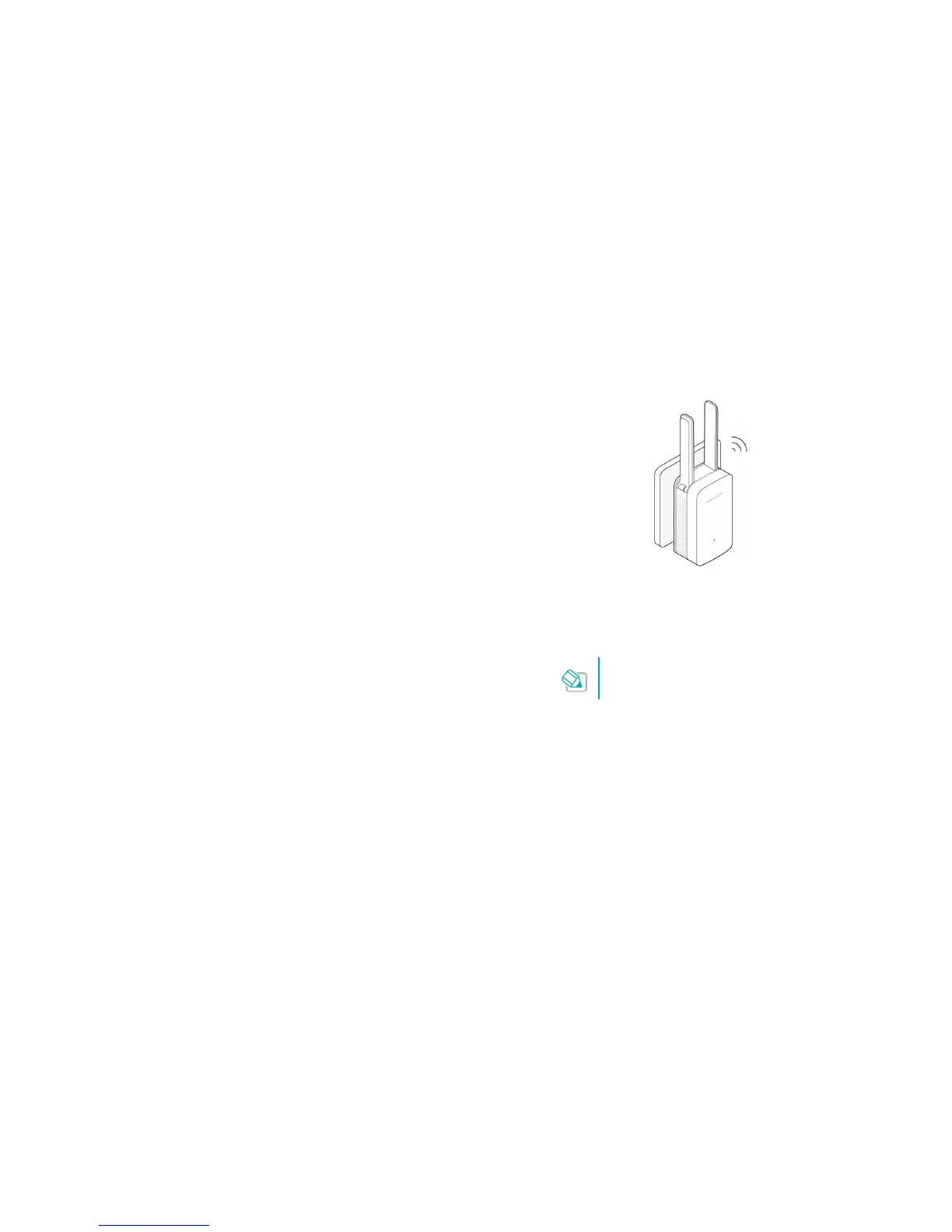Connect the Extender to the Internet 4
Basic Requirements
Place your extender in a well-ventilated place far from direct sunlight,
any heater or heating vent.
Leave at least 2 inches (5cm) space around the device for heat
dissipation.
Turn off your extender and unplug the power adapter in a lighting storm
to avoid damage.
Operating temperature of the extender should be 0℃~40℃ (32℉
~104℉).
Operating humidity of the extender should be 10%~90%RH (Non -
condensing).
Quick Setup
Using Your Web Browser (Mobile UI)
1 Power On
Plug the extender into a power outlet near your router, and the Signal LED
turns solid red.
2 Configure
1) Connect your smart device to the extender’s wireless network
MERCUSYS_RE_XXXX.
The default SSID (network name) can be found on the
product label at the back of the extender.
2) Launch a web browser and type mwlogin.net in the address bar.
Create a login password, then tap Log in.