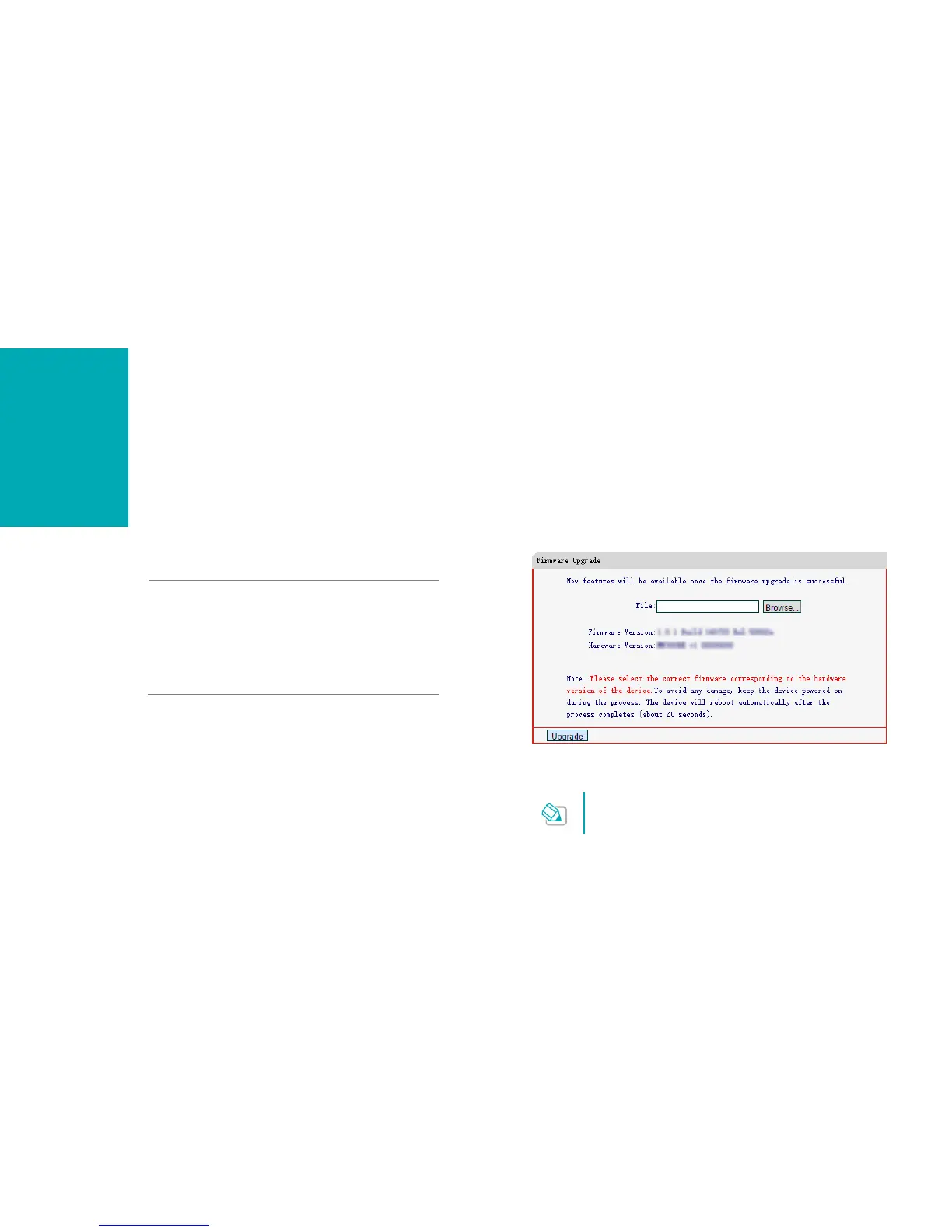Firmware Upgrade
1) On your PC, Launch a web browser and type in http://mwlogin.net,
then go to System Tools > Firmware Upgrade webpage.
2) You can view the current firmware version and the hardware version. Find
the latest firmware of your extender from the product’s Support page at
www.mercusys.com. Then download the latest firmware upgrade file to
your computer.
3) Click Browse… to locate and select the downloaded file.
4) Click Upgrade. The upgrade takes a few minutes to complete and the
extender will automatically reboot itself when finished.
