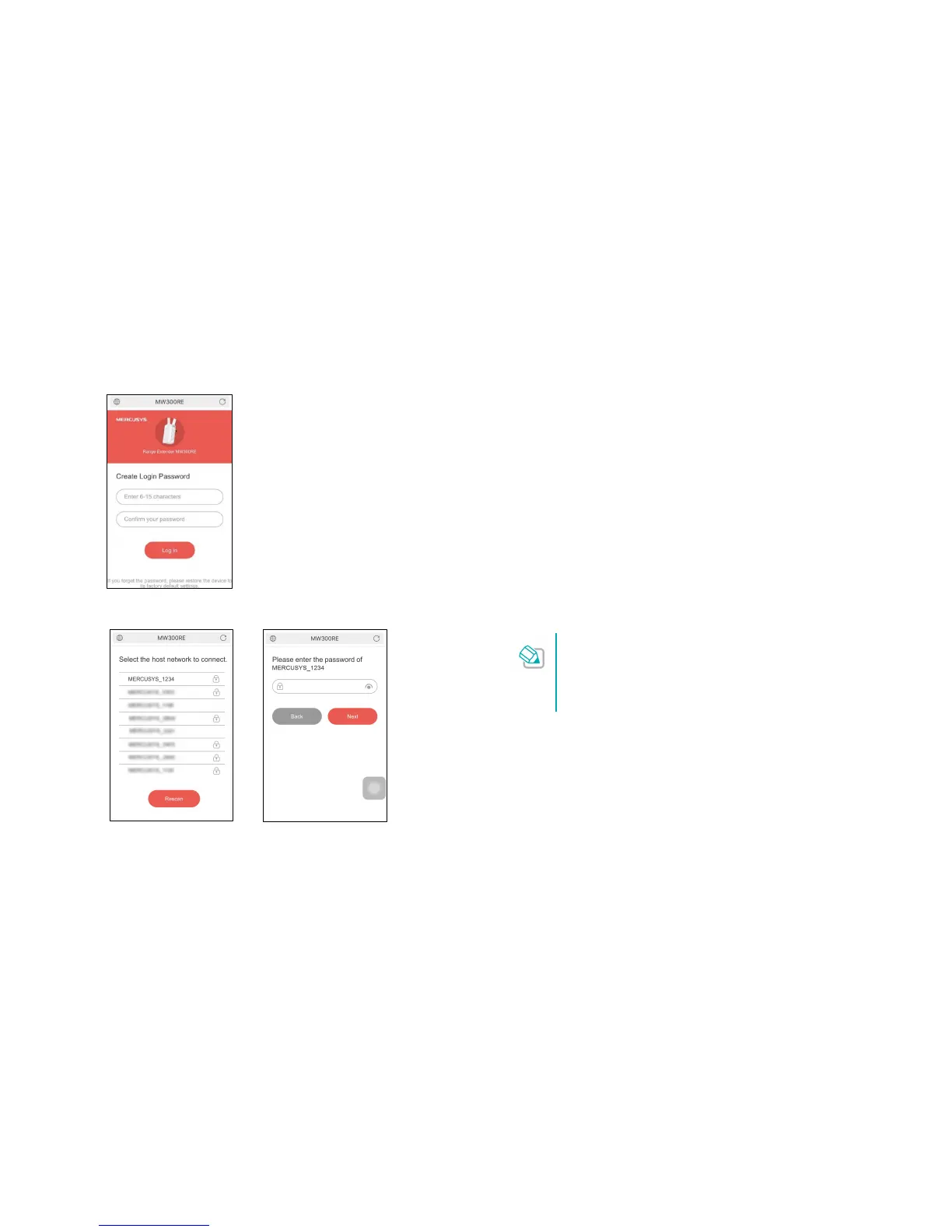Connect the Extender to the Internet 5
3) Select your host network (the router’s network) and enter the password
when prompted. Here we use MERCUSYS_1234 for demonstration.
4) When your extender is connected to your router successfully, you will
see the management page and the Signal LED on your extender turns
solid green or orange.
3 Relocate
Plug the extender into a power outlet about halfway between your router
(Host Network) and the Wi-Fi “dead” zone. The location you choose must
be within the range of your existing host network.
Wait until the Signal LED is lit and solid green. If it is orange, relocate the
extender closer to or farther away from the router to achieve a better
signal quality.
Enjoy!
The extender uses the same wireless network name (SSID) and password as
your host network.
If you want to change the extended network name, go to
Settings > Extended Network Name to modify the name.
If you want to extend another network, tap Wireless Scanner,
and follow the onscreen instructions to complete the setup.