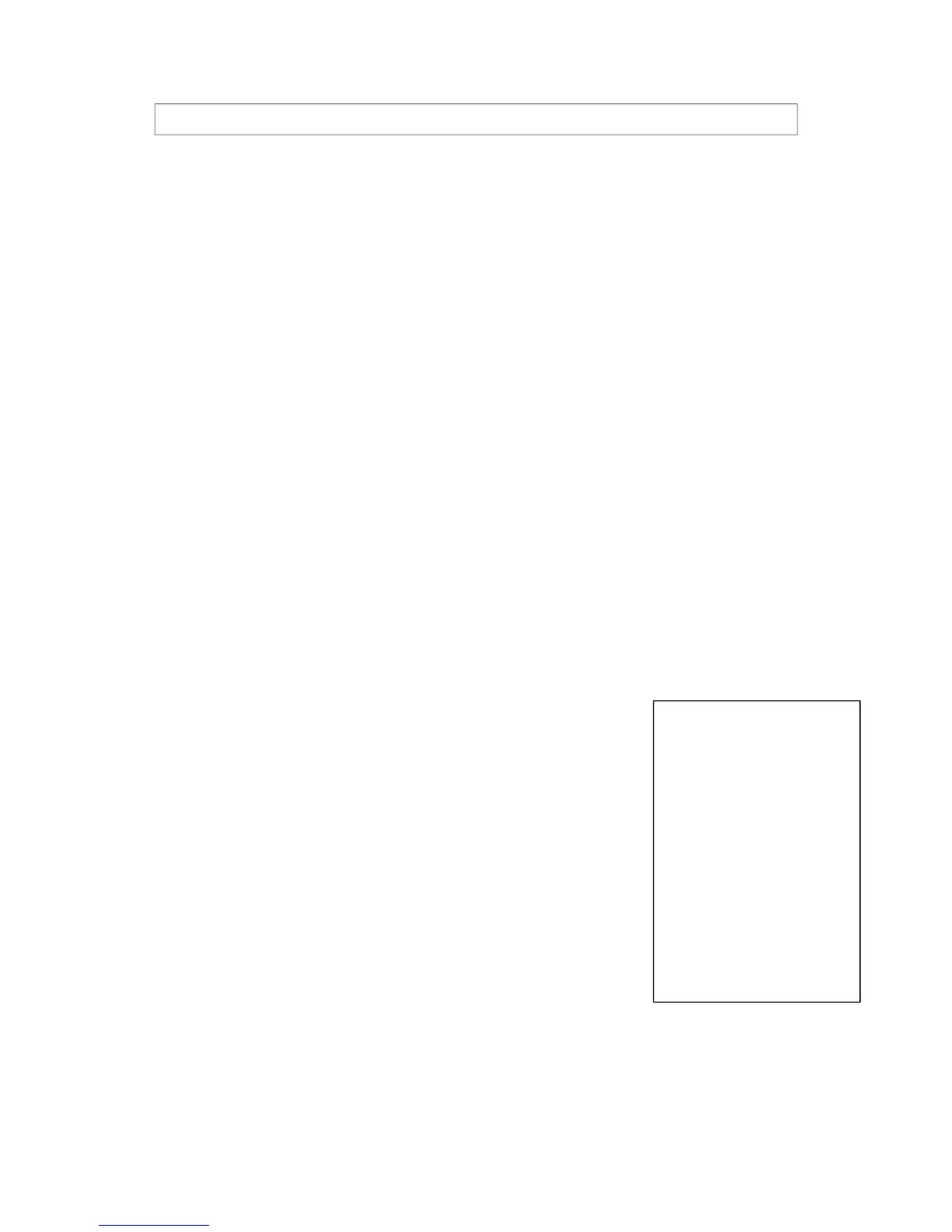19
402s Ovens Part. N
o.
32Z3539 Issue 5
The power output specification 1500W on this model is established under IEC 705 standard
method. This method is only workable in Laboratory controlled conditions.
An approximate method is as follows:
PROCEDURE FOR POWER OUTPUT MEASUREMENT
1. Fill one beaker ( glass or plastic ) with one litre ( 1.78 pints ) of tap water
at about 20ºC( 68ºF ) and measure the water temperature.
( Use a thermometer with a
1
/
10
, 0.1 degree gauge ).
2. Place the beaker in the centre of the cold cavity.
3. Version 2.0 Press the Manual Function Pad to enter Manual Mode
Version 3.0 Press the lower RH function pad below the display to enter
Manual Mode
Set Time to 1 minute 3 seconds, Power to 100% and Fan to 10%.
Press the Start pad and wait until the counter reaches zero.
4. Take the beaker out immediately stir the water with a plastic implement
and measure the water temperature.
Calculate the temperature rise of water in the beaker.
The temperature rise of the water should be within the following range:
Temperature Rise
15ºC ( 27ºF ) Minimum
20ºC ( 36ºF ) Maximum
Ensure the oven is cold before commencing the test
Before this test is carried out the oven PREHEAT temperature must be set to 0ºC as this enables
the oven to be used in Microwave ONLY mode. On completing the test the Oven PREHEAT
temperature should be restored to its previous setting.
EC402s Version 2.0 To set the PREHEAT temperature to 0ºC
1. Switch the oven on and immediately press the Edit Preheat function key, the ENTER
PREHEAT TEMP screen will display ( Note this screen is available for 5 seconds )
2. The oven display shows the current PREHEAT setting, make a note of this temperature
3. Enter 0,0,0 for 0ºC and press Save.
4. The display will now show the initial Edit Preheat/Profile screen for 10 seconds then the cold
standby screen.
Press the PREHEAT pad, the oven will not preheat but the READY TO COOK screen will
appear in the display.
Note:
Power Output is affected by the line voltage under load.
For correct Power Output measurement the line voltage under load must be correct.
Test procedure:
EC402s Version 3.0 To set the PREHEAT temperature to 0ºC
1. Switch the oven on and immediately press the Edit Preheat Temp function key, the OVEN
TEMPERATURE screen will display ( Note this screen is available for 5 seconds )
2. The oven display shows the current PREHEAT setting, make a note of this temperature
3. Hold down the
<< — for 0ºC and press Save.
4. The Categories screen will appear in the display.
Manual Mode:
If this screen does not appear
MANUAL MODE is set to OFF and
must be changed to ON in the oven
PROFILE.
Version 3.0
Switch Oven OFF then ON and im-
mediately press the lower of the 4
pads on the RHS of the display. In
OVEN PROFILE change Manual
Mode to ON
Version 2.0
Switch Oven OFF then ON and
immediately press the Profile
pad. Press change to set OVEN
MODE to PROGRAM/MANUAL
