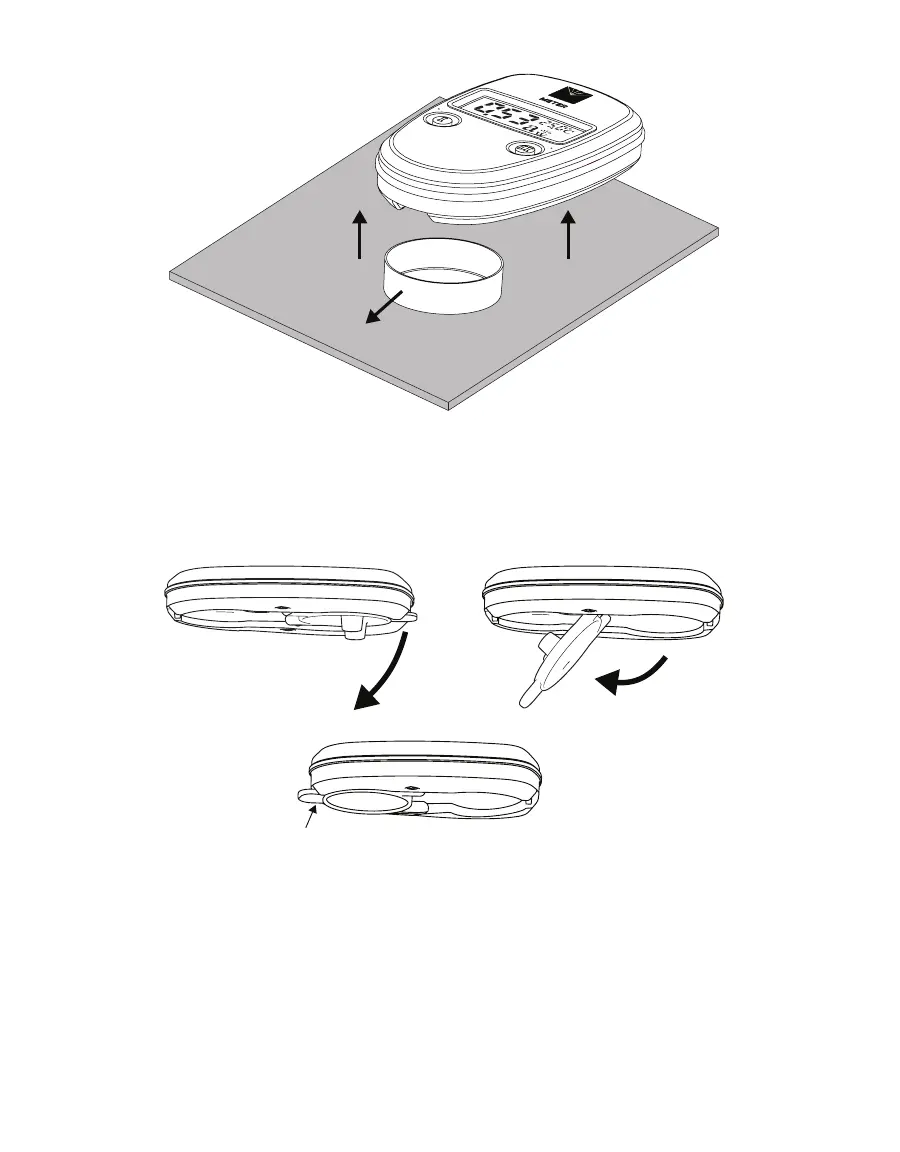8
OPERATION
Figure8 Remove PAWKIT when measurement complete
8. When finished taking readings, close the instrument.
With one hand holding the case near the LCD, pull down on the plastic sensor cover
tab with the other hand and rotate until it snaps into the closed position covering
the sensors.
Snap cover
tab in place
Figure9 Closing the PAWKIT
To turn off the PAWKIT, leave it idle for more than 5 min and it will shut off automatically. If
the PAWKIT has automatically shut itself off, pressing the I button wakes up the instrument
and displays the last water activity measurement.
NOTE: Remember to close the lid before storing the case.