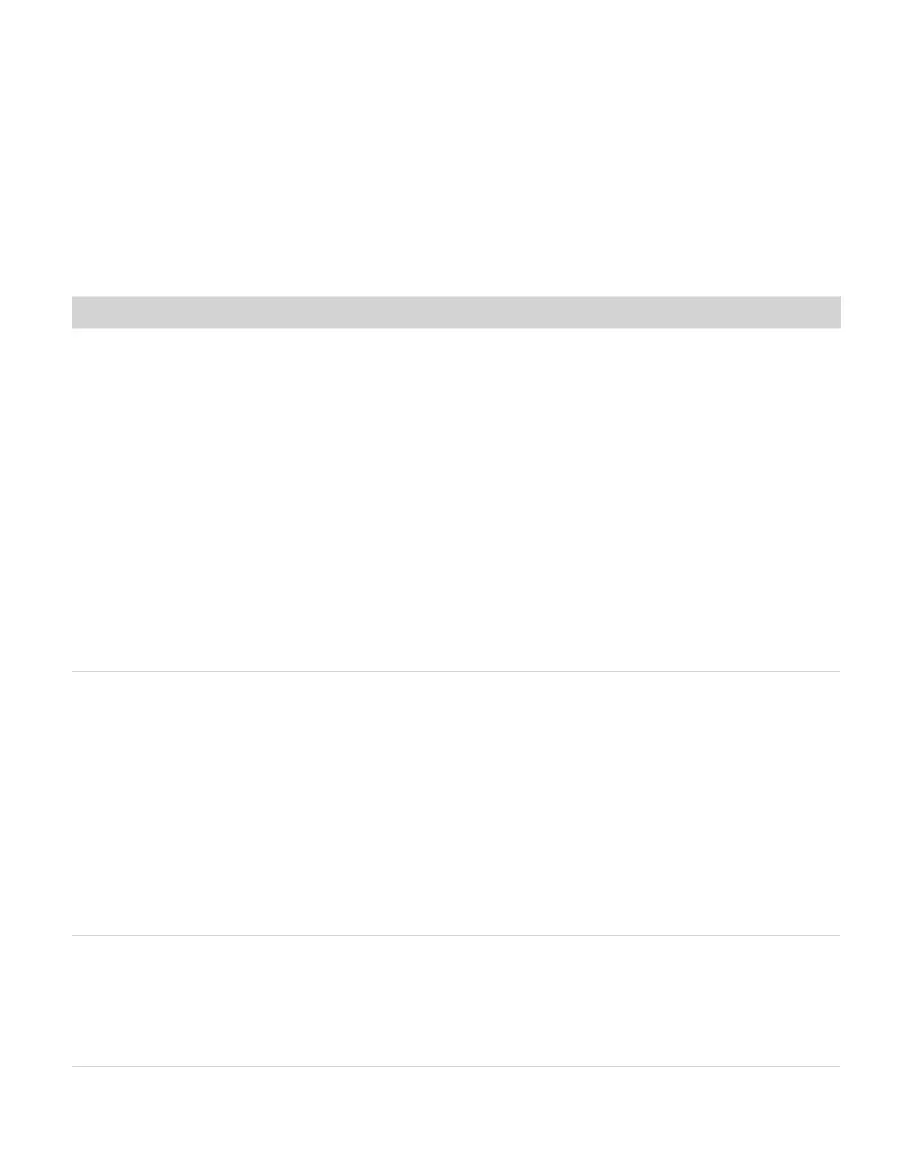59
AQUALAB VSA
9. SERVICE
9.1 TROUBLESHOOTING
Table6 lists common problems and their solutions. If the problem is not listed or these
solutions do not solve the issue, contact Customer Support.
NOTE: Read through the troubleshooting portions thoroughly before contacting METER for assistance. If the AQUALAB
VSA instrument was purchased from an international distributors, please contact them for local service and support.
Table6 Troubleshooting the AQUALAB VSA
Problem Possible Solutions
VSA does not turn on
Ensure the power cord is securely attached to the back of the
instrument and plugged into the power outlet.
A power surge may have caused a fuse to blow. To change the fuses:
• Unplug the power cord.
• Locate the panel where the power cord plugs in. The fuse box is
on the right side of that panel. Press the release tab and pull the
fuse-holder out.
• Pull the broken fuse out and replace with a 2-A, 250-V fuse.
CAUTION: Do not use any other kind of fuse to avoid damaging the
instrument or voiding the warranty.
• Replace the fuse holder and push it into the fuse well until the
release tab snaps in place.
• Connect the power cord and turn the instrument on.
If the fuse blows again, a failed component may be causing the
problem. Contact Customer Support to make arrangements for
repairs.
Readings are slow or
inconsistent
The sample chamber may be dirty. Refer to Section5 for directions
on cleaning the sample chamber.
Some products absorb or desorb moisture very slowly, causing
measurements to take longer than usual, and nothing can be done
to speed up the process. Refer to Section8.
The sample may contain volatiles. Volatiles cause unstable
readings because they condense on the surface of the chilled
mirror. Please refer to Section8.3
A fan blade in the block chamber may be broken or bent. If even
salt standards take a long time to read, and the sample chamber
is clean, inspect the fan blade. If the fan appears damaged contact
Customer Support.
Water activity readings on
verification standards are
too high or too low and a
linear offset adjustment
cannot be made any higher
or lower
The thermopile, which measures sample temperature, may have
become contaminated. Refer to Section5 for directions on cleaning.
The chamber mirror may be dirty. Refer to Section5 for directions
on cleaning.