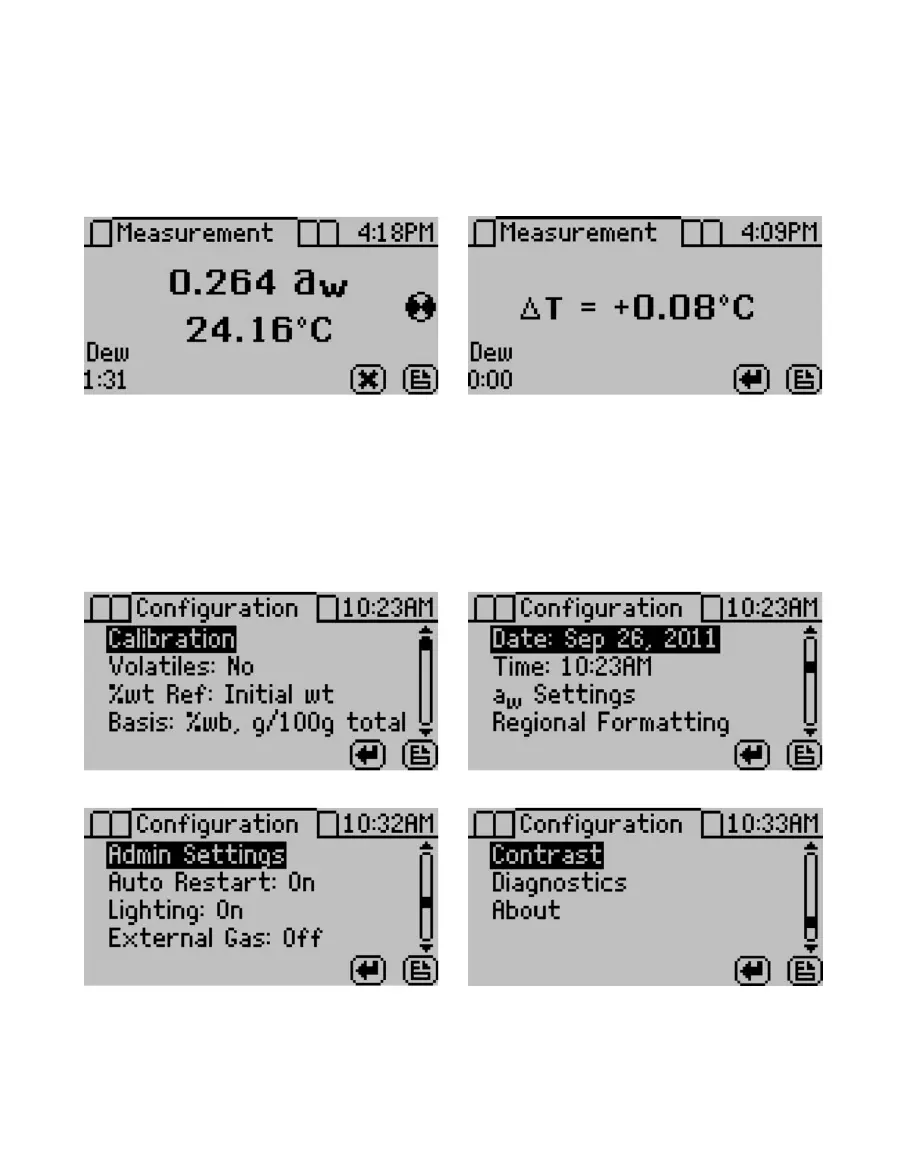7
AQUALAB VSA
2.4.2 MEASUREMENT TAB
The Measurement tab allows you to take water activity readings of the sample in the sample
chamber when not running a test. Pushing the right or left arrow keys changes the display
to a temperature equilibration screen that shows the temperature difference between the
sample temperature and the lid temperature.
Figure 2 Measurement tab
2.4.3 CONFIGURATION TAB
The Configuration tab allows the operator to view various configuration options. Pressing the
up and down arrows moves through the configuration options, while pressing the right and
left arrows allow the operator to page through the options.
Figure 3 Configuration tab menu