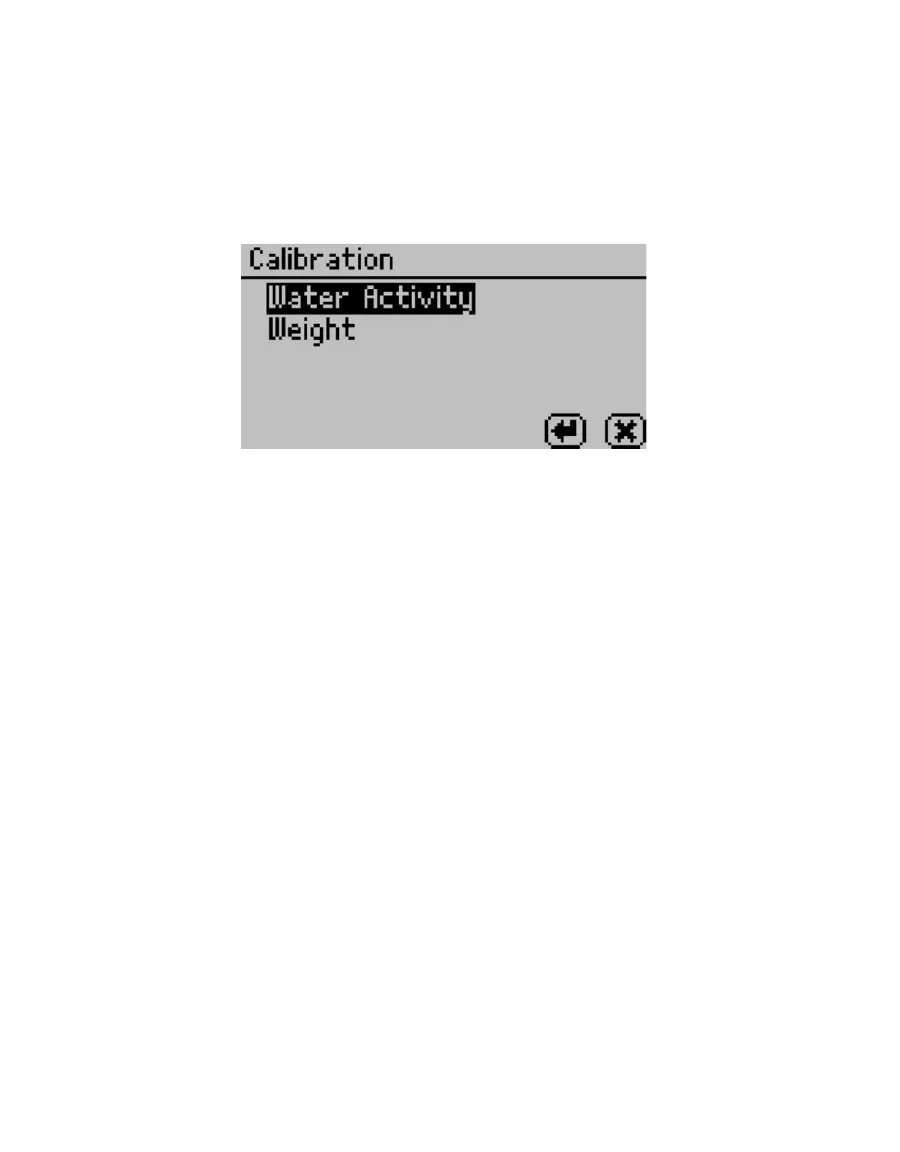8
ABOUT THE VSA
2.4.3.1 CALIBRATION
Highlight “Calibration” and press the Enter button to open the Calibration menu where you
can make either a water activity or weight adjustment.
For more details on weight and water activity calibration procedures refer to Section6. You
may also reset the calibration to the factory defaults by highlighting the Defaults option in
the calibration menu and pressing Enter.
Figure 4 Calibration option
2.4.3.2 VOLATILES
The instrument gives accurate readings on most samples when the default volatiles
setting is “Off.” When reading with volatiles off the chilled mirror method is used by default.
However, samples with certain volatiles in high enough concentrations may give inaccurate
water activity values. This is because the volatiles condense on the mirror during the reading
process, but do not evaporate from the mirror as water does. The concentration of volatiles
that causes interference is variable and matrix dependent.
The most effective method to determine if volatiles are a problem is to compare dew point
readings to capacitance readings. If the dew point readings are more than 0.02 higher than
the capacitance readings, volatiles are likely a problem and it is recommended that the
volatiles setting be switched to On. When you turn the volatiles setting on, the instrument
only uses the capacitive relative humidity sensor for water activities measurements and
isotherm tests. All other operations and features are the same, including measurement
times and adjusting for linear offset. Press Enter to toggle the volatiles setting on and off.
2.4.3.3 WEIGHT REFERENCE
Weight reference is the reference used when calculating the percent change in weight of the
sample. This can be based on the initial weight of the test, the starting weight of the stage
or the minimum weight during the test. Use this reference anytime you are calculating a
percent weight.