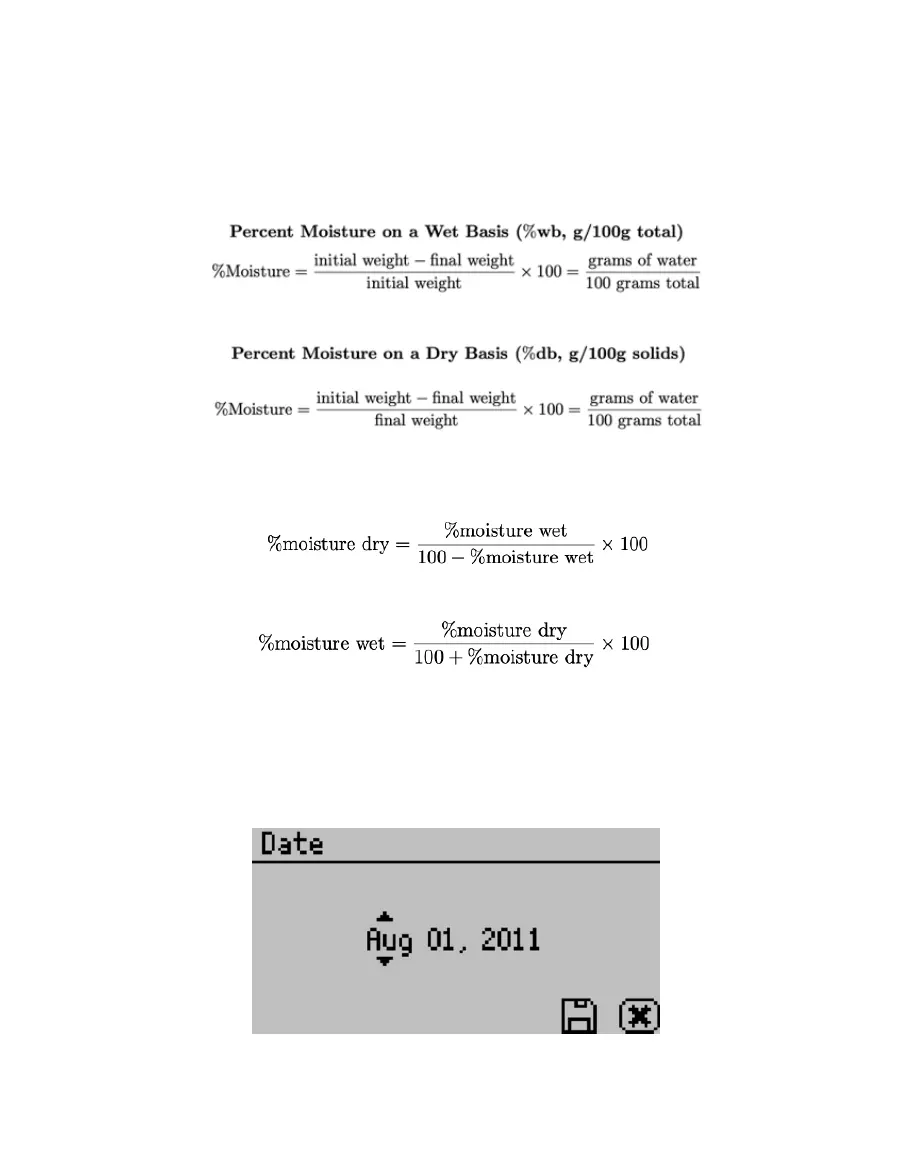9
AQUALAB VSA
2.4.3.4 BASIS
The VSA generates water activity values and corresponding sample weights during moisture
desorption and resorption. To complete the isotherm, the sample weights must be translated
into moisture contents. Moisture content can be calculated in different ways and reported with
a variety of different units. The basis parameter allows the reporting of moisture content in two
different ways, percent moisture on a wet basis and percent moisture on a dry basis.
Equation 1
Equation 2
For food applications, moisture contents are reported on a wet basis.
A simple equation converts between the wet and dry basis.
Equation 3
Equation 4
2.4.3.5 DATE
The VSA has an internal calendar and clock that allow it to record the time and date of each
water activity reading. Press Enter with the Date option highlighted to set the date in the
instrument. Press the left and right arrows to change between the month, day and year. Press
the up or down arrows to change any of the individual values.
Figure 5 Date screen