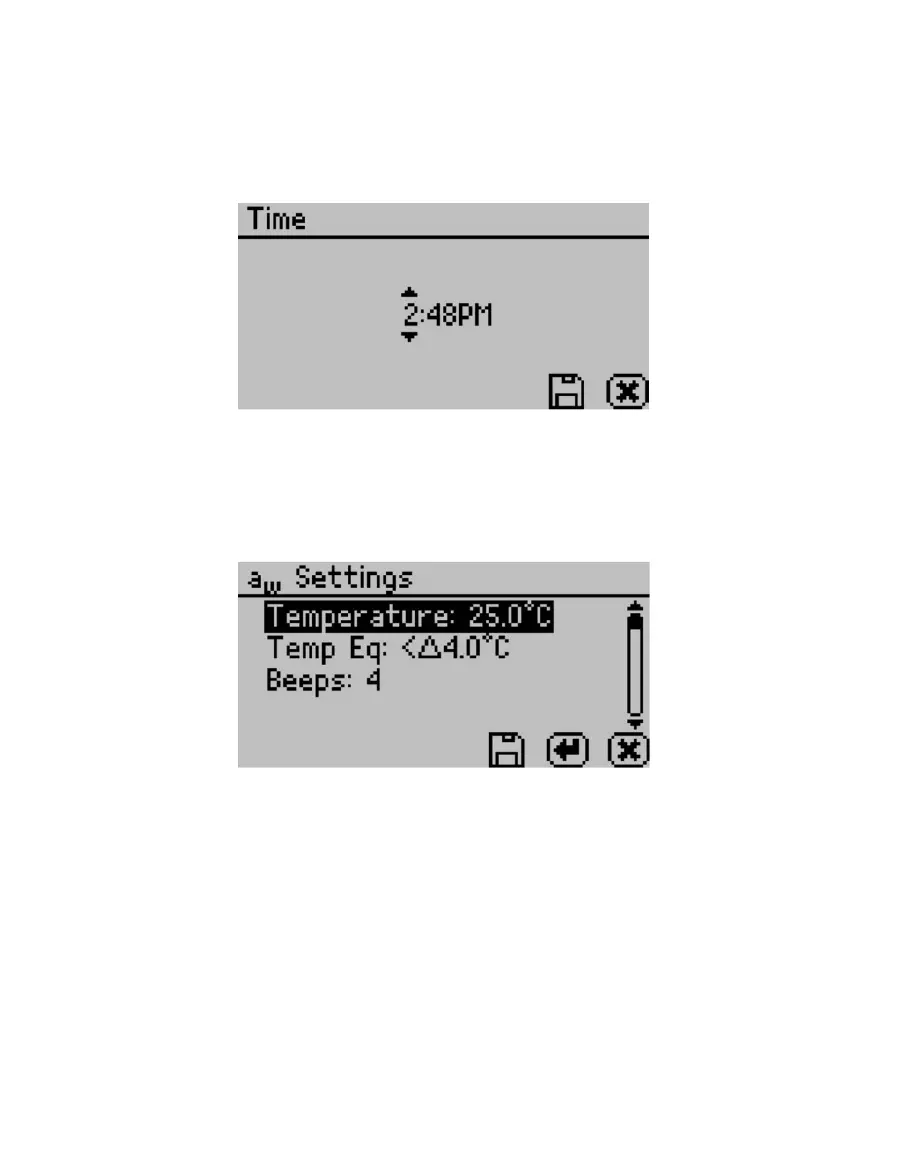10
ABOUT THE VSA
2.4.3.6 TIME
Pressing Enter with the Time option highlighted allows you to set the current local time.
Press the up or down arrows to change any of the individual values. Press the left or right
buttons to change between hour and minutes. The hour setting automatically changes
between AM and PM.
Figure 6 Time screen
2.4.3.7 a
w
SETTINGS
Settings related to water activity measurements can be updated here. These include default
system temperature, temperature equilibration tolerance, and beeps.
Figure 7 a
w
Settings screen
2.4.3.8 TEMPERATURE
This setting determines the temperature that the instrument maintains during water activity
measurements. It is also the temperature that the instrument returns to after completing
a test. The default temperature is 25 °C. Press the Enter button to change the temperature
setting. You can set the VSA anywhere between 15 and 60 °C in 0.1 °C intervals. Use the up
and down arrows to set the VSA to your desired temperature.