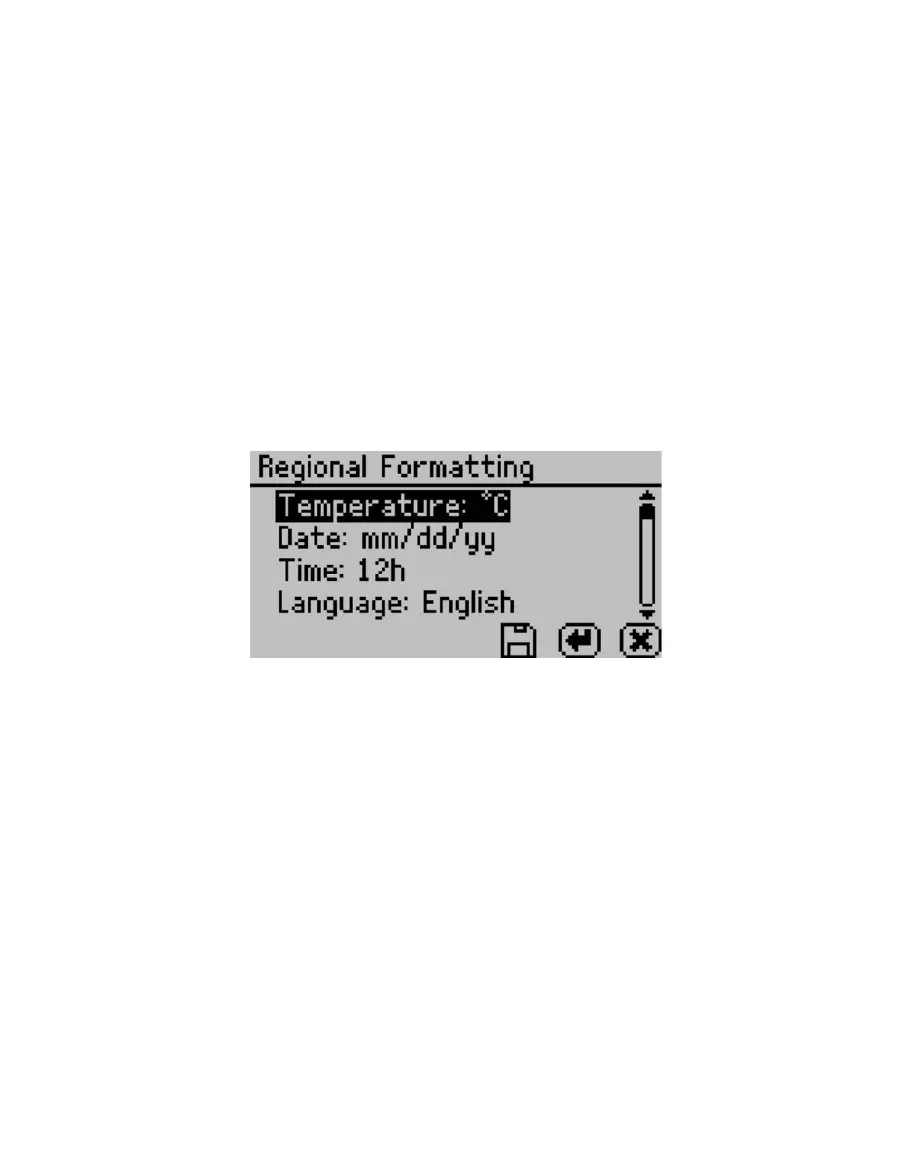11
AQUALAB VSA
2.4.3.9 TEMP EQ
Temperature Equilibration Tolerance or “Temp Eq” sets the maximum difference allowed
between the lid and the sample. This lid to sample temperature difference must be less
than the Temp Eq in order to start a water activity measurement. If a sample is out of this
range, the VSA waits for the sample to equilibrate prior to beginning the water activity
measurement. 4 °C is the default setting.
2.4.3.10 BEEPS
Indicates the number of audible beeps after a water activity measurement is completed. You
can set this value to off (0), 4, or infinity (∞).
2.4.3.11 REGIONAL FORMATTING
Allows you to configure how the VSA displays information. You may choose the temperature
scale (Celsius vs Fahrenheit), the date display (mm/dd/yy vs. dd/mm/yy), the hour format
(12 vs 24 hour) and the language. Press Enter to switch the setting.
Figure 8 Regional formatting screen
2.4.3.12 ADMIN SETTINGS
Allows you to create an administrator password as well as add, edit and delete additional
users. The Admin option allows the administrator to grant or block access to some or all of
the configuration options.
For example, if the administrator wanted to make sure that all samples were read at 25 °C
the administrator would set their temperature to 25 °C and then would lock all other users
out of that Configuration screen. This is accomplished by entering the Access function and
selecting the desired option to toggle it on and off. Additionally you can lock and unlock
all of them at once. (For example, if you do not want an individual changing the instrument
measurement temperature, the administrator can lock that function for that individual.)
Administrators can lock the calibration, temperature, temperature equilibration, sensor
selection, mode, date/time, region, password, autosave, number of beeps, contrast, and
delete functions.